- TemplatesTemplates
- Page BuilderPage Builder
- OverviewOverview
- FeaturesFeatures
- Dynamic ContentDynamic Content
- Popup BuilderPopup Builder
- InteractionsInteractions
- Layout BundlesLayout Bundles
- Pre-made BlocksPre-made Blocks
- DocumentationDocumentation
- EasyStoreEasyStore
- ResourcesResources
- DocumentationDocumentation
- ForumsForums
- Live ChatLive Chat
- Ask a QuestionAsk a QuestionGet fast & extensive assistance from our expert support engineers. Ask a question on our Forums, and we will get back to you.
- BlogBlog
- PricingPricing
All The Module Positions Not Showing
MR
Murugappan Ramanathan
I am using the Helix Ultimate Template in my site. I having the following problems/issues:
(1) When display the preview of the template showing the module positions, it does not show the positions e.g top1, top2, top3. Refer to screencap below:
(2) From what i understand, due to your very very poor documentation, the header consists of 2 parts - top bar and menu. I canot find any documentation on how to create my own custom header. How do i create my own header similar to the pre-defined header and where is the documentation.
Website
https://wbsitedev.misocue.com
3 Answers
Order by
Oldest
Paul Frankowski
Accepted AnswerHi Murugappan,
- Those are built-in positions if you use pre-made header, So Joomla preview may not display them. But it doesn't mean that they do not exist.
- Really? https://www.joomshaper.com/documentation/helix-framework/custom-header
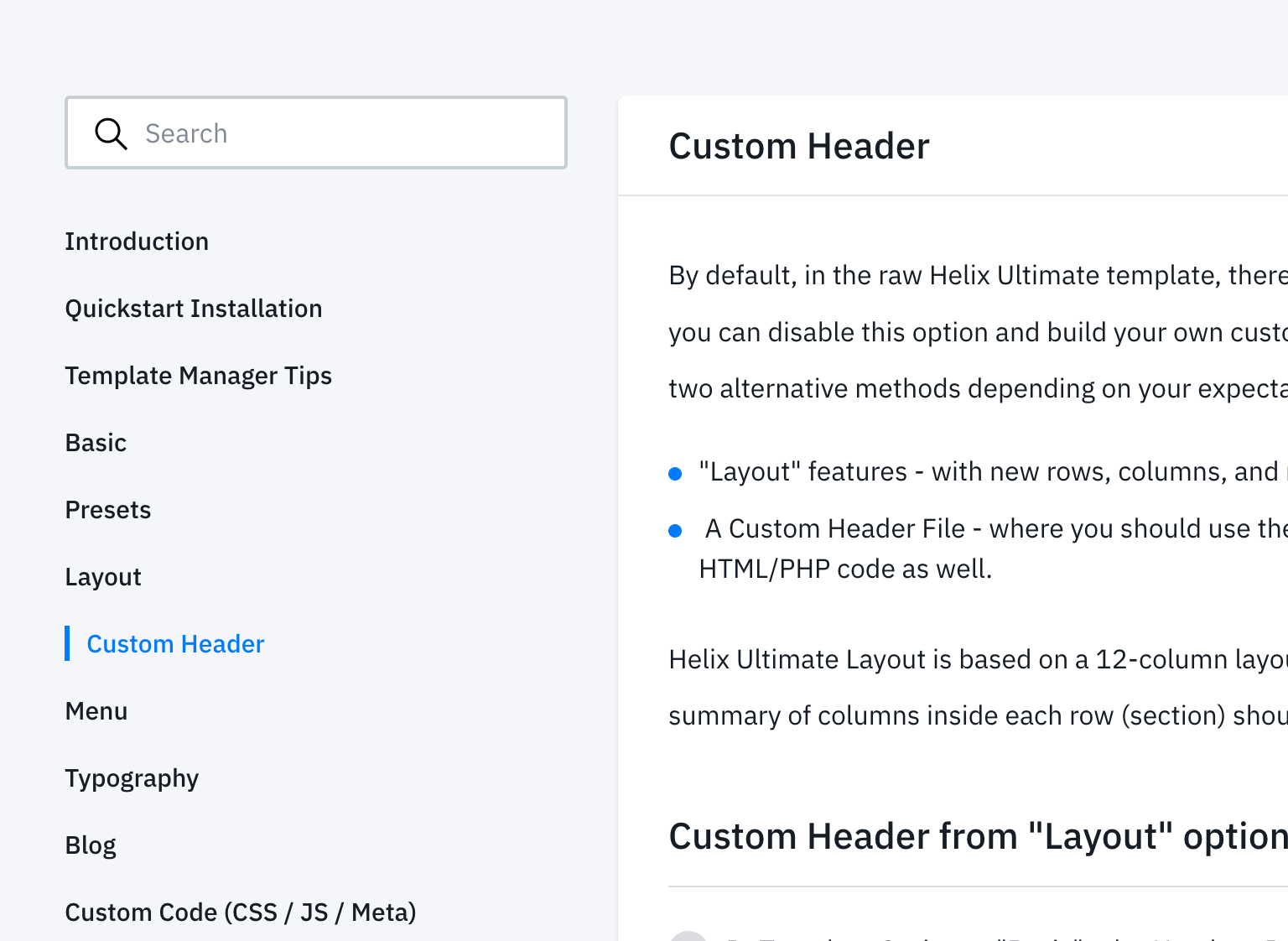
Notice! top-bar with top1 and top2 (and top3) is beyond header (!) so must be created as a new row with columns and module positions.
MR
Murugappan Ramanathan
Accepted AnswerHi Paul,
Yes i read that too. There is nothing on the Top Bar, especially in combination of my question 1. Only after reading your post i get the info. Thank you. I may have more question later.

