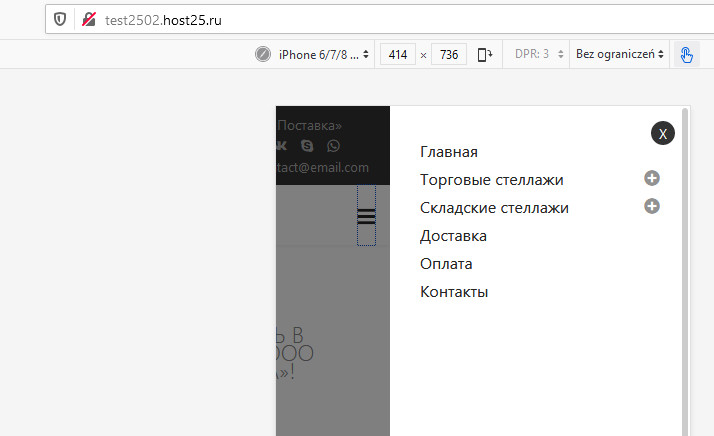- TemplatesTemplates
- Page BuilderPage Builder
- OverviewOverview
- FeaturesFeatures
- Dynamic ContentDynamic Content
- Popup BuilderPopup Builder
- InteractionsInteractions
- Layout BundlesLayout Bundles
- Pre-made BlocksPre-made Blocks
- DocumentationDocumentation
- EasyStoreEasyStore
- ResourcesResources
- DocumentationDocumentation
- ForumsForums
- Live ChatLive Chat
- Ask a QuestionAsk a QuestionGet fast & extensive assistance from our expert support engineers. Ask a question on our Forums, and we will get back to you.
- BlogBlog
- PricingPricing
Helix Ultimate: Sub-Menu Or The Toggle Handle does Not Appear
wayn
Hello. The submenu element is not displayed on the site. This problem was experienced by one person at the link below. How can this be fixed?
My site - http://test2502.host25.ru
https://archive.joomshaper.com/forums/helix-ultimate-sub-menu-or-the-toggle-handle-does-not-appear
11 Answers
Order by
Oldest
Paul Frankowski
Accepted AnswerAbout Mobile Menu:
What menu type you used for:
- Tорговые стеллажи
- Складские стеллажи
We recommend using "URL" , not separator, nor heading (!) So please check and correct if necessery !
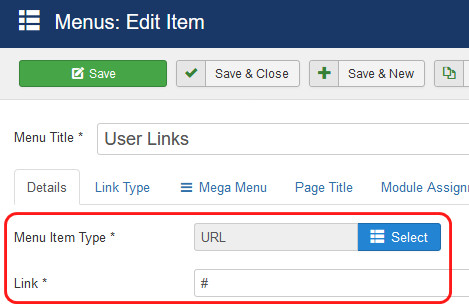
Have you checked answer (green background) on old forum, there was solution already. This same as I gave you here!
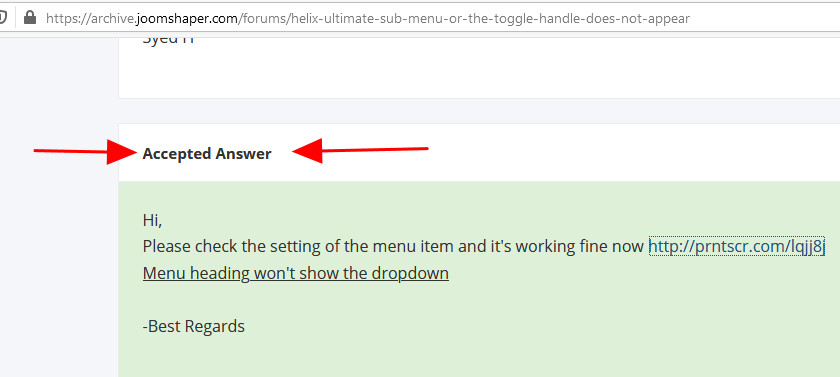
Paul Frankowski
Accepted AnswerHi, On my computer all is correct with your submenu. Tested on 3 browsers. Dekstop menu is 100% Ok.
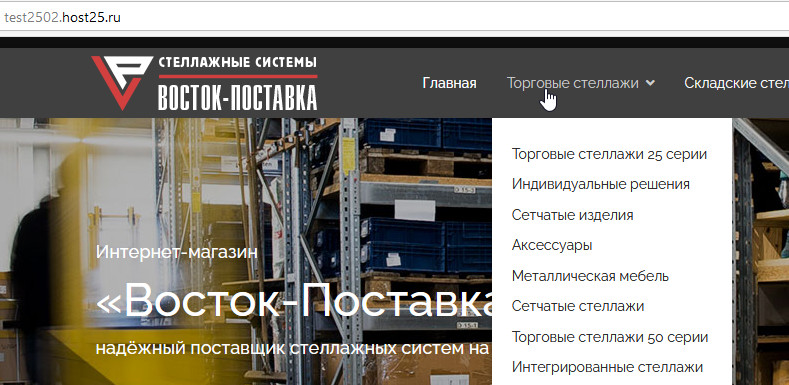
wayn
Accepted AnswerThanks for the answer! But not one of the solutions is not suitable. Previously, there was a link to the category. Now it is #. In the mobile version of the site, there are no buttons for opening the menu.
Paul Frankowski
Accepted AnswerYou can always use this custom CSS (more user friendly):
.offcanvas-menu .offcanvas-inner .sp-module ul > li ul {display: block;}
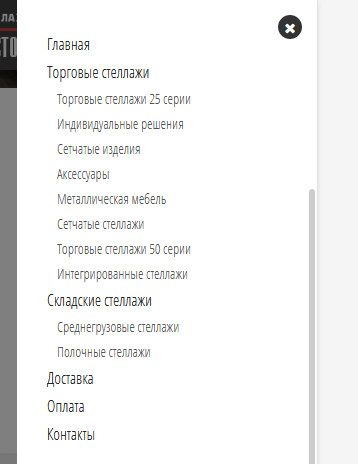
Your template code probably was customized by someone, in raw Helix Ultimate it works OK.
wayn
Accepted AnswerThis is not exactly what you need. If I do this, the menu will open completely. You need to open the submenu by clicking on"+". See the screenshot of my other site.
Of course, I customize the template to suit my needs, but I can't understand why the submenu disclosure button disappeared.
https://ibb.co/cYdcJ2m https://ibb.co/stydwnS https://ibb.co/QY0ym0q
Paul Frankowski
Accepted AnswerWarning! Username and password do not match or you do not have an account yet.
Paul Frankowski
Accepted AnswerAs I thought. On raw Helix Ultimate it works. Probably old code or your customization damaged that feature. You have to check & compare menu code. Sorry, but your issuse was caused by YOU, not by us. I installed you raw Helix Ultimate, so you can test.
For sure compare: /features/menu.php files in both templates folders. Maybe are more changes.
Notice! If you're building a new website, always use new template version, not old. Less problems.