- TemplatesTemplates
- Page BuilderPage Builder
- OverviewOverview
- FeaturesFeatures
- Dynamic ContentDynamic Content
- Popup BuilderPopup Builder
- InteractionsInteractions
- Layout BundlesLayout Bundles
- Pre-made BlocksPre-made Blocks
- DocumentationDocumentation
- EasyStoreEasyStore
- ResourcesResources
- DocumentationDocumentation
- ForumsForums
- Live ChatLive Chat
- Ask a QuestionAsk a QuestionGet fast & extensive assistance from our expert support engineers. Ask a question on our Forums, and we will get back to you.
- BlogBlog
- PricingPricing
Mobile Sticky Header is Blank And Not Showing Hamburger
RG
Randy Garbin
I spoke with Nia, but I found no solution.
My site which was running fine when we relaunched it with a new home page was working fine, but now the stickey header seen in mobile, which is supposed to show the logo and a hamburger menu, is out of place at first load and blank when scrolling. On mobile, this bar obscures other content.
I'm also seeing issues in the Helix interface. In the Row Options for Layouts in the Responsive section, it reads:
HELIX_ULTIMATE_HIDDEN_EXTRA_LARGE_DESKTOP
instead of Hidden on Desktop.
As I am struggling to upgrade this site from 3.10 to 4.3, I'd like to eliminate any problems that are causing me such frustrations.
Thank you for your help.
Website
https://bmpc.org
8 Answers
Order by
Oldest
Paul Frankowski
Accepted AnswerHi Randy,
I am checking...
for sure it looks, that template language wasn't fully updated, etc.
Paul Frankowski
Accepted Answer-
I reinstalled Helix Ultimate template - to fix language problems. And yes, helped.
-
You made so many CSS customizations, not all are needed in Helix 2.0.13 and it makes only chaos in areas. You have to validate CSS syntax code soon.
-
Inside Mobile Menu (iPhone view) you have those , is it OKAY?
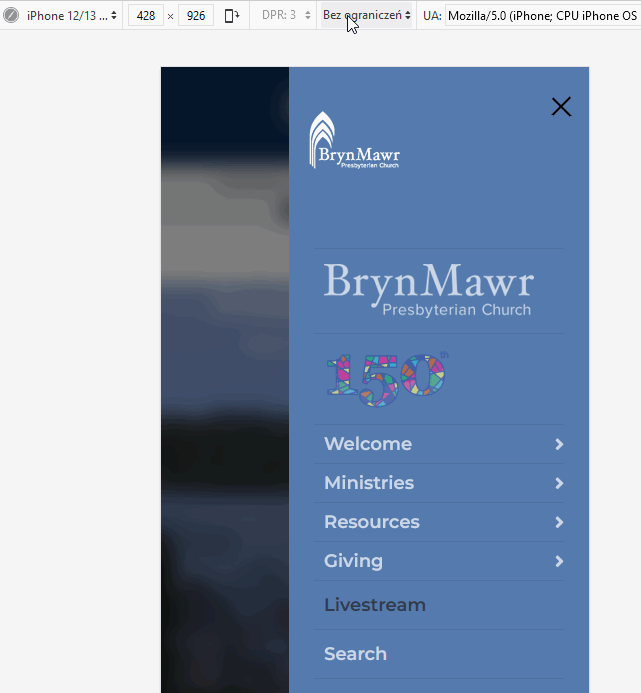
and
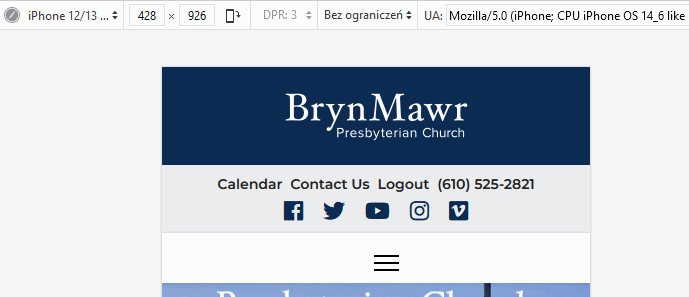
In your Layout there is NO logo next to menu in Header row.
Paul Frankowski
Accepted AnswerAlso you don't need such OLD Font Awesome 4.0 >> delete from all templates.

RG
Randy Garbin
Accepted AnswerWow! Thank you so much for your help. Made my day.
I will take a look at the CSS, and no, you're right. There's no logo in the bar.
I'm unclear on what you suggest I do with FontAwesome. What do I leave and what do I delete?
RG
Randy Garbin
Accepted AnswerI just looked at the site on my iPhone and I'm afraid that sticky header is still in the wrong place, obscuring content underneath.
[forgive me, but I can't figure out how the insert image function works in this forum.]
Paul Frankowski
Accepted AnswerHelix Ultimate has built-in Font Awesome, so all you need is turn it on from Template Options > Advanced, it also means that you don't have to load FA from extra resources.
RG
Randy Garbin
Accepted AnswerPaul,
I just noticed that the mobile sticky header is appearing on the interior desktop pages, blocking use of the submenus. Client noticed it as well.
If it's easier to simply point me to the code for this and suggest the fix, I'm happy to do it myself.
RG

