- TemplatesTemplates
- Page BuilderPage Builder
- OverviewOverview
- FeaturesFeatures
- Dynamic ContentDynamic Content
- Popup BuilderPopup Builder
- InteractionsInteractions
- Layout BundlesLayout Bundles
- Pre-made BlocksPre-made Blocks
- DocumentationDocumentation
- EasyStoreEasyStore
- ResourcesResources
- DocumentationDocumentation
- ForumsForums
- Live ChatLive Chat
- Ask a QuestionAsk a QuestionGet fast & extensive assistance from our expert support engineers. Ask a question on our Forums, and we will get back to you.
- BlogBlog
- PricingPricing
SP PageBuilder is Still Unusable In My Case, Even After Installation Of 5.0.6
JP
Jean-Marie Putz
Issues Encountered with SP PageBuilder Version 5.0.6
Dear Joomshaper Team,
First and foremost, I would like to extend my gratitude for addressing the issues I highlighted in my previous ticket. I'm pleased to note that installing version 5 of SP PageBuilder no longer disrupts the layout of existing pages. With this positive change, I was eager to test the new version further.
However, while using it, I've encountered several concerns that I hope can be addressed:
-
Saving Requirements in Backend: When using SP PageBuilder in the context of Joomla articles (backend), it is mandatory to save the page before accessing PageBuilder. After finalizing the content within PageBuilder, I need to save the file both in PageBuilder and in Joomla. This dual-saving process is quite confusing and counter-intuitive.
-
Issue with Pre-generated Code: A significant part of my website relies on code that's pre-generated by my database. While I can introduce this code into PageBuilder and even preview it without any hitch, the main problem arises after saving. The Text add-ons used to introduce the HTML code appear blank, resulting in an empty output on the final page. This is a major issue for me, especially since almost 30% of my site consists of this pre-generated code. It's worth noting that I never faced this issue with version 3.
-
Column Resizing Limitation: A minor but noticeable issue is the inability to resize columns within SP PageBuilder. The central column, used primarily for layout, is disproportionately large, leaving a very narrow column on the right for text or code input. This restricts the workspace and makes the design process cumbersome.
In light of these challenges, I found it necessary to revert to version 3. I genuinely hope to see these issues addressed in future releases, making SP PageBuilder even more efficient and user-friendly.
Looking forward to a more refined version soon.
Warm regards,
Jean-Marie Putz
You can adjust the tone and specific details as per your preference before sending it.
21 Answers
Order by
Oldest
Toufiq
Accepted AnswerHi there,
I appreciate you reaching out. I sincerely apologize for this oversight. Here is the explanation of your queries.
Saving Requirements in Backend:
No need to save twice
The issue with Pre-generated Code:
Not sure what have you done on the database and what exactly you need on the database. If you want to use the HTML code then I suggest you use the raw HTML addon.
Column Resizing Limitation:
Can you share a screencast video about the issue?
-Thanks
JP
Jean-Marie Putz
Accepted AnswerI retried without any success. I had prepared an detailed answer including an example of pre-generated html code and more information. As this form does not seem to accept it, I just summarize here: using Raw HTML add-on (in version 3) ends in an undescriptible mess, which prevents me to download version 5 again. I do not think it will be any better in 5.0.7 and I lost sufficiently time trying to use Raw HTML and to repair the damaged page (in fact, it was impossible to repair, so I had to rewrite it from scratch) and subsequently to explain in detail why I need a working Text Addon (using code tab) for my work. All this ended with the frustration your form could not send my message...
JP
Jean-Marie Putz
Accepted AnswerI try since about 30 minutes to send my answer, but without any success... The button "Post Answer" shows the "posting image" for minutes, but nothing else happens!
Jens W.
Accepted Answer@Jean-Marie Putz
This can happen if Cloudflare thinks, your text is suspicious and blocks you, the JavaScript does not validate this incident and only throws a silent error in the developer console. "F12"
This happened to me multiple times when I tried to help someone with a code example or error trace.
I then had to make a screenshot of the code or error and post it here.
If this happens too often cloudflare will block you for a hole day.
If this happens again, take a look at the developer console of chrome and check if your request is getting blocked by cloudflare.

@Toufiq
The Notifications of the ticket system is broken!
Please inform the developers.

JP
Jean-Marie Putz
Accepted AnswerLet me try again to send the original message I intended to send yesterday, but this form could not deal with it on Safari... Maybe it works in Chrome... who knows
Hello Joomshaper Team,
Thank you for getting back to me regarding my ticket.
Regarding the suggestion to use the Raw HTML add-on for pasting my HTML code, I initially found it to be an excellent idea. However, upon trying it out, I quickly regretted it. Introducing the Raw HTML add-on completely disrupted my page layout. I couldn't revert to a previous, proper version (I'm attaching an image for your reference), which forced me to delete the entire page and start from scratch. Fortunately, all my data was backed up in my database.
For clarity, here is the HTML code I frequently use for my videos: (this part does not load in the form, despite the "code" logo in the header...
To get a better understanding of what this code results in, you can see it live on my site at: https://www.travel-video.info/videos-fr/sumatra-o-du-lac-toba-au-pays-minangkabau.html.
It appears the complexity of this pre-generated code might be too much for the Raw HTML add-on to handle correctly. This isn't the only instance where I use pre-generated code; other examples include the round image below the text and the four images at the end of the text.
Given the problematic results when using Raw HTML, I haven't downloaded the new version yet.
Concerning the double saving of the page issue, if memory serves, I couldn't access the SP Page Builder interface without first saving the empty page. Since I prioritize SEO, I'm wary of saving a page before its content is right. Otherwise, I might unintentionally publish template data, which isn't the intention.
Lastly, in response to your request for a screencast video about the resizing issue, I regret to inform you that I cannot provide one. Version 5.0.6 doesn't align with my working method, and I've chosen not to reinstall it due to the ongoing issues. For now, I continue to use the last version 3.
I appreciate your ongoing support and hope we can find a resolution soon.
Warm regards,
Jean-Marie Putz
JP
Jean-Marie Putz
Accepted AnswerThere it is, without the code... But you can find it if you check the page on the site...
The code in question concerns the whole frame containing the video
Pavel
Accepted AnswerHi Jean-Marie. I just felt interested and I copied inserted your code on my test site and found no problem. As I expected, there can be no problems with RAW Html addon.
Used SPPB 5.0.6 and RAW Html addon.

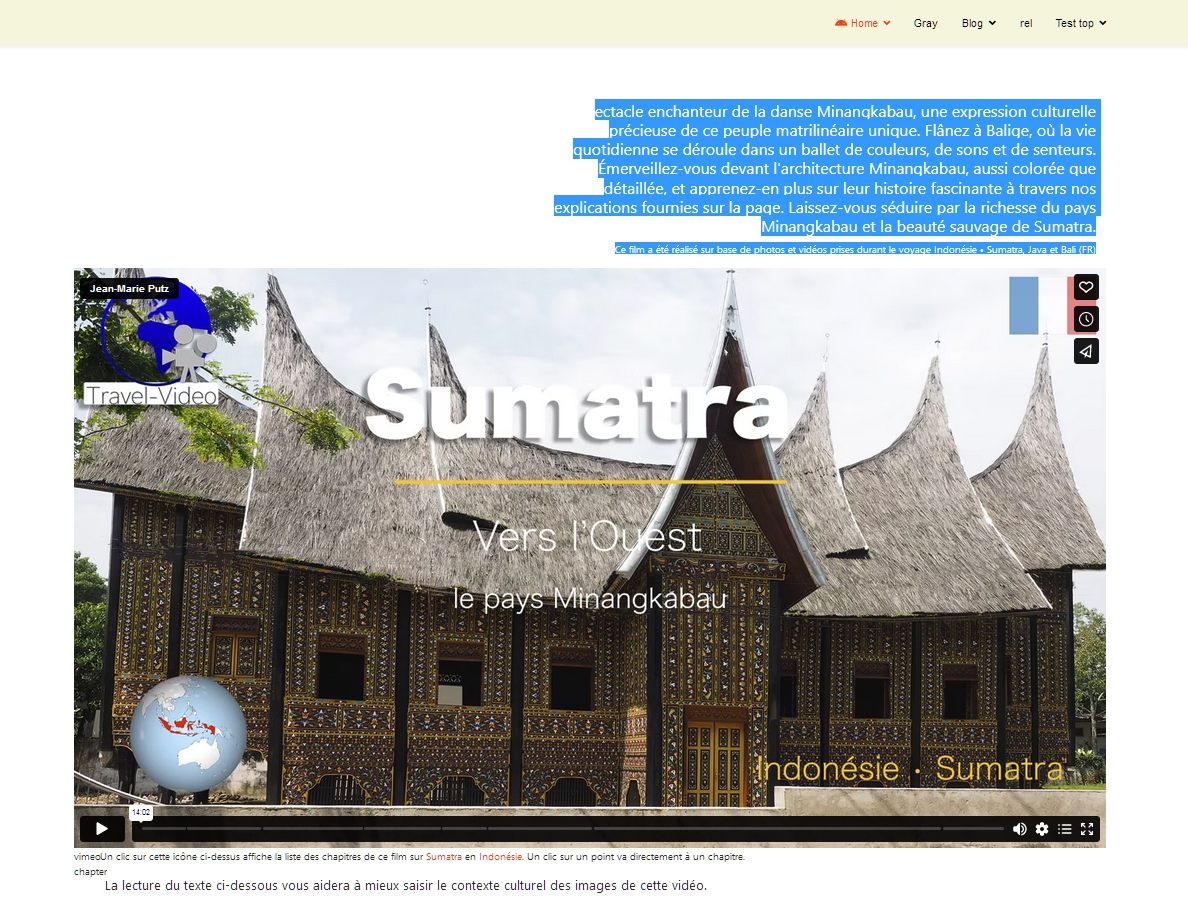
There are other problems in SPPB 5 that do not allow it to be used for production, but definitely not this one.
Perhaps you make some kind of own mistakes when inserting the code. Or I did not understand the essence of your problem well enough.
Pavel
Accepted AnswerAnd I tried with the Text addon (JCE editor). There is a small woraround to make it work - after the code insertion, switch to Prewiev and then to Editor

Perhaps you are faced with the problem using SPPB backend editor. Then yes, there are big problems with JCE. https://www.joomshaper.com/forum/question/25935
And yes, stay with SPPB 3 until the SPPB 5 problems are resolved. Unfortunately, it seems that the story with SPPB 4 is repeated in SPPB 5. Many problems that are unresolved.
I would really like to start using SPPB 5, but...
JP
Jean-Marie Putz
Accepted Answer@Toufiq
Sorry for that URL. I had to rewrite the whole page and I forgot that since Joomla4, an "•" in the title is interpreted as a "o" in the URL. Since I discovered this, I generate my alias in my database too, so I am always sure it is correct. The correct URL is https://www.travel-video.info/videos-fr/sumatra-du-lac-toba-au-pays-minangkabau.html
@ Pavel Thanks Pavel for your valuable contribution. Like I said, I had no intention to reinstall version 5 just to test the Raw HTML function. So I tested this one on the version 3.9. Here is the result I got. https://www.casimages.com/i/23081209100124459418228099.png.html And after that screen, totally impossible to come back to the editor. So I had to delete the whole page and republish it from scratch. What I do (and this works perfectly in version 3.9), is using Joomla articles with the SP Pagebuilder add-on. I suppose it is what we call the back end editor. This gives me the full control I need, using saved templates and reusing them. Where ever I can, I use the text add-on, and depending on the content of the topic (if it contains images, or video for example), I use the Code tab or the Text tab of JCE editor. I would have been very happy to switch the Text Editor with the Raw HTML add-on, and that is why I gave it a try (but when you see the result, you understand I became very cautious and prefer spending my time on the competion of my content, rather than on technical things.
Your screenshot also illustrates my other problem. The column where I can enter or update text is too narrow. I review each text in the editor in order to add the Hx tags, as I prefer not producing this in my database, as html text is difficult to read.
And just like you, I would be happy to use the new version, but only if my experience with it as at least as good as the one I have with version 3....
JP
Jean-Marie Putz
Accepted AnswerNo, I didn't. The Joomla default Joomla editor does not offer me the possibilities I have with SP PageBuilder, regarding layout. In fact, I was not satisfied with Joomla editor nor with Pages... So the combination of both is ideal for me.
May I ask why you ask this? Is there any advantage using Joomla editor? I would understand this if all my content was generated in html by my database, which is not the case.
Pavel
Accepted AnswerYour screenshot also illustrates my other problem. The column where I can enter or update text is too narrow. I review each text in the editor in order to add the Hx tags, as I prefer not producing this in my database, as html text is difficult to read.
Hi. Try this button
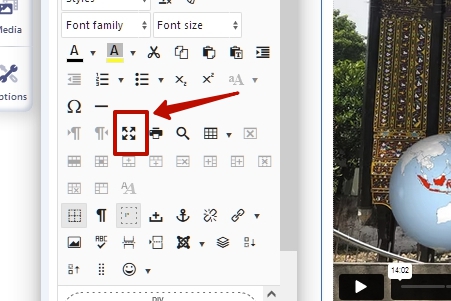
JP
Jean-Marie Putz
Accepted AnswerI tried out version 5.0.8, taking into account the feedback from the forum. Generally, it performs better than my last experience, but it's still not ready for production use in its current state. I don't know if there are changes in the software, or if the tips helped me to use it in a more efficient way...
I'm pleased to note that the Raw Html add-on is working well. However, there are still significant issues, including one that I reported quite some time ago, I guess with version 4.0
For video display, I use two fields; one is hidden on smartphones, and the other is hidden on all other devices. With the latest version, the add-ons seem to appear on all devices. I suspect this might be due to using the French interface because the options provided are:
Hidden on Laptop Hidden on Tablet Landscape Masquer sur l’ordinateur de bureau Masquer sur les tablettes Cacher sur le téléphone portable These options do not match those from version 3. Given that I have nearly 1000 pages updated regularly, manually updating the visibility settings to match the previous version is nearly impossible!
Another issue is related to the use of modules. I heavily rely on modules for my pages, like displaying the weather for a particular location (which is multiplied by 3 since the site is trilingual) or showcasing a thumbnail gallery for related videos. I believe I use around 1200 modules at the moment. In version 3, the search system efficiently found all words, regardless of their position in the module title. It seems the new version only searches from the beginning of the title, which is very time-consuming.
Due to these two major issues, I'm forced reverting to the older version, which didn't have these problems.
Thank you for your attention to these matters. I hope to see improvements in the next update.
Ahmed Balfaqih
Accepted AnswerI agree with you. SP Page Builder 5.x is not ready for production. The bugs are everywhere, even for simple tasks. I will try to go back to the old version and see what happens.
JP
Jean-Marie Putz
Accepted AnswerI have reinstalled 3.8 several times without any problem .
But i'm not sure it is backward compatible I tried it yesterday with a test page the page updated in 5.0.8 didnt open in 3.8
On the other end, I must recognize Joomshaper did a very big job not perfect yet, but I'm sure those problems will be fixed soon .
Paul Frankowski
Accepted AnswerYes, with each update component is better and better. It's normal that small issues happends, this same with Joomla Core. But talking that "not ready for production" - is too critical, especially since every day I see production sites that work and make money for themselves (owners).
For video display, I use two fields; one is hidden on smartphones, and the other is hidden on all other devices. With the latest version, the add-ons seem to appear on all devices. I suspect this might be due to using the French interface because the options provided are:
probably, you have to manually update FR translation phrases:
COM_SPPAGEBUILDER_GLOBAL_HIDDEN_XXL="Hidden on Desktop"
COM_SPPAGEBUILDER_GLOBAL_HIDDEN_XL="Hidden on Laptop"
COM_SPPAGEBUILDER_GLOBAL_HIDDEN_LG="Hidden on Tablet Landscape"
COM_SPPAGEBUILDER_GLOBAL_HIDDEN_MD="Hidden on Tablet Portrait"
COM_SPPAGEBUILDER_GLOBAL_HIDDEN_XS="Hidden on Mobile Portrait"
COM_SPPAGEBUILDER_GLOBAL_HIDDEN_SM="Hidden on Mobile Landscape"Use Joomla Language Override to translate
Is OK?
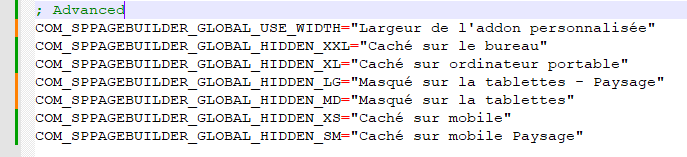
JP
Jean-Marie Putz
Accepted AnswerTranslations are ok, but not perfect... I guess this sounds better:
Largeur personnalisée de l'extension Masqué sur ordinateur de bureau Masqué sur ordinateur portable Masqué sur tablette en mode paysage Masqué sur tablette Masqué sur mobile Masqué sur mobile en mode paysage
JP
Jean-Marie Putz
Accepted Answerfor some reason, my carriage returns at the end of th line have disappeared...
To answer you about "ready or not for production", I never said it is not good enough for going to production. I said that in my case it is very far from convenient, because I have still a huge amount of pages to revamp and a lot of pages already done with preceding versions. The hick-ups I mention just make me loose too much time.
By the way, am I right if I say one of the major changes of version 5 is that the PageBuilder now take the whole screen. I was used to consider PageBuilder as a component of Joomla, and I found it very useful to have the Joomla menu above, just for entering the parts not covered by Pagebuilder, like Google Structured Data, keywords, metadescription and so on... This would explain why I have to save the page before being able to use Pagebuilder.
I just tried version for a few minutes before going back to 3.8, so may be something escaped to my attention.

