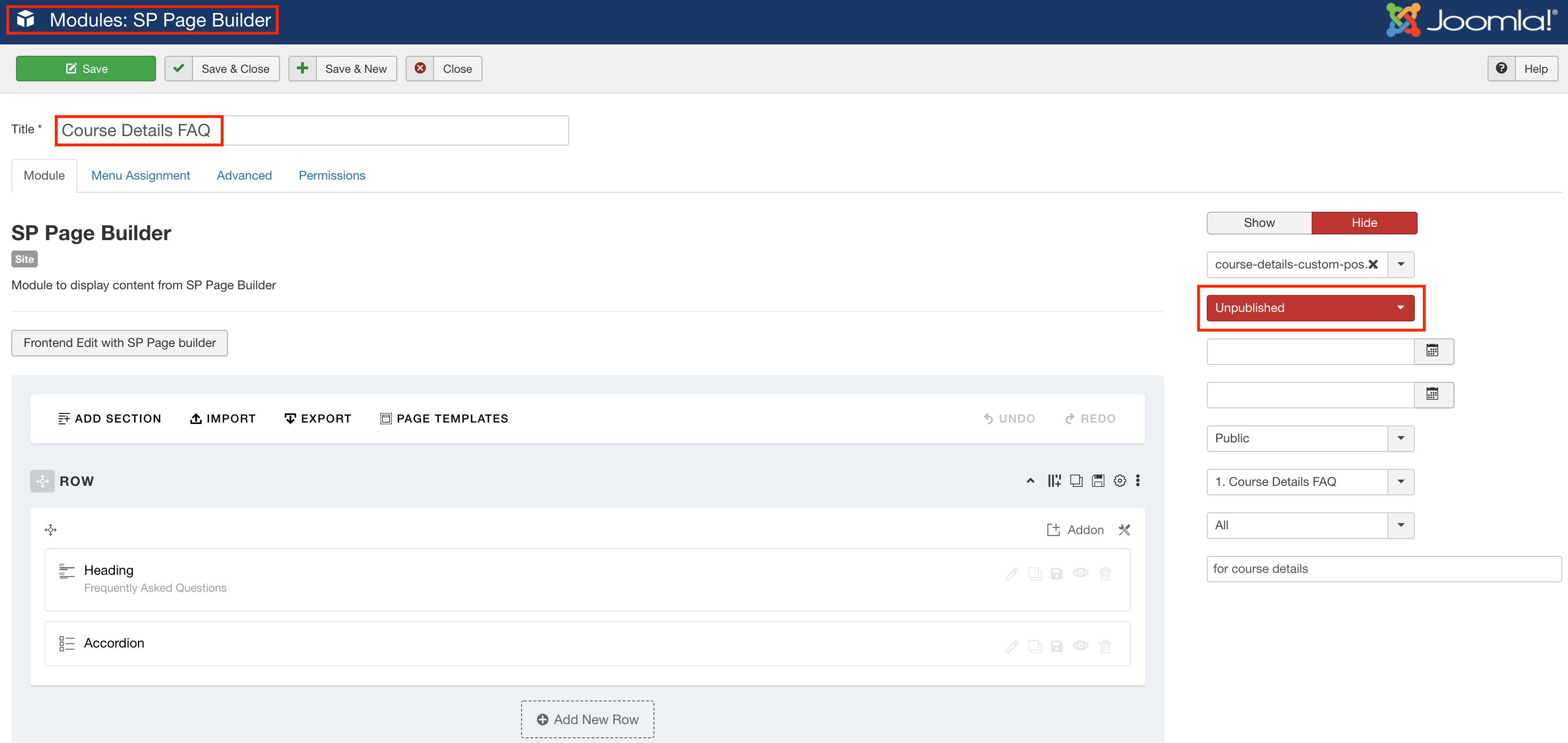- TemplatesTemplates
- Page BuilderPage Builder
- OverviewOverview
- FeaturesFeatures
- Dynamic ContentDynamic Content
- Popup BuilderPopup Builder
- InteractionsInteractions
- Layout BundlesLayout Bundles
- Pre-made BlocksPre-made Blocks
- DocumentationDocumentation
- EasyStoreEasyStore
- ResourcesResources
- DocumentationDocumentation
- ForumsForums
- Live ChatLive Chat
- Ask a QuestionAsk a QuestionGet fast & extensive assistance from our expert support engineers. Ask a question on our Forums, and we will get back to you.
- BlogBlog
- PricingPricing
Hide Video Icon On LMS Lesson Page
A
Adam
Hello Im trying to set up a new sit with SP LMS and edulif template.
I im not having a video on my first lesson and want to be able to hide the video Icon under the lesson image.
I also want to hide the calander icon and time.
Idealy if there is no video or date/time entered these icons should automatily not show.
Also how do you Add the FAQ section like on the lessons in the demo?
And how do I hide The FAQ link if i dont want to show it?
If I have reviews turned off how do I Hide the review Link?
Website
https://fiterlo.com/
4 Answers
Order by
Oldest
Ofi Khan
Accepted AnswerHello Adam
Please share a screenshot of your issue to understand it better.
Best regards
A
Adam
Accepted Answer
A
Adam
Accepted AnswerCan you also tell me about the modules used in the header. See screenshot. https://www.canva.com/design/DAEZhqa7Zz4/yoBDkn6y0E69PjfDVV8DNw/view?utm_content=DAEZhqa7Zz4&utm_campaign=designshare&utm_medium=link&utm_source=publishsharelink
Thanks
Ofi Khan
Accepted AnswerPlease use this CSS to Template Options -> Custom Code -> Custom CSS
.com-splms.view-course .course-details .course-header .course-info-wrap .total-hours{
display: none;
}
.com-splms.view-course .course-details .course-header .course-info-wrap .adminission-dealline{
display: none;
}
.com-splms.view-course .course-details .nav-area.nav-sticky ul li:nth-child(3){
display: none;
}Unpublish Course Details FAQ module if you do not want the FAQ section. Or edit if you want to show it.