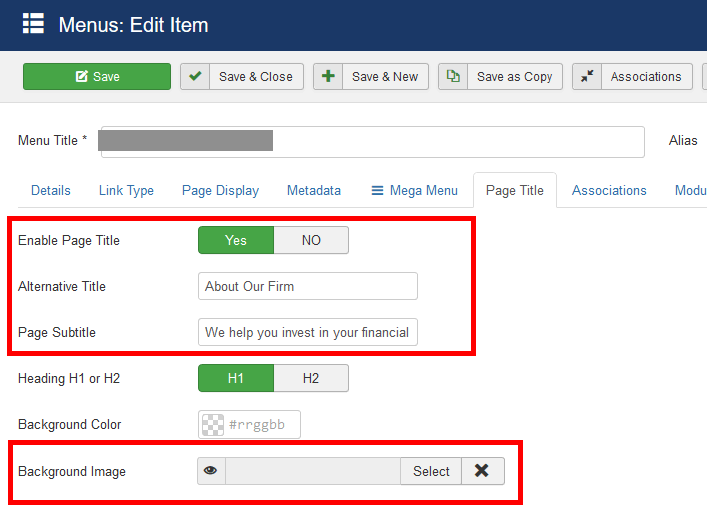- TemplatesTemplates
- Page BuilderPage Builder
- OverviewOverview
- FeaturesFeatures
- Dynamic ContentDynamic Content
- Popup BuilderPopup Builder
- InteractionsInteractions
- Layout BundlesLayout Bundles
- Pre-made BlocksPre-made Blocks
- DocumentationDocumentation
- EasyStoreEasyStore
- ResourcesResources
- DocumentationDocumentation
- ForumsForums
- Live ChatLive Chat
- Ask a QuestionAsk a QuestionGet fast & extensive assistance from our expert support engineers. Ask a question on our Forums, and we will get back to you.
- BlogBlog
- PricingPricing
Investa Contact Page Image And Baground At Start After Menu, do Not See Where To Edit It
D
David
Hello In the Investa template, in the page Contact us, https://demo2.joomshaper.com/2023/investa/index.php/pages/contact-us the first image and backround are hard to find in the editor... So far I discvered that the image and the labels on it are to be edited in the menu Where should I go to edit those other svg and png images of the "circles" logo? (https://demo2.joomshaper.com/2023/investa/templates/investa/images/cirlce-shape.svg) Thank you
5 Answers
Order by
Oldest
Paul Frankowski
Accepted AnswerHi David,
in that case please use back-end editor - there you should see all rows, columns, and addons.
D
David
Accepted AnswerHi, I did, but I could not find the https://demo2.joomshaper.com/2023/investa/templates/investa/images/cirlce-shape.svg nor the png one I could find in the front end using the borwser tools thank you
P
Paul
Accepted AnswerSame question. There is nothing on the backend that I am able to find where you can edit the header image and text on the Contact Us page.