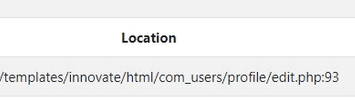- TemplatesTemplates
- Page BuilderPage Builder
- OverviewOverview
- FeaturesFeatures
- Dynamic ContentDynamic Content
- Popup BuilderPopup Builder
- InteractionsInteractions
- Layout BundlesLayout Bundles
- Pre-made BlocksPre-made Blocks
- DocumentationDocumentation
- EasyStoreEasyStore
- ResourcesResources
- DocumentationDocumentation
- ForumsForums
- Live ChatLive Chat
- Ask a QuestionAsk a QuestionGet fast & extensive assistance from our expert support engineers. Ask a question on our Forums, and we will get back to you.
- BlogBlog
- PricingPricing
Error: Count(): Argument #1 ($value) Must Be Of Type Countable|array, Null Given
Oleg Kor
Good afternoon
I have a problem running the Estate template. The admin panel works without problems. But on front pages I have an error: count(): Argument #1 ($value) must be of type Countable|array, null given
Template (quickstart) set to:
- web server - nginx
- PHP-8.1
- quickstart updated after installation to Joomla - 4.3.4
- mysqld Ver 8.0.34
Please. Help.
Website
https://agnel.pp.ua/
12 Answers
Order by
Oldest
Paul Frankowski
Accepted AnswerHi Oleg,
Fixed by me. It was problem with login module override.
Oleg Kor
Accepted AnswerSorry. I'm sorry. Problem solved. For some reason, the standard Authorization module was in conflict. I turned it off... The site is up and running. Then I turned it on again - the site still works.
In general, I do not know why this happened, but the problem was solved much easier than it seemed.
Although, if someone knows the real reason, I would be glad to hear why this happened.
Thank you all.
Comunicante
Accepted AnswerHi! I have the same issue, can you tell me how I can solve it? Thank you...
Paul Frankowski
Accepted AnswerFirst enable that to see whole error message
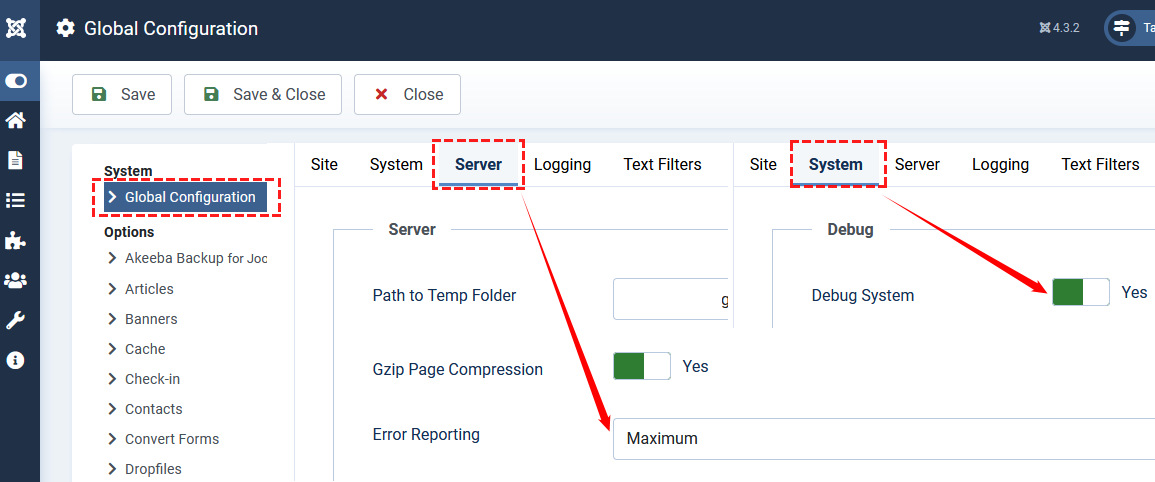
then make screenshot, upload on your server and share link to it.
@Oleg shared access, you didn't. That's why.
Paul Frankowski
Accepted AnswerThx,
you have two options:
- Delete that file
- Or, override that file with file taken from raw Helix Ultimate template.