- TemplatesTemplates
- Page BuilderPage Builder
- OverviewOverview
- FeaturesFeatures
- Dynamic ContentDynamic Content
- Popup BuilderPopup Builder
- InteractionsInteractions
- Layout BundlesLayout Bundles
- Pre-made BlocksPre-made Blocks
- DocumentationDocumentation
- EasyStoreEasyStore
- ResourcesResources
- DocumentationDocumentation
- ForumsForums
- Live ChatLive Chat
- Ask a QuestionAsk a QuestionGet fast & extensive assistance from our expert support engineers. Ask a question on our Forums, and we will get back to you.
- BlogBlog
- PricingPricing
Favicon Not Showing
AF
Andrew Freeman
Hey,
there doens't seem to be a place to add a favicon on the helix backend, when I have the burger menu type selected? I've added the favicon into the template folder and the main root folder, but still nothing is showing?
Website
https://www.michael-john.co.uk/
12 Answers
Order by
Oldest
Rashida Rahman
Accepted AnswerHi there!
Thanks for contacting us.
The favicon is in the basic tab of your Template Options. Here is the path:
Template Options> Basic> Logo> Favicon
I have changed the favicon for you on testing purposes and leave it for you to check: https://prnt.sc/PChCN7m95Zfx
I'm not sure about the circumstances you mention when you doesn't find favicon selection option. Would you please give me a screencast video illustrating the scenario?
Best Regards
Paul Frankowski
Accepted Answer2nd idea, that always works:
Use favicon.ico file and upload in Joomla root folder.
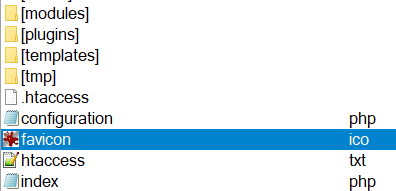
But as I see you have that icon already
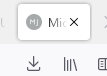
Use Incognito mode and preview site.
Paul Frankowski
Accepted AnswerAs I saw it was cached view from JCH Optimize, now Menu is visible.
In case of....
- Set as should be in Template Options > Save
- Click "Clear cache" icon box in JCH Optimize (Admin) > Utility Tasks
- Preview site
AF
Andrew Freeman
Accepted AnswerI can see it in the tabs when I open the site in the browser, but they don't show in google. It's just a standard globe showing in the search results? What could be making that happen?
Paul Frankowski
Accepted AnswerJoomla logo or default globe icon? Can you show me link to screenshot.
If 2nd, please read about that in net, it's not typical favicon.
RM
Renzo Carlucci mediaGEO
Accepted AnswerI have same problem. Also using the solution of favicon.ico in the Joomla root folder. On the Net I read about a news on favicon management for J4, and also the possibility to use .svg format.
Paul Frankowski
Accepted AnswerIn general it's good to follow all steps:
- Insert favicon icon (48 x 48 px, it can be .png here) inside Template Options > Basic > Logo > Favicon
- Upload favicon.ico (48 x 48 px) to root folder.
- Keep the "favicon" filename each time.
- You can add extra line of HTML code. For an icon in .ico format:
<link rel="icon" type="image/x-icon" href="/favicon.ico" />
For an icon in .png format:
<link rel="icon" type="image/png" href="/favicon.png" />
A tag should be inserted in the Template Options > Custom Code > Before end < head >.
https://developers.google.com/search/docs/appearance/favicon-in-search?hl=en
Extra notes!
- Browser has Cache that may keeps old/default favicon.ico file.
- Google needs time to reindex your site to see different file as well.
- Size 16x16px was used in the past, now Google do not recommend it anymore.
AF
Andrew Freeman
Accepted AnswerThanks Paul, will try all of that.
It used to work fine until recent updates to Joomla, Helix and Pagebuilder. I see it sporadically in diffent places, it shows fine in the tab of chrome, but not in tabs of safari.
It loads briefly next to the URL in sarafi then vanishes. And it's recently vanished from google search results (I sumbitted it for indexing again yesterday, and it has been reindexed, but still not showing).
Paul Frankowski
Accepted AnswerI can help only in JoomShaper product areas. I have my limitations. I am not offcial support of Joomla, any browsers nor Google, Bing etc..
Use tips from Google Developers Guide, add extra HTML meta just in case, and ... have hope.
AF
Andrew Freeman
Accepted AnswerHi Paul,
appreciate that and don't expect you to be. The reason it's asked here is because I run two dozen websites with Helix and SP pagebuilder. It was THIS website that recently had the latest Helix updates and SP updates and it's this site and only this site I'm having probelms with... the others are all fine using previous versions of Helix and SP.
It showed before, now it doesn't! Hopefully the extra code does the trick, we'll see.

