- TemplatesTemplates
- Page BuilderPage Builder
- OverviewOverview
- FeaturesFeatures
- Dynamic ContentDynamic Content
- Popup BuilderPopup Builder
- InteractionsInteractions
- Layout BundlesLayout Bundles
- Pre-made BlocksPre-made Blocks
- DocumentationDocumentation
- EasyStoreEasyStore
- ResourcesResources
- DocumentationDocumentation
- ForumsForums
- Live ChatLive Chat
- Ask a QuestionAsk a QuestionGet fast & extensive assistance from our expert support engineers. Ask a question on our Forums, and we will get back to you.
- BlogBlog
- PricingPricing
How I Can Display Button New Article On Frontend (Helix Ultimate And Joomla 4)?
Vladimir
Hi! I have a question. I'm use Joomla 4 and Helix Ultimate. My editor adding articles from frontend. On Joomla 3 it was a button, but after updating I can't see it.
How I can display button New Article on frontend? Thanks!
5 Answers
Order by
Oldest
Paul Frankowski
Accepted AnswerHi Vladimir,
In MainMenu > add New menu item > Articles > Create Article and set Access: Registered
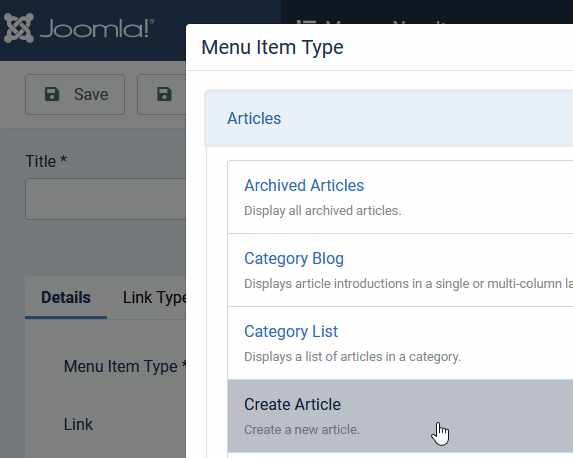
Just use Joomla features.
Vladimir
Accepted AnswerVladimir
Accepted AnswerSorry, but you don't understand me. I have menu item type Category List. I have user Editor that can create new articles. On Joomla 3 below articles list was button (it's standard Joomla feature), but here I use Helix Ultimate and all layouts was overrided.
How I can add this button?
Paul Frankowski
Accepted AnswerI cannot change Helix template code here.
Using "Add article" from menu is easier for editor.
OR / AND
you can create button with that link inside Custom module in content-bottom position with Access: Registered, then publish on selected subpages (meniu items) and ... will be this same as it was in Joomla 3 times, as you said. It will take you 3 min to accomplish this task.
Vladimir
Accepted AnswerSorry, but I tell you about default feature in the layout Category list. When I use default template Cassiopea I see this button here: https://drive.google.com/file/d/1hwn4jYgDjSh6StQM8u_rpPKWOaAFe3um/view?usp=sharing
When I use Helix Ultimate I can't see this button. Why? It must be in the same place, but using Helix ultimate

