- TemplatesTemplates
- Page BuilderPage Builder
- OverviewOverview
- FeaturesFeatures
- Dynamic ContentDynamic Content
- Popup BuilderPopup Builder
- InteractionsInteractions
- Layout BundlesLayout Bundles
- Pre-made BlocksPre-made Blocks
- DocumentationDocumentation
- EasyStoreEasyStore
- ResourcesResources
- DocumentationDocumentation
- ForumsForums
- Live ChatLive Chat
- Ask a QuestionAsk a QuestionGet fast & extensive assistance from our expert support engineers. Ask a question on our Forums, and we will get back to you.
- BlogBlog
- PricingPricing
How To Modify Article Structure In Helix?
SC
Sion Creativos
Hi, how can I change the structure of the content articles, so that the title, date and author appear above the photo, not below it.
5 Answers
Order by
Oldest
Toufiq
Accepted AnswerHi there,
I appreciate you reaching out. I sincerely apologize for this oversight. Here is the instruction.
Copy the com_content & layouts folder from this location
plugins/system/helixultimate/overrides/com_content/
plugins/system/helixultimate/overrides/layouts/
Keep your copied folder here
templates/shaper_helixultimate/overrides/
-Thanks
SC
Sion Creativos
Accepted AnswerOk, I already did this, now can you tell me how to make the change in the layout of the content articles?
Pavel
Accepted AnswerHi. Override not need. Only CSS.
.article-list .article {
display: grid;
}
.article-list .article-body {
display: contents;
}
.article-list .article-header,
.article-list .article-info {
order: -1;
}
.article-list .article-info {
margin-bottom: 2rem;
}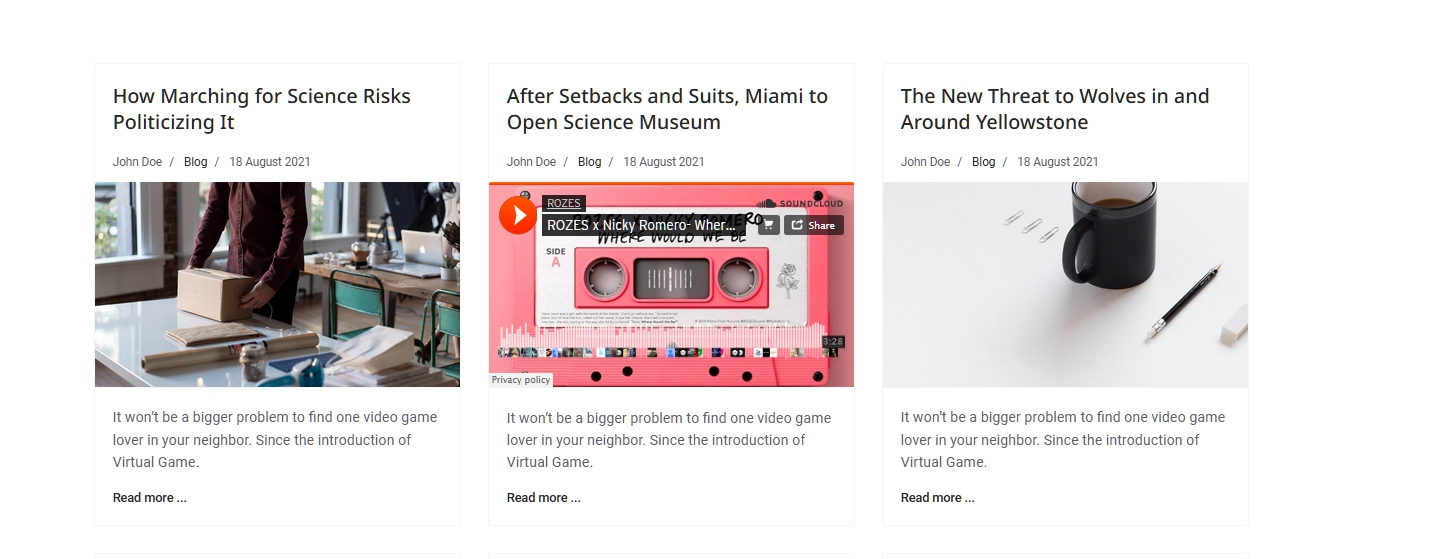
pepperstreet
Accepted AnswerApart from creating "real" PHP overrides, you can also achieve results with some custom CSS. The documentation gives you an example: https://www.joomshaper.com/documentation/helix-framework/customization-tips#how-to-change-the-order-of-elements-in-the-article-view
Hope this helps.

