- TemplatesTemplates
- Page BuilderPage Builder
- OverviewOverview
- FeaturesFeatures
- Dynamic ContentDynamic Content
- Popup BuilderPopup Builder
- InteractionsInteractions
- Layout BundlesLayout Bundles
- Pre-made BlocksPre-made Blocks
- DocumentationDocumentation
- EasyStoreEasyStore
- ResourcesResources
- DocumentationDocumentation
- ForumsForums
- Live ChatLive Chat
- Ask a QuestionAsk a QuestionGet fast & extensive assistance from our expert support engineers. Ask a question on our Forums, and we will get back to you.
- BlogBlog
- PricingPricing
Cannot Access Protected Property Joomla\CMS\Menu\MenuItem::$params With Helix3 Based Revibe Template
TB
Tobias Blank
Hi there,
I'm running Joomla 4.3.4 and I have a problem inserting an image as menu in one of your templates (shaper_revibe) based on Helix3. If I insert an image I get the following error message in the frontend: Cannot access protected property Joomla\CMS\Menu\MenuItem::$params, If i use text erverything works.
in the Joomshaper chat it was proposed to : "to fix this issue, please follow the steps below:
Download the Helix3 template package (free template): www.joomshaper.com/joomla-templates/category/free
Extract and copy the file: template\html\mod_menu\default.php
Use the FTP tool or File Manager from cPanel and override"
I did, but it still doesn't work. Any ideas?
Thank you for helping.
TobiasWebsite
https://schneesturm-lenggries.de
18 Answers
Order by
Oldest
Paul Frankowski
Accepted AnswerHi Tobias,
You forgot about important thing, your template "JF Calla Exteriors" you shared www - is not from Us. That theme is not fully Joomla 4 ready, it was created many years ago as J3 template by Joomfreak. Evidence
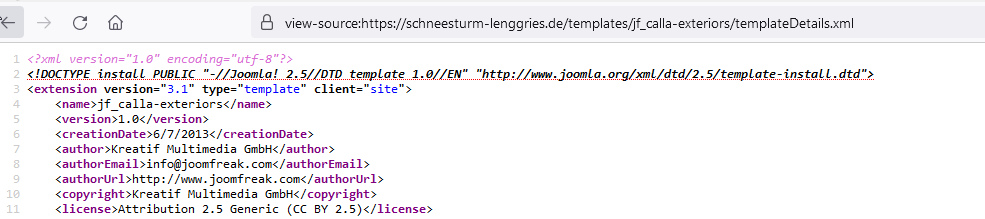
So I cannot fix it on JoomShaper forum for free. Support Policy rule (8.8).
Paul Frankowski
Accepted AnswerHere I can help only with JoomShaper template(s) - but I need access as Super User + URL - then I can start helping. Make sure that you installed J4 version of template, not all templates have them. Ist alles klar?
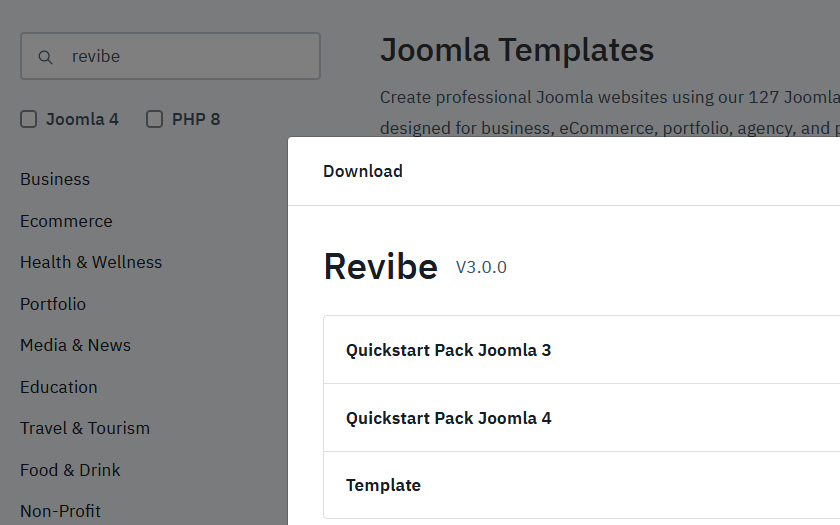
TB
Tobias Blank
Accepted AnswerSorry, I got the template from your website and it's marked as J4 ready?
Here the link to the template on your website with compatibility info
TB
Tobias Blank
Accepted AnswerI'm working on an update, what you see at https//schneesturm-lenggries.de is a website developed in 2014. You need to go to 2024.schneesturm-lenggries.de
Sorry for the confusion
Paul Frankowski
Accepted AnswerTobias,
Look at your previus post and my suggestions, and then delete something.
user & password always add ONLY
Paul Frankowski
Accepted AnswerDanke, about problem - it will not work this way, sorry it's much more complicated in that old theme.
You have to use MegaMenu as I did for "IMG" menu item. This will work.

I used module in Menu item, and that module contains image.
TB
Tobias Blank
Accepted AnswerHi Paul,
thanks for your effort.
Maybe I need to change the template. But which template is really J4 compatible? I'm confused, because my template claims the compatibility as well... what a mess.
TB
Tobias Blank
Accepted AnswerMe, again!
Didn't work properly. Even with Helix Ultimate based Templates the Site became a mess, especially the Menu and a lot of php 8 faults.
Helix Ultimate itsself does better. But...
Can you please have a look at my Site because if you klick the accordion here. The accordion content has a font-size of 36px and not the defined color . This comes from an inline css from SPPageBuilder. I tried a custom.css, but this didn't work.
Thank you for your support! Tobias
Edit: Hi Paul,
in the meanwhile I found a workaround, but this couldn't be the ultimate ;-) solution. I inserted
.sppb-addon-content, .sppb-form-check-label, .category-desc.base-desc, p {
font-size: small;
}
.sppb-addon-content {
color:#252525;
}
into the custom.css, but I still don#t know, where exactly the weird body-font-size of 36px come from...
Paul Frankowski
Accepted AnswerSPPB is component and works inside componet area.
Helix is Joomla template and gives only general style settings for whole site.
Paul Frankowski
Accepted Answer"Infobox" in accordion addon( that is < h3 > ) right now takes font-size: 1.75rem from Bootstrap 5 styles (Helix Ultimate file).
I am more than sure, that you can change font site for that title from Addon settings, look where
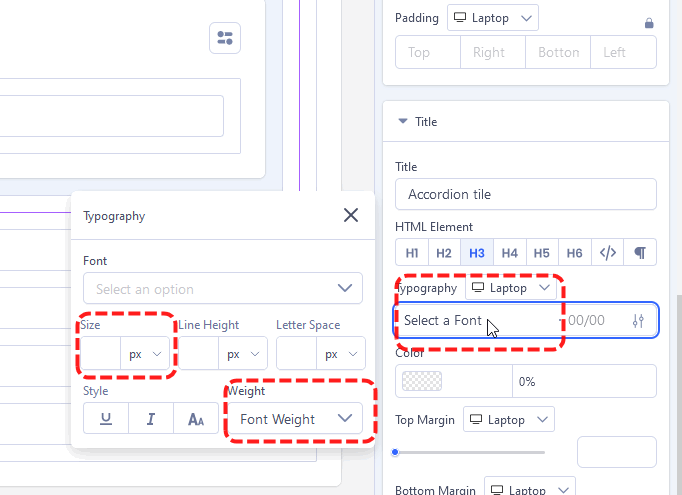
put custom value in "Size" - for example 20, Save changes and it will be used like in my example:
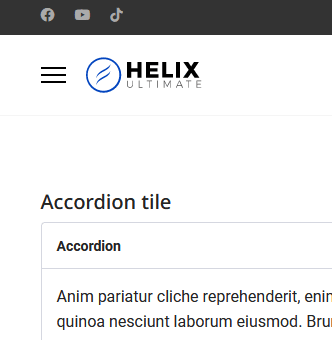
TB
Tobias Blank
Accepted AnswerI got the 36px problem everywhere, not only in the accordion.
Here Datenschutzerklärung at point 8
Here category blog
Here form
and as you see above I needed to customize .sppb-form-check-label, .category-desc.base-desc, p to get not the 36px font....
You can check the inherited body style
body {
font-family: 'Work Sans', sans-serif;
font-size: 36px;
text-decoration: none;
}
There's no problem if I switch to helix3 or a helix3 based Template
Paul Frankowski
Accepted AnswerCheck Helix Ultimate > Template Options > Typography > Body - what Font-size value you have there.
Tobias, 36px never was default value in Helix, it means that somebody (ghost ?) set that bigger value ;p

