- TemplatesTemplates
- Page BuilderPage Builder
- OverviewOverview
- FeaturesFeatures
- Dynamic ContentDynamic Content
- Popup BuilderPopup Builder
- InteractionsInteractions
- Layout BundlesLayout Bundles
- Pre-made BlocksPre-made Blocks
- DocumentationDocumentation
- EasyStoreEasyStore
- ResourcesResources
- DocumentationDocumentation
- ForumsForums
- Live ChatLive Chat
- Ask a QuestionAsk a QuestionGet fast & extensive assistance from our expert support engineers. Ask a question on our Forums, and we will get back to you.
- BlogBlog
- PricingPricing
Helix Layout Mainbody Add Image And Content Areas Become Transparent
pgypps
Helix layout Mainbody add image and content areas become transparent. No idea why but if i add an image to Layout >Mainbody - i get an image for the whole website showing which is great, but then all content areas become transparent?> do i add the background image another way? do i create css for all areas like ive done??
problem with CSS is i cant make them specific enough so its stopping styling within pagebuilder ..unless ive done something wrong in css
Website
https://web-smart.co/Demo/wwba
4 Answers
Order by
Oldest
Pavel
Accepted AnswerHi.
Try this
body:not(.com-sppagebuilder) {
background-image: url("/Demo/wwba/images/page-background.jpeg");
}Remove bg color and bg image in main-body settings an delete this code
section#sp-main-body {
background-color: white !important;
}pgypps
Accepted Answerlooks like a combination of things, my css had an extra bracket causing a break...using your first css sorted the background whilst using the following css fixed the main body.
main#sp-component { background-color: white; }
thank you.
Paul Frankowski
Accepted AnswerExtra tips:
to remove grey lines (left & right side) on single article view use that:
#sp-component .article-list .article {
border: none;}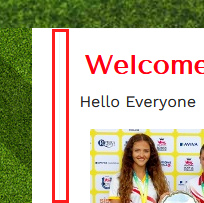
and to reduce space (padding) inside that same view from 20px to 10px:
#sp-component .article-list .article {
padding: 10px;}
