- TemplatesTemplates
- Page BuilderPage Builder
- OverviewOverview
- FeaturesFeatures
- Dynamic ContentDynamic Content
- Popup BuilderPopup Builder
- InteractionsInteractions
- Layout BundlesLayout Bundles
- Pre-made BlocksPre-made Blocks
- DocumentationDocumentation
- EasyStoreEasyStore
- ResourcesResources
- DocumentationDocumentation
- ForumsForums
- Live ChatLive Chat
- Ask a QuestionAsk a QuestionGet fast & extensive assistance from our expert support engineers. Ask a question on our Forums, and we will get back to you.
- BlogBlog
- PricingPricing
RAW HTML Code Not Working
M
Marco
Hi all,
I have put some code in Raw HTML and in the preview mode everything is just working fine. But if i check the live website there is nothing displayd.
Can anyone help me out here.
"<" script (url code widget provider) "><"/script ">"
i have change the code a little bit otherwise i couldnt proces this post :)
Website
https://itiseasy.nl
4 Answers
Order by
Oldest
Paul Frankowski
Accepted AnswerHoi Marco,
HTML = / = JavaScript - hello !!!
That addon was created for Raw HTML code only. We've written the same in its description and documentation.
You have to use module that allows you to use Custom code, then use it inside Module addon.
M
Marco
Accepted Answer**Hi Paul,
Aah okee i going to check this today. Thank you for the reply**
Hi Paul,
I have check the HDanyCode and the Custom Code plugin. But they do the same nothing also not in preview or live mode now
I attached some pictures how i use it.
I add the code to the plugin and then on my page i drag the addon in SP Page Builder joomla Module to the page In the module i select the HDanyCode or Custom Code plugin. But nothing
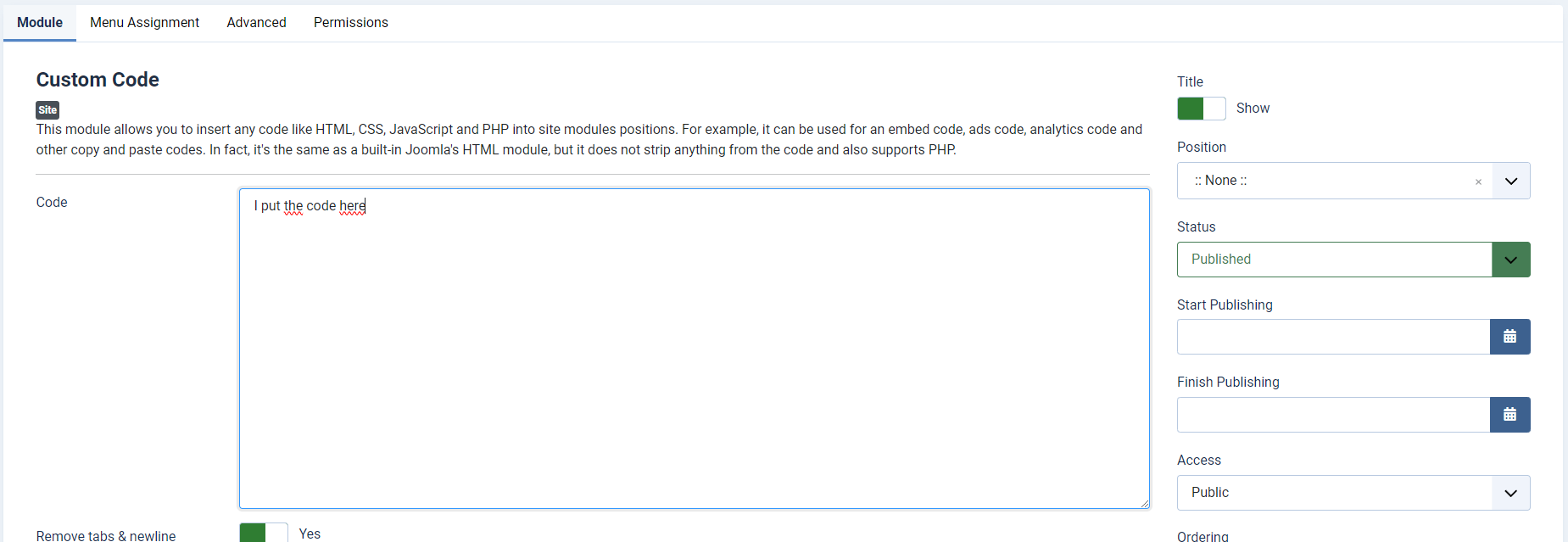
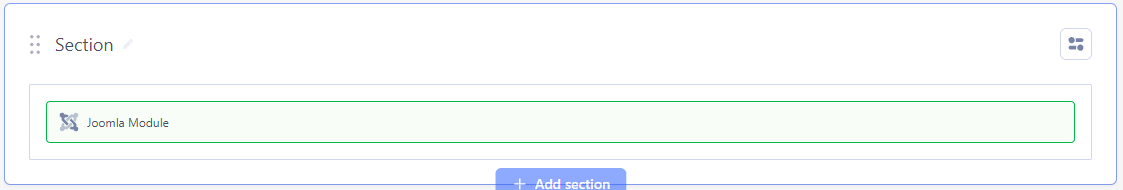
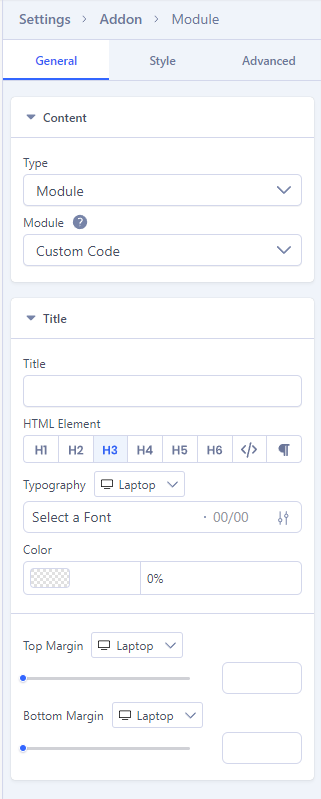
M
Marco
Accepted AnswerOkee nice i have fixed the issue. We also use JCH-Optimize module. This module had an conflict with our custom code.
Thank you for the information

