- TemplatesTemplates
- Page BuilderPage Builder
- OverviewOverview
- FeaturesFeatures
- Dynamic ContentDynamic Content
- Popup BuilderPopup Builder
- InteractionsInteractions
- Layout BundlesLayout Bundles
- Pre-made BlocksPre-made Blocks
- DocumentationDocumentation
- EasyStoreEasyStore
- ResourcesResources
- DocumentationDocumentation
- ForumsForums
- Live ChatLive Chat
- Ask a QuestionAsk a QuestionGet fast & extensive assistance from our expert support engineers. Ask a question on our Forums, and we will get back to you.
- BlogBlog
- PricingPricing
Bug On HTML Addon
Laurent
Hi
After migrating from SP page builder from v3.8.10 to 5.3.1, when I click on HTML addon then, his settings are not displayed. It is impossible to access HTML addon settings, there is no button.
the ony way to access ssettins is to use layers menu, see here : https://prnt.sc/dCqsAOKOix9Q
Could you please fix this ?
THanks L.
54 Answers
Order by
Oldest
Laurent
Accepted AnswerAlso, another bug on HTML addon. on mobile views, it is impossible to remove these margins : https://prnt.sc/kSDcFDdnrtwD
How can I do ?
Laurent
Accepted AnswerI have added credentials in Hidden Content area. also the page where you can see the problem.
Paul Frankowski
Accepted AnswerHi Laurent ,
For sure you can change those setting using the backend editor, from there it works for sure, I use it every day.
I will correct your margin value in next minutes.
Laurent
Accepted Answerok from backend editor works fine for sure.
but why accessing html addon settings does not work from the front-end?
sorry but this is not logic.
we can acess every addons settings from the front-end, and not html module? why? strange decision....
ok thanks for the margins.
Paul Frankowski
Accepted Answer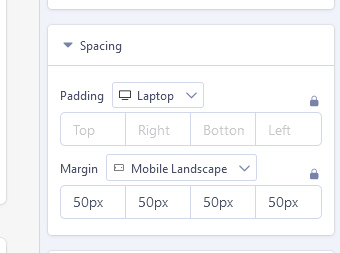
for 2nd Row used for Mobile view only, I made needed value correction in addon settings, and all is OK.
But I agree, it's hard to click to gear icon on front-end editor , but I could it after few tries. Yes, we have to correct that. In backend editor no problems.
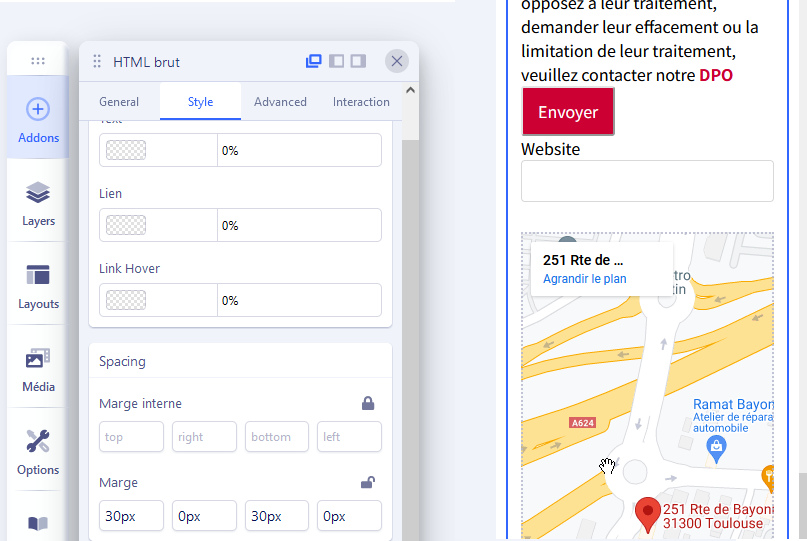
Laurent
Accepted Answerok thanks but from the front-end I am unable to see where you have done the modification. could you please share a full screen capture with arrow to show me wehre you have done these corrections?
Paul Frankowski
Accepted AnswerLook at my 2nd screenshot, it was from that addon > Settings > Style > Marge.
But maybe do that from back-end editor becuase it's really hard to click on Settings item if you are not a Flash.
Laurent
Accepted Answerok understood for margins.
about addon settings access, you will correct this?
Paul Frankowski
Accepted AnswerAs you wish. On one hand settings were corrected, but on other hand -- it's hard to change them from front-end editor.
Laurent
Accepted AnswerOK I leave it opened for the moment. wait and see when this fix will be deployed.
Laurent
Accepted AnswerI have found the problem..I think.
When you add custom HTML code inside HTML box, then when you save, you cannot edit html code by clicking on HTML addon.
You have to go to layers -> html addon -> settings.
Could you please correct this bug?
Paul Frankowski
Accepted AnswerBecuase on back-end editor - no problem at all, I use that everyday.
I will check in 5.1.4 version and let you know.
Paul Frankowski
Accepted AnswerI put youtube iframe clip inside Raw HTML addon, and then edited in SPPB front-end editor (5.1.4
- Layers
- Raw HTML
- Clicked [...]
- Chosen Settings
- ANd I could edit as well, I don't see any problems now, indeed in 5.1.1,5.1.2, 5.1.3 it was harder to click "Settings", now in 5.1.4 is not, as I know it was corrected (I asked for that).
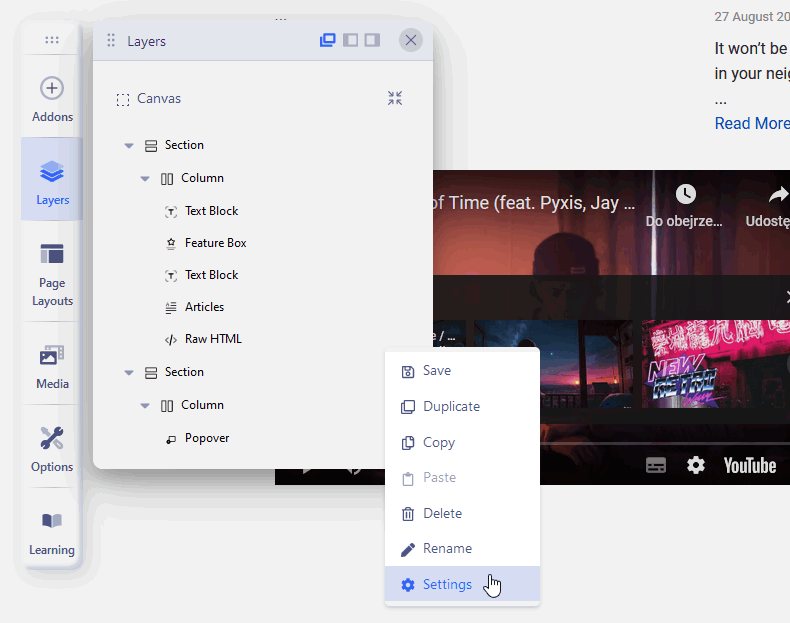
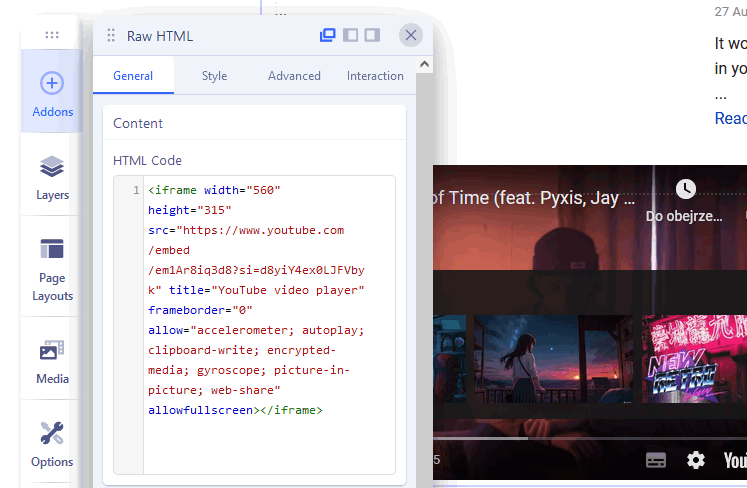
I can make you 10sec video if you want.
Laurent
Accepted AnswerI think I have found the problem. try addin an <iframe></iframe> code inside html addon. you will see that after adding iframe, it is impossible to display addon settings when you click on it.
Paul Frankowski
Accepted AnswerBut in my example it was iframe already, look up , hello!
of course if somebody put empty iframe - it doesn't make sense at all.
Laurent
Accepted Answeryes I know but from my side, when I put an iframe coming from google maps for example, does not work.
do you need a video to show you?
Paul Frankowski
Accepted Answer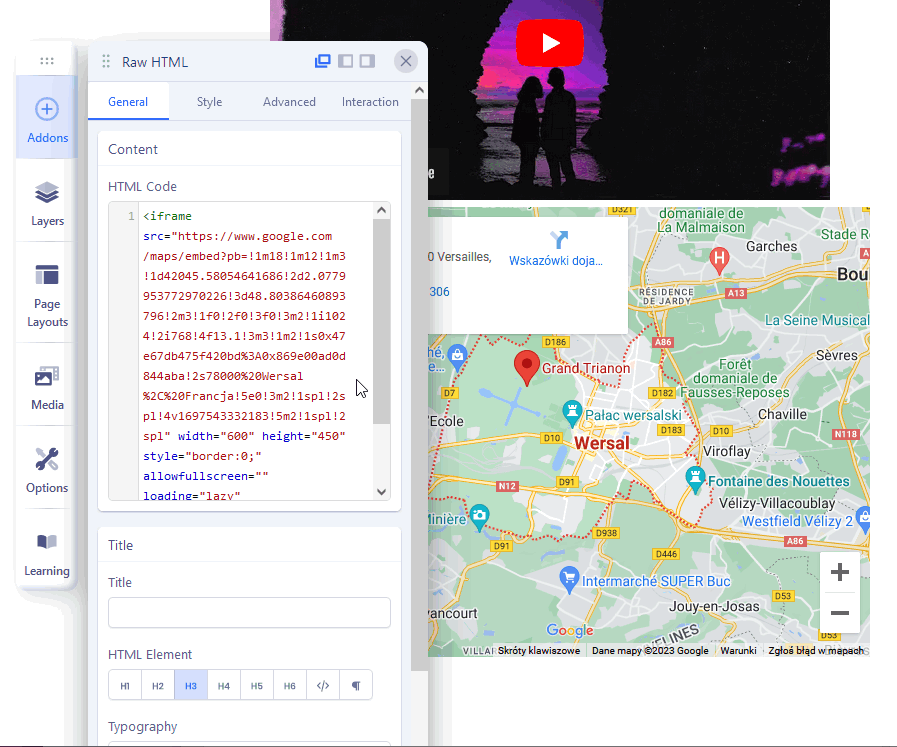
I cannot reproduce that problem, iframe from Google Maps works that same like from youtube, no difference. I can edit from back and frontend.
Maybe it's problem of browser? I used Firefox, not Chrome.
Laurent
Accepted AnswerOK I see. I don't know why but tested on many websites and I have the bug with iframe code.
Paul Frankowski
Accepted AnswerFor now I can only suggest using backend editor to make changes in that addon. Hopefully if you add ones, you do not edit that very often.
Laurent
Accepted Answerok for the moment. but could you forward this to your development team? because there is definitively something strange :-/
Laurent
Accepted Answerok done. see Hidden Content area. be careful, video will be deleted within 7 days.
Paul Frankowski
Accepted Answerfile downloaded.
Indeed in that case (by now) you have to open Raw HTML addon from Layers > Raw HTML > Settings
Laurent
Accepted AnswerHi,
What's news about this bug ? I saw you release SP page builder 5.2.0 It is very good to release new features, but could you please make an effort to correct bugs? I think the maturity and the stability of the product is equal important than having new features.
Thanks
Paul Frankowski
Accepted AnswerI cannot reproduce iframe issuse anymore using youtube code nor google maps code.
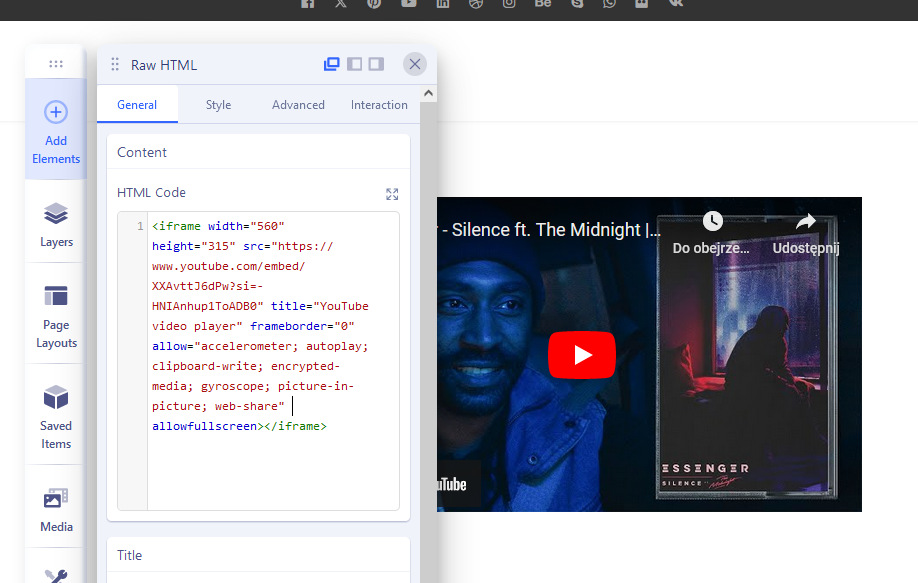
what code (iframe) you have?
Laurent
Accepted Answersee this video, I think the problem is clear : https://we.tl/t-rggVoeqtjd
Laurent
Accepted Answerany news please?
this ticket has been opened 6 month ago.
seriously, it's a shame....
Paul Frankowski
Accepted AnswerMaybe your problem is not from SPPB itself, but RSFirewall that changes code? OR settings from plugin System - HTTP Headers.
Few persons from our team tried Iframe from YouTube, Google Maps and always was displayed.
Make a simple test. Try that same code inside Custom module (Joomla core) and use it on template module position.
Laurent
Accepted Answer1 - I'm not using RSFirewall
2 - it 's not a problem to display YouTube or Google Maps html, this is working.
the problem is :
after adding google maps code inside html addon, the ony way to access settings is to use layers menu, see here : https://prnt.sc/dCqsAOKOix9Q
the right clic on html addon does not work anymore.
do you need a video (again) ?
Laurent
Accepted Answerany news please?
I do not understand why this bug has not been corrected in 7 months ?????
Paul Frankowski
Accepted AnswerThe problem is that I still cannot reproduce that issue using Firefox. Also our developer tried and he could edit it. We both used Mouse (click).
VIDEO
Laurent
Accepted Answerok I see. and from google chrome. works for you?
Laurent
Accepted AnswerOK I have found the issue.
when you click on the map here https://prnt.sc/HGw9rWn3iabW => does not work, settings are not displayed.
but you click outside the map here on right side https://prnt.sc/FlCZNSV6mvFn => works, settings are displayed.
Try it you will see.
Is it possible to improve this behavior because this is not logic to not display setting when you click on map.
Paul Frankowski
Accepted AnswerYes, must be clicked OUTSIDE the iframe becuase area inside is ACTIVE (MAP/VIDEO) - this is iframe content/code (loaded from different site), probably it would be very hard to lock the content. Besides some people wants to click to check if video/map is OK... then .... and I guess more people wants to have preview active content than was able to click on it, right.
Also, forgive me but compromises are important.

