- TemplatesTemplates
- Page BuilderPage Builder
- OverviewOverview
- FeaturesFeatures
- Dynamic ContentDynamic Content
- Popup BuilderPopup Builder
- InteractionsInteractions
- Layout BundlesLayout Bundles
- Pre-made BlocksPre-made Blocks
- DocumentationDocumentation
- EasyStoreEasyStore
- ResourcesResources
- DocumentationDocumentation
- ForumsForums
- Live ChatLive Chat
- Ask a QuestionAsk a QuestionGet fast & extensive assistance from our expert support engineers. Ask a question on our Forums, and we will get back to you.
- BlogBlog
- PricingPricing
BUG : Parralax Effect does Not Work On Apple Devices
Laurent
Hi,
I have a section with a background not fixed (with parralax effect).
-
works fine on androir devices with chrome or firefox => image is correctly displayed => see here https://prnt.sc/b3wf75JvJDKw
-
does not work from all apple devices (iPhone etc...) with chrome or firefox or safari => image is NOT correctly displayed => see here https://prnt.sc/8dwoevEPfZOM
See Hidden Content area to test live site.
This is a big problem for us because some customers want parralax effect.
Could you please provide a solution?
Thanks L.
27 Answers
Order by
Oldest
Pavel
Accepted AnswerHi.
I don't think this can be fixed and I think this question should be addressed to Apple. For Apple devices, there are only workarounds not only for SPBB, but in general in HTML/ CSS, similar to that I described above.
If you google the subject, then see this.
Toufiq
Accepted AnswerHi there,
I appreciate you reaching out. I sincerely apologize for this oversight. Will you please provide me the Joomla administrator access to check the issue? I will check & get back to you soon.
-Thanks
Laurent
Accepted Answerthe problem is not coming from my website, but from SP page builder. I think you can from your own demo website.
but, after all, I have added credentials in Hidden Content area.
Pavel
Accepted AnswerHi Laurent.
This is not SPPB issue, but an issue with support of background-attachment: fixed; on devices with iOS. Parallax used in SPPB is based on this property. Therefore, you can disable this for all mobile devices using CSS Media Queries or only for iOS devices using CSS Media Queries for iOS.
Something like
@media (max-width: 991.98px) {
.your-section-class {
background-attachment: scroll !important;
background-position: center !important;
}
}Or looking for third-party parallax plugins with iOS support.
But in general, any parallax effects on mobile devices are redundant and lead to poor page speed.
Pavel
Accepted Answer...Or workaround by using Image addon with interactions settings + some CSS as a background image instead of section bg parallax
Laurent
Accepted Answer@pavel : thanks for the info, yes could be a solution. about page loading, yes I know but sometimes the customer insists on having this effect :-/
Toufiq
Accepted AnswerToday, the developer team informed me that this issue is related to the browser. Please continue using custom CSS until the browser adds support for these properties. Thank you for your understanding.
Laurent
Accepted AnswerOk so what is your advice about CSS code to use to make paralax working on apple device?
Laurent
Accepted Answerok for Apple device browser like safari => understood.
but the problem is the same if you use Google Chrome on Apple device.
So what is the css to use?
Laurent
Accepted AnswerOK If you can see with your dev team please.
Because I have found joomla extension where paralax works fine on chrome on apple device.
try those links and scroll the pages, you will see paralax effects on some elements (buttons, blocs, images,...) :
https://smartslider3.com/portfolio/
https://smartslider3.com/blogger-template/
Laurent
Accepted AnswerI know. But this is the proof that can work. I think you could adjust your tool to make it work.
Laurent
Accepted Answerok no problem regarding this point.
but is there any css trick you can advice to wait until solved ?
Laurent
Accepted AnswerYes pavel shared CSS to disable paralax effect .. this is ok.
I was just wondering a solution (css trick) to force paralax working also on apple device?
Pavel
Accepted AnswerHi Laurent.
Add parallax-section class to the section where you want parallax. Set up overflow x/y to hidden in the section settings. Add Image addon with big image. set up its interaction and turn ON for tablet and mobile. For other addons in this section set position relative, z-index 3
And CSS
.parallax-section :is(.sppb-row-container, .sppb-row-column, .sppb-column, .sppb-column-addons) {
position: static !important;
}
#IMAGE_ADDON_ID {
position: absolute;
inset: 0;
}Result
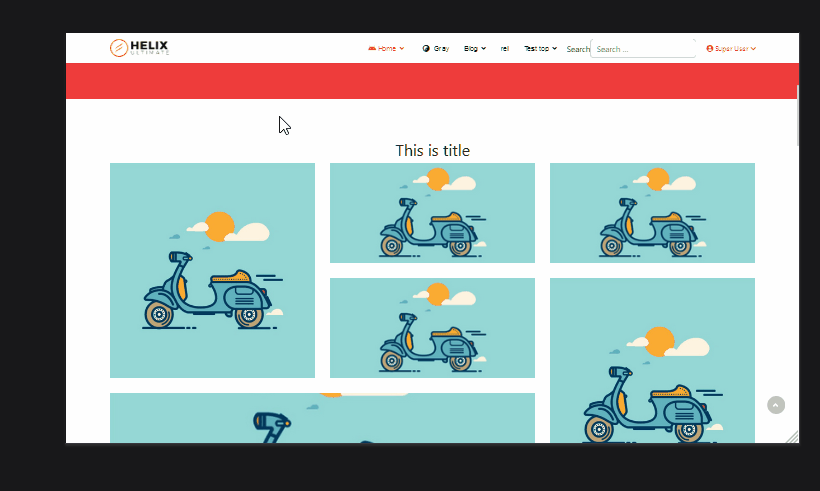
Any other methods will be much more complicated and will require JS coding.

