- TemplatesTemplates
- Page BuilderPage Builder
- OverviewOverview
- FeaturesFeatures
- Dynamic ContentDynamic Content
- Popup BuilderPopup Builder
- InteractionsInteractions
- Layout BundlesLayout Bundles
- Pre-made BlocksPre-made Blocks
- DocumentationDocumentation
- EasyStoreEasyStore
- ResourcesResources
- DocumentationDocumentation
- ForumsForums
- Live ChatLive Chat
- Ask a QuestionAsk a QuestionGet fast & extensive assistance from our expert support engineers. Ask a question on our Forums, and we will get back to you.
- BlogBlog
- PricingPricing
[Locked] Form Builder Element Policy Checkbox
J
Jim
Hi, the field is activated but doesnt show up on live site.
14 Answers
Order by
Oldest
Paul Frankowski
Accepted AnswerHi Jim,
Are you sure that we are talking about Form Builder addon, not Contact addon?
Becuase a few moments ago, I made test using SPPB 5.1.5 and 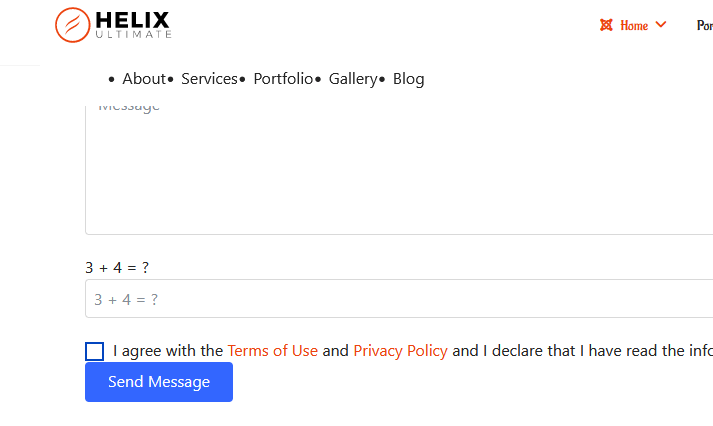
Do you have any page caching enabled, if yes - clear cache, refresh etc.
J
Jim
Accepted Answeryes shure, builder. in contact form it works. well when this element is bugged i use the normal contact-form.
Paul Frankowski
Accepted AnswerIs not bugged as you suggested becuase I was able to enable that in seconds. Maybe your template override that addon?
Besides, in 60sec you can add that "missing" form field using Add Item > Checkbox type
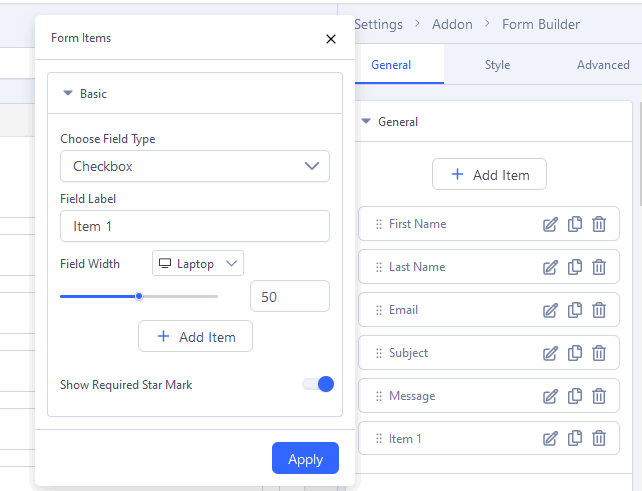
Think out the box :)
J
Jim
Accepted Answernope my tempalte overwrite nothing. but a good answer: :D on my page it works. nice. lets close that bugreport. :D aaah yes out of the box: didnt work as expected - lets work around... i would say: fix this! ;)
Paul Frankowski
Accepted AnswerThere are no other reports on this topic, so it is difficult to fix something that works for 99,9% of other users.
Please mark as solved
J
Jim
Accepted Answeroh nice. gets even better :D just one error so its nothing.. was fishing at le lake. no bite, so no fish in the lake. thats the mindset :D
ULTIMO IMPERIO s.p.
Accepted AnswerI have the same problems with your builder!
In the form builder it doesn't show me the starmark, it doesn't show me the checkbox for GDPR and the error message for the required fields doesn't write what I entered.
I have the paid pro version!
ULTIMO IMPERIO s.p.
Accepted AnswerHi
https://ultimoimperio.si/kontakt
I manually entered Star Mark. If you need access, please let me know.
Thanks for the help!
Paul Frankowski
Accepted AnswerIn general stars are displayed only if Labels are used & displayed. If they are hidden like now that is agains Accessibility EU regulations. Right now you have stars only inside placeholder text, as you mentioned.
Paul Frankowski
Accepted AnswerAbout missing "checkbox for GDPR" it's becuase template developer hidden that field using template styles. ANd you cannot send message without check it [x] . It means that your problems are from TEMPLATE styles, not SPPB. Evidence screenshots
Current styles
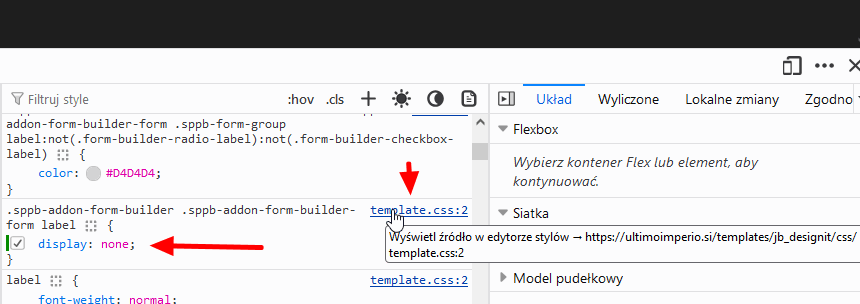
If I will change that value, all is OK again.
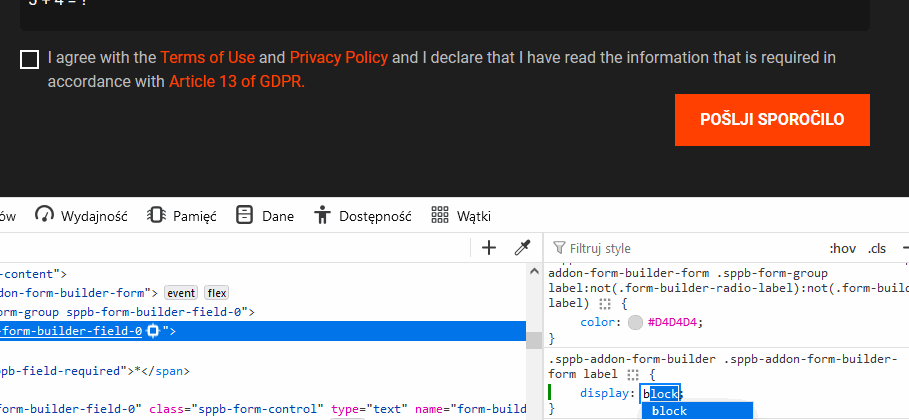
That's why I asked you to make a simple test (2) that you ignored :/
Paul Frankowski
Accepted AnswerGeneral tip for everyone who will come here.
In similar problems always:
- Check that page using Casiopea template to get know it's a problem from Template style or not.
- As 2nd option, use Browser Code Inspector to check if class name
.sppb-addon-form-builder .sppb-addon-form-builder-form labelis hidden by CSS styles or not. Check also addon settings, Label is On. In some cases template developers hide all "labels" to make forms looks "nicer" but it's agains EU Accessibility regulations. You can pay fine if case will go to your country court. Believe me, they would definitely find more deficiencies (errors) than just this, also better to prevent simple code mistakes.
This topic is locked

