- TemplatesTemplates
- Page BuilderPage Builder
- OverviewOverview
- FeaturesFeatures
- Dynamic ContentDynamic Content
- Popup BuilderPopup Builder
- InteractionsInteractions
- Layout BundlesLayout Bundles
- Pre-made BlocksPre-made Blocks
- DocumentationDocumentation
- EasyStoreEasyStore
- ResourcesResources
- DocumentationDocumentation
- ForumsForums
- Live ChatLive Chat
- Ask a QuestionAsk a QuestionGet fast & extensive assistance from our expert support engineers. Ask a question on our Forums, and we will get back to you.
- BlogBlog
- PricingPricing
Problem Adding An Item Menu
JH
Jan Huszarik
In almost every website where I use the Helix Framework but also in Templaty from you, I cannot add a currency item. After trying to create, I get to an error message. Please help in solving this problem + I would need to know then how to fix it in any site where this problem arises. Also, an ongoing problem with DB when updating or installing modules. Joomla\CMS\Filesystem\Folder::create: Could not create folder.Path: /var/www4 Before you update Joomla, ensure that the installed extensions are available for the new Joomla version. You are strongly advised to make a backup of your site's files and database before you start updating.
Website
https://www.minidoku.eu
15 Answers
Order by
Oldest
Toufiq
Accepted AnswerHi there,
I appreciate you reaching out. I sincerely apologize for this oversight. Your logs & tmp folder should be writeable. Please check the screenshot.
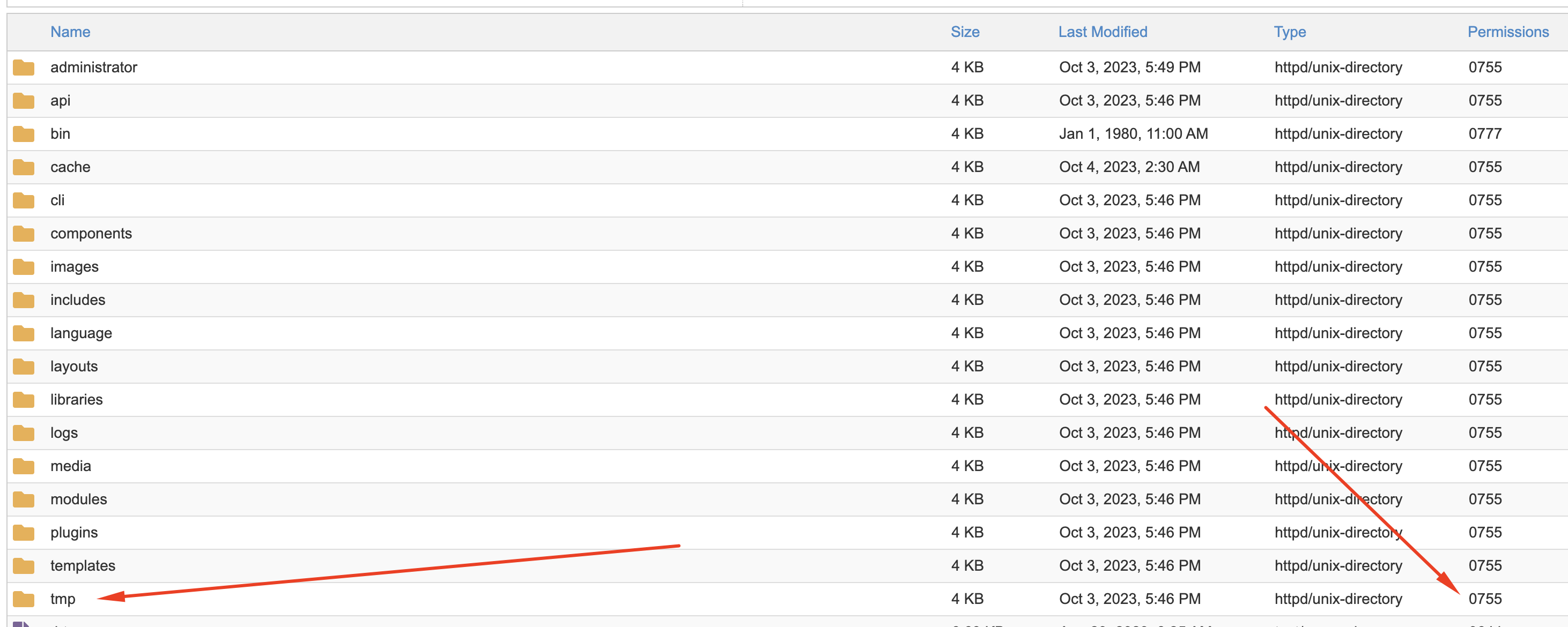

-Thanks
JH
Jan Huszarik
Accepted AnswerOf course. Here you go. Access to Admin in the website. Please, after solving the problem, share the correction process so that I can fix this problem on other sites as well.
JH
Jan Huszarik
Accepted AnswerHere you go. Thanks for help
JH
Jan Huszarik
Accepted AnswerI am sending you access data to Hosting. Thank you
JH
Jan Huszarik
Accepted AnswerI don't know exactly how to download it because I've never done it before. Well, the folder (current version) where this file is installed can be downloaded as follows: in my hosting plans -> minidoku.eu->data/webFTP/web and in the drop-down menu of this folder there is an option to download and also create a ZIP archive <- this should probably interest you
Toufiq
Accepted AnswerCan't make zip file.
JH
Jan Huszarik
Accepted AnswerGreetings, today is a public holiday in our country. No one works at this Hosting company either. Tomorrow I will write to the Support of that company and I will find out how to proceed. As soon as they answer, I will inform you.
JH
Jan Huszarik
Accepted AnswerI am sending you a link to download the current version of the website from backup in FTP and DB. I hope this link will work for you. Thanks for help.

