- TemplatesTemplates
- Page BuilderPage Builder
- OverviewOverview
- FeaturesFeatures
- Dynamic ContentDynamic Content
- Popup BuilderPopup Builder
- InteractionsInteractions
- Layout BundlesLayout Bundles
- Pre-made BlocksPre-made Blocks
- DocumentationDocumentation
- EasyStoreEasyStore
- ResourcesResources
- DocumentationDocumentation
- ForumsForums
- Live ChatLive Chat
- Ask a QuestionAsk a QuestionGet fast & extensive assistance from our expert support engineers. Ask a question on our Forums, and we will get back to you.
- BlogBlog
- PricingPricing
Offcanvas Toggler On Small Desktop Screens
B
Bernd
Hi,
on smaller desktop screens, from 992px up to 1199px, I want to display the offcanvas toggler on the left side instead of megamenu.
So far it works, but the toggler is not displayed on the left side. I tried a lot, but have no idea what css I have to use to get the correct position.
Can anybody help?
Thank you very much!
Best regards from Germany, Bernd
Website
https://www.weissgruen.de
5 Answers
Order by
Oldest
Pavel
Accepted AnswerHi. When you turn on "offcanvas left", it transfers offcanvas-toggler into the left part of the Logo column.
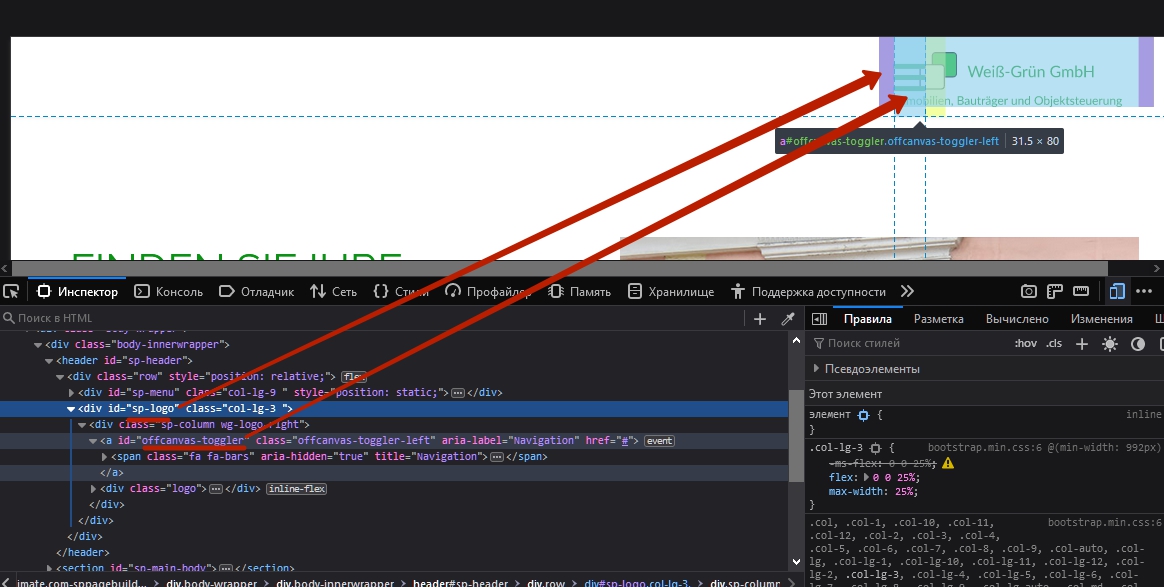
Thus, this feature is relevant only when Logo is located on the left side of the Header. Therefore, you need to switch to "offcanvas right" and align offcanvas-toggler and all offcanvas menu to the left using CSS.
Ofi Khan
Accepted AnswerHello Bernd
Please go to Template Options -> Navigation and select Menu Type as Mega Menu & Offcanvas.
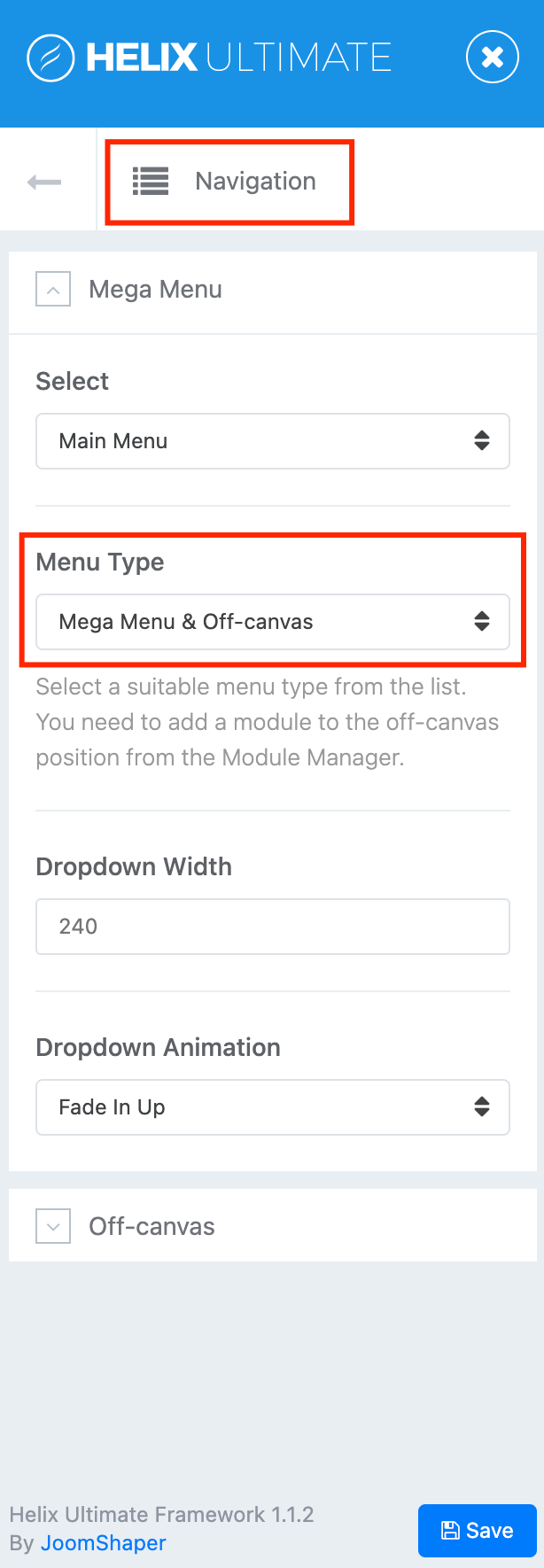
Best regards
B
Bernd
Accepted AnswerHello Ofi,
thanks. But I already tried this option. It doesn't work. Do you have any other idea?
Best regards, Bernd
B
Bernd
Accepted AnswerHi Pavel, thank you! Now it is clear why there was no way to align the toggler to the left ... Have a nice day!

