- TemplatesTemplates
- Page BuilderPage Builder
- OverviewOverview
- FeaturesFeatures
- Dynamic ContentDynamic Content
- Popup BuilderPopup Builder
- InteractionsInteractions
- Layout BundlesLayout Bundles
- Pre-made BlocksPre-made Blocks
- DocumentationDocumentation
- EasyStoreEasyStore
- ResourcesResources
- DocumentationDocumentation
- ForumsForums
- Live ChatLive Chat
- Ask a QuestionAsk a QuestionGet fast & extensive assistance from our expert support engineers. Ask a question on our Forums, and we will get back to you.
- BlogBlog
- PricingPricing
Remove Chosen Font In Helix Typography
Alison
Hi
I set a font for the navigation section in the Typography section of the template. Now I want to remove the font, but still be able to fix the font size here. How can I remove the font type from the list (there is no 'x' to remove it).
I am using an installed custom font and it does not show up in the list, hence me wanting to remove it.
If I just turn off the 'Navigation' custom Typography then my menu items are smaller than I would like, so I guess if the above is not possible, which css file do I need to edit to increase the menu font size.
I hope that makes sense. Alison
Website
https://xrwd.earth
6 Answers
Order by
Oldest
Paul Frankowski
Accepted AnswerIn case of
.sp-megamenu-parent > li > a, .sp-megamenu-parent > li > span
{font-size: 16px;}you can always count on Us :)
Mehtaz Afsana Borsha
Accepted AnswerHi
Thanks for contacting us. Could you please give me a screenshot of that portion?
-Regards.
Paul Frankowski
Accepted AnswerAlison,
this is not possible to be able to choose Font Size, Font Family must be chosen (System or Google Font). Alternative solution, disable Typograhy option for that HTML tag (H1...H6, Nagivation etc)
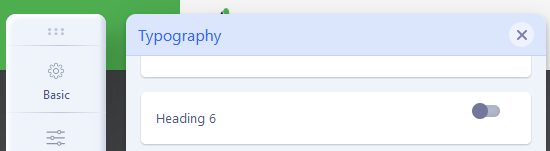
and use Custom CSS to define font-size. All you need is a simple line of code.
Alison
Accepted AnswerThanks Paul
Can you help me with the custom CSS to define font-size for navigation (menu). I have already disabled Typography for that HTML (as per your previous instructions)
Thanks for your help. Alison
p.s. I have used Typography in the past to define the size but not the font (but I hadn't chosen a font so I didn't need to remove it).
Paul Frankowski
Accepted AnswerSearch in Helix Framework documenation, It should be in section "Customization Tip > How to...."

