- TemplatesTemplates
- Page BuilderPage Builder
- OverviewOverview
- FeaturesFeatures
- Dynamic ContentDynamic Content
- Popup BuilderPopup Builder
- InteractionsInteractions
- Layout BundlesLayout Bundles
- Pre-made BlocksPre-made Blocks
- DocumentationDocumentation
- EasyStoreEasyStore
- ResourcesResources
- DocumentationDocumentation
- ForumsForums
- Live ChatLive Chat
- Ask a QuestionAsk a QuestionGet fast & extensive assistance from our expert support engineers. Ask a question on our Forums, and we will get back to you.
- BlogBlog
- PricingPricing
SP Page Builder Version 5.1.8: Reintroducing JCE
Kawshar Ahmed
Hello everyone,
I am pleased to announce the release of our latest update, 5.1.8. In response to the valuable feedback from our users, this update brings back the much-requested JCE support, now integrated more seamlessly into our platform.
With this update, the editor expand button will open content in either JCE or TinyMCE, based on your platform's configuration. This enhancement is aimed at providing greater flexibility and a more tailored experience to meet your site's specific needs.
We appreciate your patience and input during this process. It is our ongoing commitment to evolve and improve our offerings in line with your expectations.
Download: https://www.joomshaper.com/release/10108
Thank you for your continued support. We look forward to your feedback on this update.
Warm regards
25 Answers
Order by
Oldest
Yofie Setiawan
Accepted AnswerBut now we lost the option to drag the text editor box size? I think its better if we can drag the text editor box size as we like...
BOFHJunior
Accepted AnswerHello Kawshar,
sorry, but what the hell are you doing?
First Day: Removing JCE support and asking your customers for some sort of ReactJS compatibility
Second Day: Argueing with your customers (that have hundreds of webpages) that JCE will not come back
Third Day: Reintroducing JCE support
I saw Ryans post that he last "heard from Joomshaper regarding the issue was in 2016" and in another post "JCE is accessed via the Joomal Editor API, and functions perfectly within that context."
Are you guys not talking to each other? From my point of view it looks like you never contacted the JCE team to discuss the issues and find together a solution until Ryan gave you one day ago the information from above and now JCE support is back?
Don't understand me wrong. I am very happy that JCE support is back but what happened the last days look for me very unprofessional...
You have unsettled your customers with this decision and this behavior. You have unsettled me with with this decision and this behavior. I am a beginner with Joomshaper and started to think, what will happen in the future if the Joomshaper team will again remove a core Feature?
I hope you will remember the many comments from your customers before you make again such a decision. Despite the trouble in the last few days i am looking forward to work together with the Joomshaper team because i see you have a great product.
Kawshar Ahmed
Accepted AnswerOur decision to initially remove and then reintegrate JCE was driven by a commitment to enhance the product's functionality and compatibility. Integrating non-React JS components like JCE into SP Page Builder, which is built on React JS, presented significant challenges. However, we've developed a new method of integration that resolves these issues, ensuring seamless compatibility with various text editors.
This change was essential for the continued evolution and improvement of SP Page Builder. We appreciate your understanding and are excited about the positive impact this will have on your experience with our product.
Thanks
SG
Stefan Gros
Accepted AnswerI think that its no fault to positively react to feedback and learn. Ok, it could be easier but i really appreciate their move. After my expericances with SPP4 i was a bit afraid to switch to 5.cx, but till now i think its a big improvment. (I hope they dont feel threatened by this comment ;)
GS
Guy SOUBRIER
Accepted AnswerGreat but How to select between JCE or ours because I only have access to your editor Guy84000
P
patris
Accepted AnswerHi, The integration is great (much better). Thank you so much. Have a good day.
Paul Frankowski
Accepted AnswerFirst click [...] then that icon 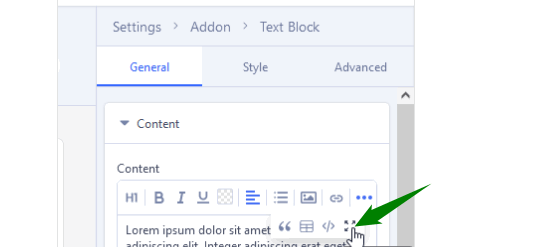
and there you should see full with view with JCE (Pro) toolbar - tested
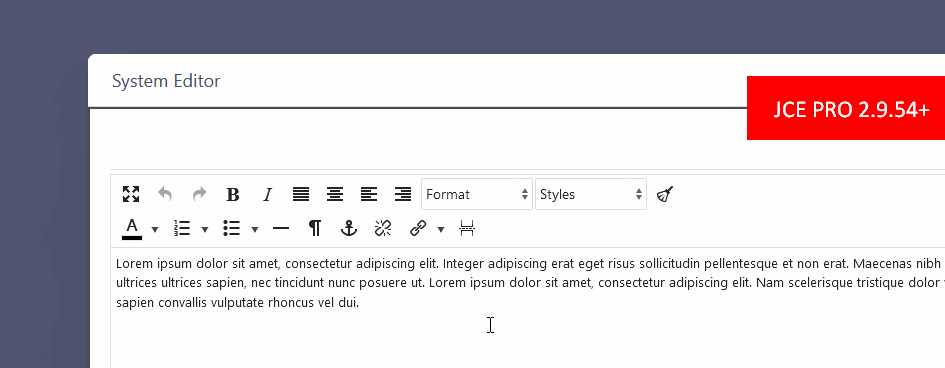
Paul Frankowski
Accepted AnswerThanks. As we mentioned few times on forum already, with each update we will improve our editor.
Remember to update JCE Editor as well to 2.9.54+. All versions below 2.9.52 has security issue :/
SD
Salvatore Debono
Accepted AnswerHi,
since this update already existing Text blocks have lost their formatting. Is this a known issue?
Salvatore
SD
Salvatore Debono
Accepted AnswerHi,
well, it is obvious that when articles which were created with TinyMCE loose their formats when they are opened in JCE. Does PB reverts to TinyMCE if i deinstall JCE?
SD
Salvatore Debono
Accepted Answer.... JCE wraps everything in paragraphs, and font-size are in px and not pt. I changed to global configuration of JCE to go around these problems. I still have one problem though: in Jomla global config i have TinyMCE as defaul editor. In PB i still have JCE.
Paul Frankowski
Accepted AnswerYou can disable JCE component from Extension Manager. But changing editor will not change HTML code inside content.
PW
Pascal Wickert
Accepted AnswerI can understand why you replaced JCE, but I would have missed it very much. On top of this, I love the new way JCE is now integrated into SPPB 5.1.8. It is a nice improvement. Thank you for all the great work you do with your excellent extension.
All the best,
SD
Salvatore Debono
Accepted AnswerHi all !
i do love JCE but for my site TinyMCE does the job very well.
Keep the Nr.1 Page Builder up and running!!
Thank you.
S
ssnobben
Accepted AnswerGreat new guys! Work with other Joomla ecco systems not against it..
JCE editor is great.. thsk again!

