- TemplatesTemplates
- Page BuilderPage Builder
- OverviewOverview
- FeaturesFeatures
- Dynamic ContentDynamic Content
- Popup BuilderPopup Builder
- InteractionsInteractions
- Layout BundlesLayout Bundles
- Pre-made BlocksPre-made Blocks
- DocumentationDocumentation
- EasyStoreEasyStore
- ResourcesResources
- DocumentationDocumentation
- ForumsForums
- Live ChatLive Chat
- Ask a QuestionAsk a QuestionGet fast & extensive assistance from our expert support engineers. Ask a question on our Forums, and we will get back to you.
- BlogBlog
- PricingPricing
Tabs On Vertical Navigation
Kostas Konstantinidis
HI there, I need to make tabs with left vertical navigation and not horizontically but can't find where to change it. https://www.raduoa.gr/index.php/el/stuff-gr I use the latest SP PageBuilder 5 version thank's
26 Answers
Order by
Oldest
Pavel
Accepted AnswerHi Kostas.
SPPB 5.2.0
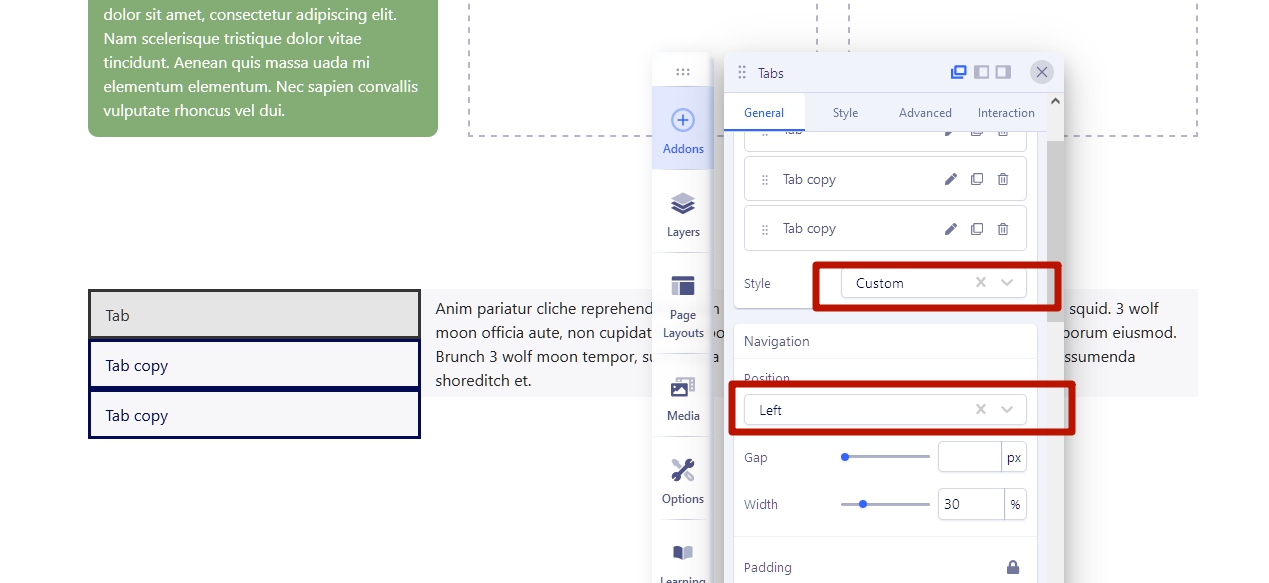
If you do not have this, check the folder /templates/your_template/sppagebuilder/addons/tabs. If it exists, rename or remove it.
Mehtaz Afsana Borsha
Accepted AnswerHi
Thanks for contacting us. Could you please give me any example of it? What kind of actually you are looking for?
-Regards.
Kostas Konstantinidis
Accepted AnswerI need instead of the current horizontically layout as TAB1 TAB2 TAB3...
- TAB1
- TAB2
- TAB3
- Exactly as it described on your blog https://ibb.co/K5PZvXv
Mehtaz Afsana Borsha
Accepted AnswerGive me your super admin access please, I need to check is it possible or not.
Mehtaz Afsana Borsha
Accepted AnswerYou can change it from navigation
Kostas Konstantinidis
Accepted AnswerDear Mehtaz, this is exactly what I'm looking for. But where is this option? In which point? No matter how hard I looked, I couldn't find it unless I've gone blind... Are you sure that SP PAGE BUILDER version 5.1.9 does support it?
Mehtaz Afsana Borsha
Accepted AnswerHi
Its added in the latest version, in your version os this available or not I am not sure about it sorry, if you want to get this then first you have to set tabs style to custom and then you can get this option, follow my screenshot below:
Kostas Konstantinidis
Accepted AnswerHi Mehtaz, No there is nowhere option "Custom" in my version. Look here https://prnt.sc/gBG9UPjiSmhc I also inform you that I use the last update which is the latest SP PAGE BUILDER 5.1.9 Look the version here https://prnt.sc/BmXviQxoXoxK
Kostas Konstantinidis
Accepted AnswerWell.. Look here what there is into Custom option https://prnt.sc/9JH8ITHAmmGV But, when I select any of the two options I get this https://prnt.sc/64a2khLkNpJH It seems that there is a problem... I don't know what else to do... Could you please use the admin account I have already sent to you on two messages before? I think it's the only way to examine it by yourself. I created a new menu element as joomshaper and a new page as joomshaper too. Look at https://www.raduoa.gr/index.php/el/ Thank's
Mehtaz Afsana Borsha
Accepted AnswerCould you please mention where is your SPPB? Its not here, and where I need to check exactly?
Kostas Konstantinidis
Accepted Answerhttps://www.raduoa.gr From the home page click on joomshaper menu... You can edit the page titled joomshaper too
Mehtaz Afsana Borsha
Accepted AnswerHi
I think you misunderstood me, I said its only possible by Sp Page builder pro, but I cant find out it in your site, when I have checked joomshaper menu it gives me error
This tabs option is not available on template settings its only possible via SPPB. Hope you understand.
Thanks.
Kostas Konstantinidis
Accepted AnswerDear Mehtaz, I think that from the beginning of the messages we can't get along. I understand very well. If you read my messages properly you would understand exactly what the problem is. * What do you mean there is no SP PAGE BUILDER PRO? (it's here https://prnt.sc/HXpRfb69jHT9) Please look more carefully at the sequense of the images.
- Here is the SP PAGE BUILDER PRO 5.1.9 https://prnt.sc/zMZyqv47M4gQ
- Here is the Main Menu and the element joomshaper which drives to SP PAGE BUILDER page https://prnt.sc/dPz1fY2mSqUH
- Here is the SP PAGE BUILDER page which you have to open to see the problem https://prnt.sc/QdAoBiO9bhdQ
- Here is the the page in which there is the problem https://prnt.sc/6KruNVKz2YbH
The add-on TABS doesn't work. It causes the error message you've already seen (0 Unsupported operand types: string + int)... If you want try to design a new page by yourself inclouding TABS. Just to let you know I use JOOMLA 4.4 with PHP vesrion 8.1... I don't know how to be more specific. Many thank's
Mehtaz Afsana Borsha
Accepted AnswerSorry for this misunderstanding. I got it now. Could you please keep a full site backup and reinstall page builder from here:
Kostas Konstantinidis
Accepted AnswerMy provider keeps backups for the last week so there is no problem. Steps I have done till now.
- Reinstalled SPPB5 5.1.9 over the previous with no luck.
- I complete uninstalled it and installed again from the beginning with no luck too
Mehtaz Afsana Borsha
Accepted AnswerHi
I have checked your issue, your tabs addon is an Ovverride addon, it is not our page builder addon which is why this feature is not available in your tabs addon. Sorry, in that case, you need customization. I am sorry to say that we are not giving customization support, it's prohibited by our support policy, hope you understand.
Kostas Konstantinidis
Accepted AnswerHi, Thank's for the answer. It cannot happen under any circumstances my dear Mehtaz, I get the full package installation for joomla4 FROM YOUR SITE under my lisence, in which there was inclouded your SPPAGE BUILDER 5. The only I did was to enter my e-mail address and lisence number. I have never installed any ovveride addon. OK then, I'll do all the job from the beginning installing again template and SPPB5 and will come back. Please keep this opened
Kostas Konstantinidis
Accepted AnswerThat was the problem... I really don't understand how that folder got into there. Anyway. Many thank's both of you.
Pavel
Accepted AnswerI really don't understand how that folder got into there.
Hi. Some templates are delivered with overridden addons.
Kostas Konstantinidis
Accepted AnswerThe mystery is solved... My eldest son, in his attempt to correct the problem, experimented and tried a familiar addon from another company. I only found out it yesterday when I asked him if he had teased or added something extra. I apologize for the inconvenience. Thank's again

