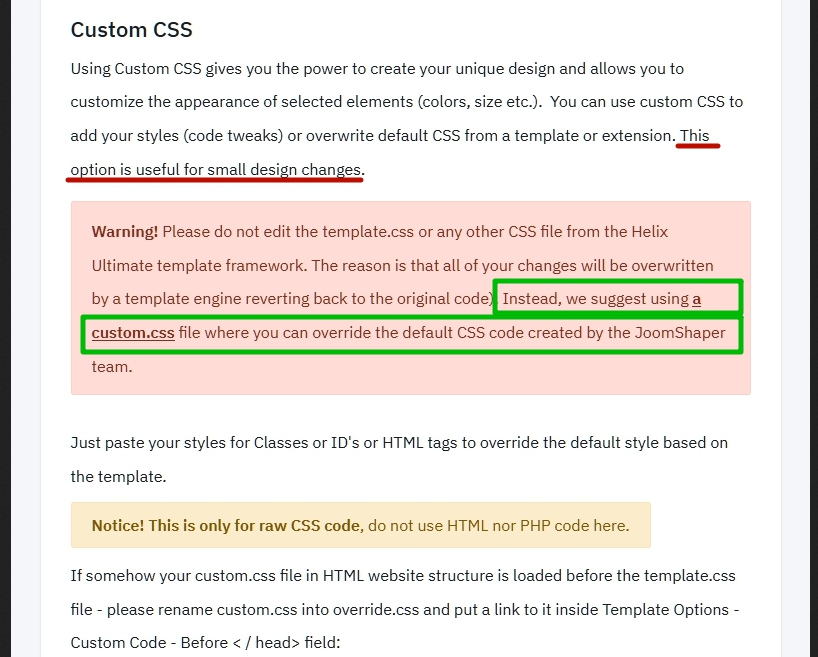- TemplatesTemplates
- Page BuilderPage Builder
- OverviewOverview
- FeaturesFeatures
- Dynamic ContentDynamic Content
- Popup BuilderPopup Builder
- InteractionsInteractions
- Layout BundlesLayout Bundles
- Pre-made BlocksPre-made Blocks
- DocumentationDocumentation
- EasyStoreEasyStore
- ResourcesResources
- DocumentationDocumentation
- ForumsForums
- Live ChatLive Chat
- Ask a QuestionAsk a QuestionGet fast & extensive assistance from our expert support engineers. Ask a question on our Forums, and we will get back to you.
- BlogBlog
- PricingPricing
Transparent Header
MH
Matt Hunt
Hi, Using Helix Ultimate. Need to make the template match the old site. Client is adamant that the new template matches the old. (The old is not compatible with joomla 4, hence the need to change)
This is the existing site: https://www.aquacorals.com/
And this is the closest I've been able to get using suggestions in other posts. Just can't seem to get the header above the body. https://aquacorals.com/index.php?template=shaper_helixultimate
I'm sure it is something simple, just can't put my finger on it.
What am I doing wrong or missing?
2 Answers
Order by
Oldest
Mehtaz Afsana Borsha
Accepted AnswerHi
Thanks for contacting us. Could you please check your site? I cant access on that.
-Regards.
Pavel
Accepted AnswerI'm sure it is something simple
Hi. Not that very simple, but not too difficult.
.layout-boxed .body-innerwrapper {
background: transparent;
box-shadow: none;
}
.container {
max-width: 1000px;
padding-inline: 5px;
}
#sp-header {
box-shadow: none;
}
#sp-main-body {
padding: 155px 0px 0px 0px; /*padding-top = header height*/
margin: 0; /*margin not need*/
}
#sp-main-body .container, #sp-footer .container {
background-color: rgba(255,255,255,0.7);
}
#sp-main-body .container {
padding-top: 15px;
border-radius: 5px 5px 0 0;
}
#sp-footer .container {
border-radius: 0 0 5px 5px;
}Tip: