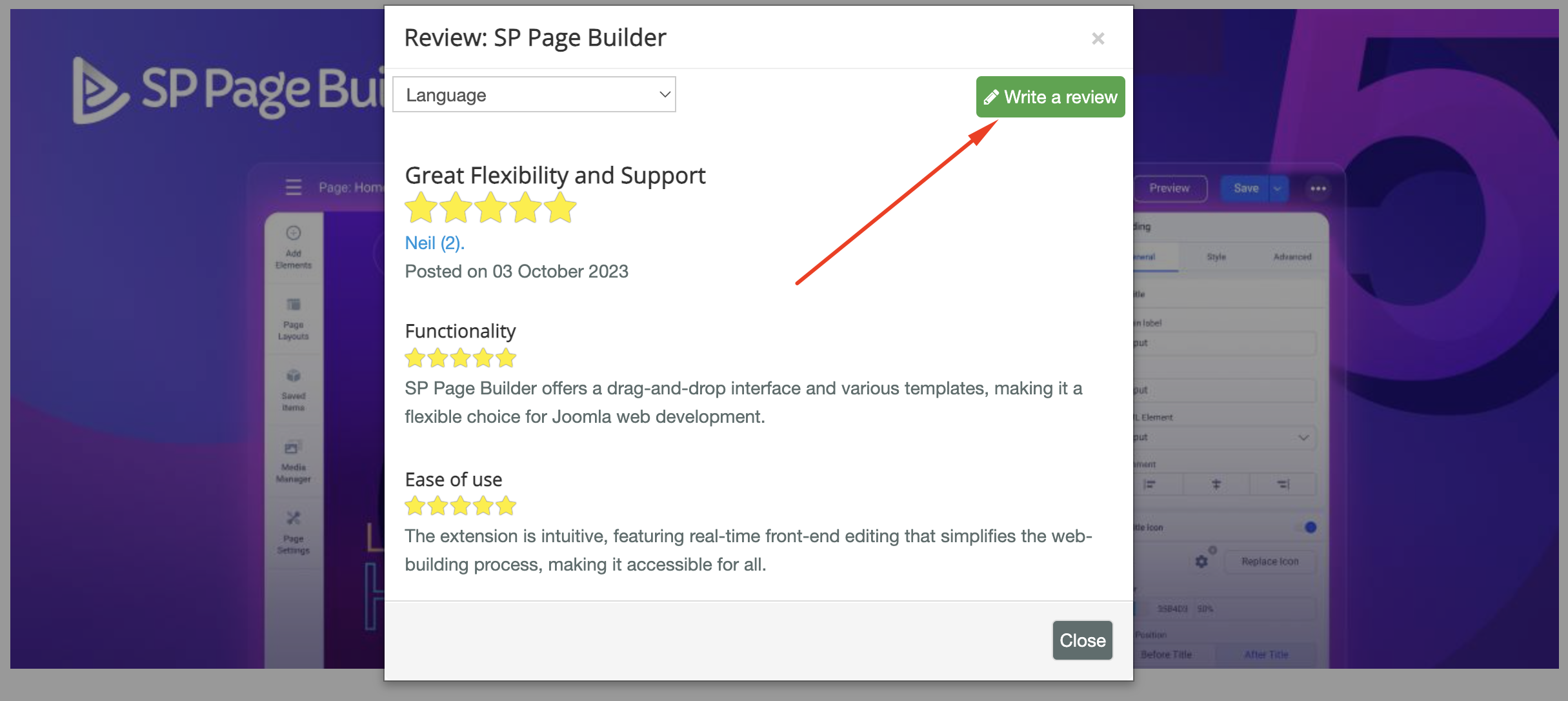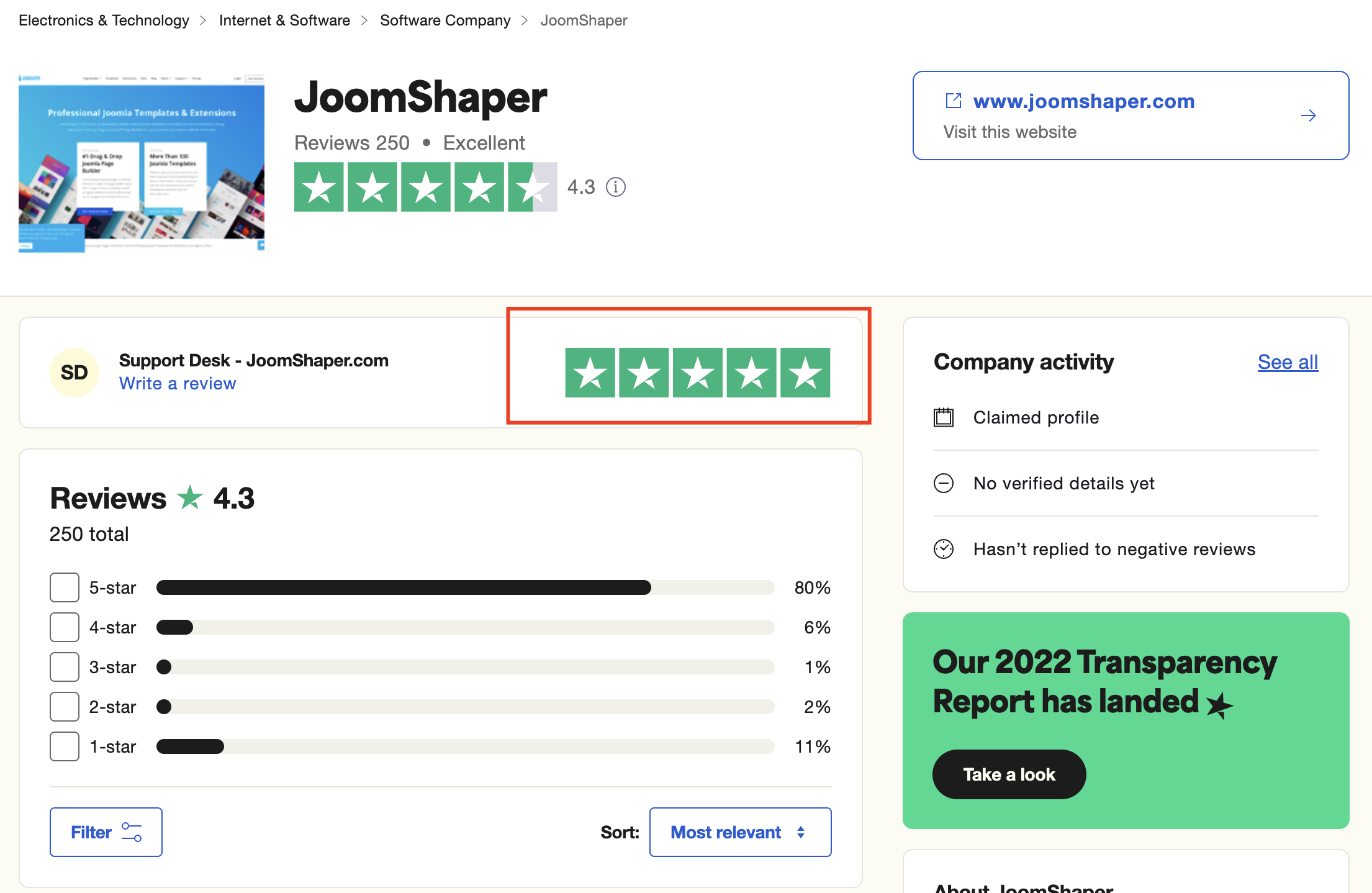- TemplatesTemplates
- Page BuilderPage Builder
- OverviewOverview
- FeaturesFeatures
- Dynamic ContentDynamic Content
- Popup BuilderPopup Builder
- InteractionsInteractions
- Layout BundlesLayout Bundles
- Pre-made BlocksPre-made Blocks
- DocumentationDocumentation
- EasyStoreEasyStore
- ResourcesResources
- DocumentationDocumentation
- ForumsForums
- Live ChatLive Chat
- Ask a QuestionAsk a QuestionGet fast & extensive assistance from our expert support engineers. Ask a question on our Forums, and we will get back to you.
- BlogBlog
- PricingPricing
SP Property The Component does Not Work As Expected. Error With Photo Gallery And Preview Sizes
Genadijs
Dear JoomShaper,
I purchased your subscription for the SP Property component (Empire template) and was extremely disappointed. On your demo site for "Empire" and "Estate," everything looks perfect, but in reality, it's not the case.
I have previously contacted you, but my issue has not been resolved. I am unsatisfied!
I installed the version of the "Empire" site (empire_quickstart_j4_v3.0.0). Instead of images, there are specified dimensions that I should use. The gallery images of real estate (Thumbnail Tower) should be 520x628, but on your demo site, they are 640x715, and in the real estate list (Thumbnail), the images are sized 360x207. If I upload real estate images with the dimensions specified in my example (520x628), the images in the real estate list (Thumbnail) remain at 520x628, but on your demo site, they become 360x207. In the SP Property settings, the dimensions for Thumbnail (360x207) and Thumbnail Tower (640x715) do not solve the problem at all!
How can I configure it to match your demo site for "Empire," with Thumbnail Tower dimensions of 640x715 and Thumbnail dimensions of 360x207 pixels?
look at my test site: link in hidden content
68 Answers
Order by
Oldest
Toufiq
Accepted AnswerPlease check now and let me know. Thanks
Toufiq
Accepted AnswerYou are most welcome! We appreciate your feedback and are delighted to hear that you're satisfied with our service.
To officially close this forum post, mark it as accepted. If you have any more questions or need further assistance in the future, please don't hesitate to reach out to us.
As for writing a review about our product and support quality, we would greatly appreciate it! Your feedback helps us improve and serves as a valuable reference for others. Please take a moment to share your thoughts about your experience with our product and the support you received. Your input is valuable to us and the community. Thank you in advance for your time and support.
We're here to assist you with any further questions or requests you may have. Once again, thank you for choosing our product and for being a part of our community.
Best regards,
Toufiqur Rahman
Team Lead, Tech Support (JoomShaper)
Toufiq
Accepted AnswerHi there,
I appreciate you reaching out. I sincerely apologize for this oversight. You didn't added any images inside the property. Besides, our templates are used placeholder image inside the quickstart packages.
-Thanks
Genadijs
Accepted AnswerThis is your template, I purchased and downloaded it from you! I gave you access to the site, try to upload something yourself and you will understand that there is a problem with the photo sizes.
The yours demo site size photo
This is in my test site size foto
Toufiq
Accepted AnswerI have checked & it works fine. After upload images you should click on upload button from the bottom.
https://test.bykroki.com/index.php/sp-property/properties/2-manama-twin-tower
Genadijs
Accepted AnswerSorry but no, in the real estate listing they look good but in the slider they are small, not like on the demo site!
upload a photo with the same size as on your demo site (640x715) and you will see that in the real estate list the photo becomes large and different from the size on your demo site
Toufiq
Accepted AnswerIt's depend on image size.
https://test.bykroki.com/index.php/sp-property/properties/2-manama-twin-tower
Genadijs
Accepted AnswerThank you for your effort, but I'm sorry, it doesn't work as it should!
Sorry!!! You do not understand me? are you reading what I am writing to you??? Look carefully at your demo site, the photos are uploaded in size 640x715, they are displayed perfectly in the real estate slider and in the real estate list they are automatically cropped to size 360x207, everything looks perfect on your DEMO SITE! but on my test website it looks bad.
You uploaded a photo with a size of 640x715 on my website, but now the scroll arrows have disappeared in the slider, and in the real estate list the photo has a size of 640x715. WHY didn’t the dimensions automatically change to 360x207??? where did the arrows from the slider, why the specified dimensions in the component SP Property settings do not work???
Toufiq
Accepted AnswerArrow button is back. Please check now and i will back soon with solution about your image croping issue.
Toufiq
Accepted AnswerThumbnail issue solved. Please check now. I will let you know when gallery image ordering issue solved.
Genadijs
Accepted AnswerSuper!!!, Thenks! now I see that everything works! How can I fix this on my main site and how can I fix the button REQUEST FOR PRICE?
Button REQUEST FOR PRICE dont work!
Genadijs
Accepted AnswerThe Request button does not work if order a price is selected in the Price Request settings
Genadijs
Accepted AnswerThank you! I am sending (Hidden Content) access to FTP
Genadijs
Accepted AnswerThank you! I'm happy, everything works!
I noticed a few more problems after installing the site, a problem appeared related to the SP PROPERTY database, and it is also not possible to close installation messages (post installation message), how can these problems be solved?
HB
Hammond Burke
Accepted AnswerI had the same thumbnail issue. Do I download the latest extension to fix it?
Toufiq
Accepted Answer
HB
Hammond Burke
Accepted AnswerThis package did not fix it for me. In fact, the thumbnails don't show now. See the screenshot. Also notice the scrollbar at the bottom. The thumbnails are expanding the browser width instead of disappearing.
HB
Hammond Burke
Accepted AnswerNote that I am using the SP Property extension.
Genadijs
Accepted Answerwhat template are you using and what slide style do you have selected in the menu settings (sp property, menu type)?
I use the slide style (multiplay slide style) because with the style (single image slider) you can’t upload a lot of photos and I don’t like how it looks on my website.
When I upload new photos, I always clear the browser cache and give new names to the photos; if I don’t do this, then my thumbnails also fade or become distorted.
HB
Hammond Burke
Accepted AnswerThank you! That did the trick. I hadn't seen that setting so it was set on single. I changed it and now it works. Not crazy about the style of gallery the multiple image is but it works. I am using the T4 framewoth with the blank template. Using SP Page Builder to build out the site and SP Property for the real estate section.
Genadijs
Accepted AnswerI was glad to help you. My gallery image settings in SP Property are set to 360x207 for thumbnails and 640x715 for (Thumbnail Tower) large photos in the slider. you need to indicate the dimensions correctly and re-upload the photo, then it should look better.

Genadijs
Accepted AnswerHello dear friend! Thank you for being able to correct important elements of the site. You have done a lot, I appreciate your work.
I don't have much time to wait for the database to be fixed and the Post-installation Messages to be fixed, so I decided to re-install the site without using the quick install. Now there are no problems with the database error or error Post-installation Messages.
Much to my chagrin, while setting up the site I discovered other errors...
- Switching pages (pagination) does not look the same as on your demo site.

- Search looks bad on mobile devices.

- If you don’t upload a photo, you can see that there is a marker that shows that my house is sold, but this marker is hidden under the photo preview. Is it possible to make this marker appear on top?

I hope you can fix this in the coming days. Thank you
Genadijs
Accepted AnswerThank you! everything else has been fixed. how can I get new fixes for my main site?
Toufiq
Accepted AnswerCopy the custom CSS code on your production site custom.css file and install the latest component that I have shared with you. Thanks
Genadijs
Accepted AnswerThank you! You are great! I wish I were as smart as you! I found more errors.
- if I install a module with SP Page Builder on a page where there is SP Property Search, then the search button breaks.

- in the list agents, the social icons work correctly, only those icons that are selected are displayed, but in the sp property agents module displays all the icons, even those that I did not select.
![]()
Thank you for your help!
Toufiq
Accepted Answer- Solved
- https://prnt.sc/CVPsCfyBb9hU
- Remove the # simble
Genadijs
Accepted AnswerThank you! Now the search button is smooth, but the color of the button is blue and the real estate "More Info" button is blue and does not change color when hovering the mouse.
The social icons of the agent module are not fixed, they are all displayed.
Genadijs
Accepted AnswerThank you! Sorry!!! Real estate buttons are not fix. On the home page, buttons in the Property mouse hover work, but on the Property page the buttons do not work mouse hover.
Genadijs
Accepted AnswerHello dear friend! Happy Christmas and Happy New Year!
Genadijs
Accepted AnswerI'm very sorry, but I found a bug in the agent module; if you remove Skype from the agent, it still appears empty. I will be very glad if you fix this.

Thank you!
Toufiq
Accepted AnswerYou are most welcome! We appreciate your feedback and are delighted to hear that you're satisfied with our service.
To officially close this forum post, mark it as accepted. If you have any more questions or need further assistance in the future, please don't hesitate to reach out to us.
As for writing a review about our product and support quality, we would greatly appreciate it! Your feedback helps us improve and serves as a valuable reference for others. Please take a moment to share your thoughts about your experience with our product and the support you received. Your input is valuable to us and the community. Thank you in advance for your time and support.
We're here to assist you with any further questions or requests you may have. Once again, thank you for choosing our product and for being a part of our community.
Best regards,
Toufiqur Rahman
Team Lead, Tech Support (JoomShaper)
Genadijs
Accepted AnswerI appreciate your work and will definitely leave a better rating for you!
I wrote earlier that the color does not work when hovering the mouse over the real estate category. On the main page the Property module color dutton hover works, but in the component itself it does not.
Genadijs
Accepted Answerworks on the Home page

but on the Property page it doesn’t work

Genadijs
Accepted AnswerHello! Thanks! button hover property worked, but this custom code breaks the map
.spproperty * {
z-index: inherit;
}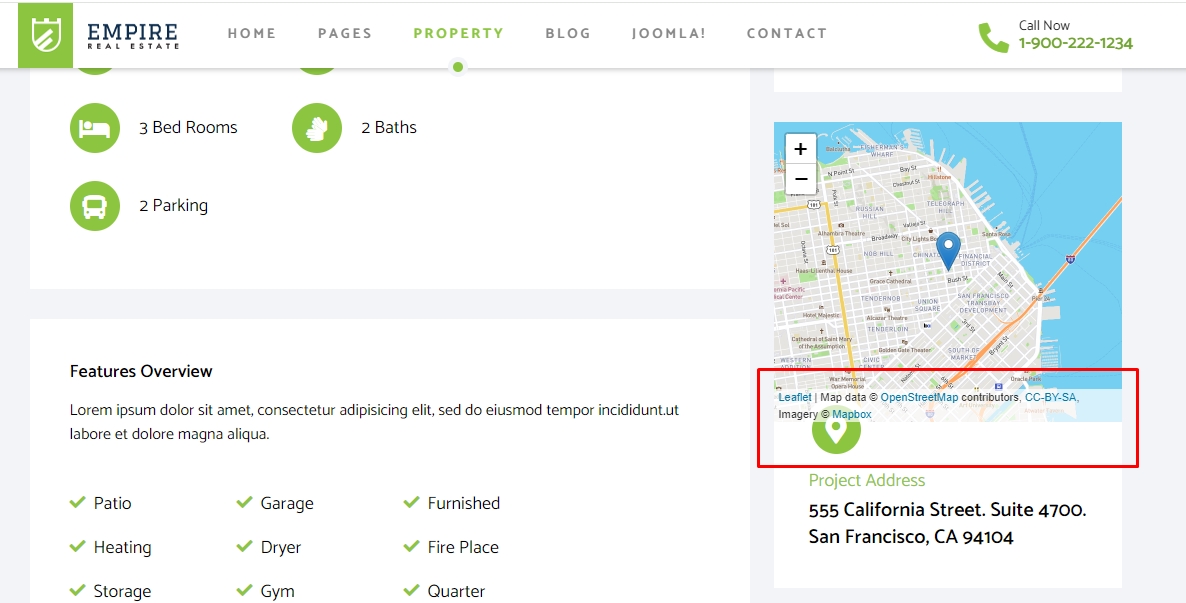

if you remove the custom code, the map looks as it should, but the button hover property breaks
the card works without a custom code


Genadijs
Accepted AnswerThank you! that everything has been fixed, you deserve to get five stars for your work

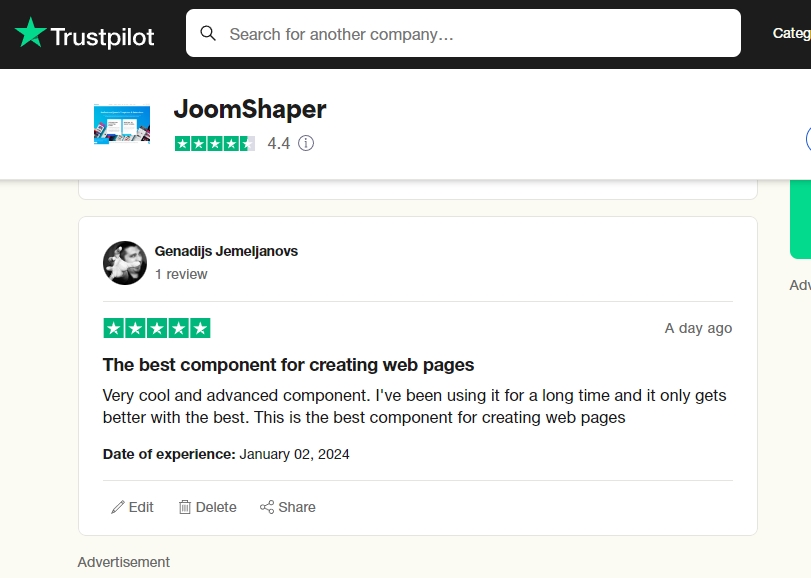
You are the best! Have a nice day!
Genadijs
Accepted AnswerHello! I noticed a bug on the component "SP Property" badges do not appear in the SP Property list, but the badge is visible in the "SP Property" module.
SP Property list

SP Property module

how to fix it?
Toufiq
Accepted AnswerYou are most welcome! We appreciate your feedback and are delighted to hear that you're satisfied with our service.
To officially close this forum post, mark it as accepted. If you have any more questions or need further assistance in the future, please don't hesitate to reach out to us.
As for writing a review about our product and support quality, we would greatly appreciate it! Your feedback helps us improve and serves as a valuable reference for others. Please take a moment to share your thoughts about your experience with our product and the support you received. Your input is valuable to us and the community. Thank you in advance for your time and support.
We're here to assist you with any further questions or requests you may have. Once again, thank you for choosing our product and for being a part of our community.
Best regards,
Toufiqur Rahman
Team Lead, Tech Support (JoomShaper)