- TemplatesTemplates
- Page BuilderPage Builder
- OverviewOverview
- FeaturesFeatures
- Dynamic ContentDynamic Content
- Popup BuilderPopup Builder
- InteractionsInteractions
- Layout BundlesLayout Bundles
- Pre-made BlocksPre-made Blocks
- DocumentationDocumentation
- EasyStoreEasyStore
- ResourcesResources
- DocumentationDocumentation
- ForumsForums
- Live ChatLive Chat
- Ask a QuestionAsk a QuestionGet fast & extensive assistance from our expert support engineers. Ask a question on our Forums, and we will get back to you.
- BlogBlog
- PricingPricing
Frontend Editor Doesn't Work
S
ssalari
Hi, I had a PDF ready to upload for this ticket, but I noticed you guys took away the upload capability.
I have seen a lot of forum questions about the Frontend editor, but most support responses are, give us admin access to fix it. Why?
I haven't found any instructions for the minimum requirements to get this work. Frontend Editor seems to be a big feature that is advertised for SPPB. Are there any plans for better out-of-the-box solution?
Joomla: 3.9.25
SPPB Pro: 3.7.9
PHP: 7.4 memory_limit 256M post_max_size 8M max_execution_time 60
We are unable to use the Frontend Editor button, I’d appreciate if you would read the entire below details before responding so we don’t email back and forth.
Problem: If I go to Pages then click on a Frontend Editor button of any page, after 30-40 seconds, I get a blank page.
We’ve tried: Based on different Joomshaper forum articles, we did the following:
-
Enabled the Shared Session (Global Configuration > System tab > Shared Session).
-
In https://www.joomshaper.com/documentation/sp-page-builder/sp-page-builder-3/faq-problems-solutions I found something about the correct version of JCE editor. I noticed we are not using JCE, we are using TinyMCE. For now, we enabled JCE to the latest version and tested that, but no difference. But we still want to use TinyMCE anyway.
-
We disabled SEF in Joomla for testing, but we need the SEF enabled after this test.
-
We disabled our own template and used the Joomla default template instead, but no difference.
-
We disabled all other non-essential Joomla extensions, but no difference.
-
If I click on the Preview button first, the page comes up correctly, but if I then click on the Edit Page, we get a blank page.
Questions:
Do you offer an instruction page for the minimum requirements to get Frontend Editor working?
Do you have an admin demo URL that we can see how it supposed to work?
We need SEF enabled and use TinyMCE, does SPPB can handle that?
We don’t want to provide an admin login because we don’t want to break anything or not know exactly what you changed.
Thanks
9 Answers
Order by
Oldest
Toufiq
Accepted AnswerHi there,
Thanks for contacting us. We are offering to access to investigate your issue, nothing else.
The basic requirement to use the page builder.
If you use the SSL certificate, Please disable the rocket loader from your Cloudflare service. Sometimes, the SSL or Cloudflare blocked the resource loading of the page builder.
-Thanks
S
ssalari
Accepted AnswerToufiq,
Thanks for the link for Basic information & requirements. It was published/updated 2 weeks ago, that helps.
One question though: One of the instructions reads: Use FTP tool (or File Manager) and check if the com_sppagebuilder folder exists or not. If exist delete (or rename) the folder: templates/your_template/html/com_sppagebuilder
In our installation, we have 3 folders with the same name: ./media/com_sppagebuilder ./administrator/components/com_sppagebuilder ./components/com_sppagebuilder
So, which one needs to be deleted/rename?
Thanks
Pavel
Accepted AnswerHi. Only the one specified in the documentation should be removed. If it does not exist, then nothing else needs to be done with other folders ...
When a blank page appears, open your browser console. Perhaps there you will find a hint of the reason.
S
ssalari
Accepted AnswerWell, that's the problem. The documentation doesn't indicate the path. It only mentions the folder name: com_sppagebuilder
But there are 3 folders with that name in differet paths:
./media/com_sppagebuilder
./administrator/components/com_sppagebuilder
./components/com_sppagebuilder
So which one is it? Or the instruction is for another path?
Pavel
Accepted AnswerThe documentation doesn't indicate the path. It only mentions the folder name: com_sppagebuilder
Why doesn't indicate? You yourself wrote this path in your post.
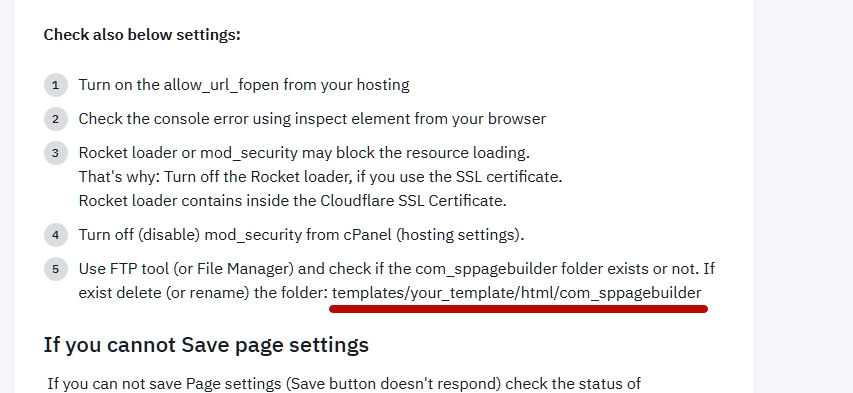
S
ssalari
Accepted AnswerYes, we went through the minimum requirement list and was able to fix it. However, any idea why it takes 56 seconds to 1 minute after clicking on the Frontend Editor button, before the page actually appears?
Thanks

