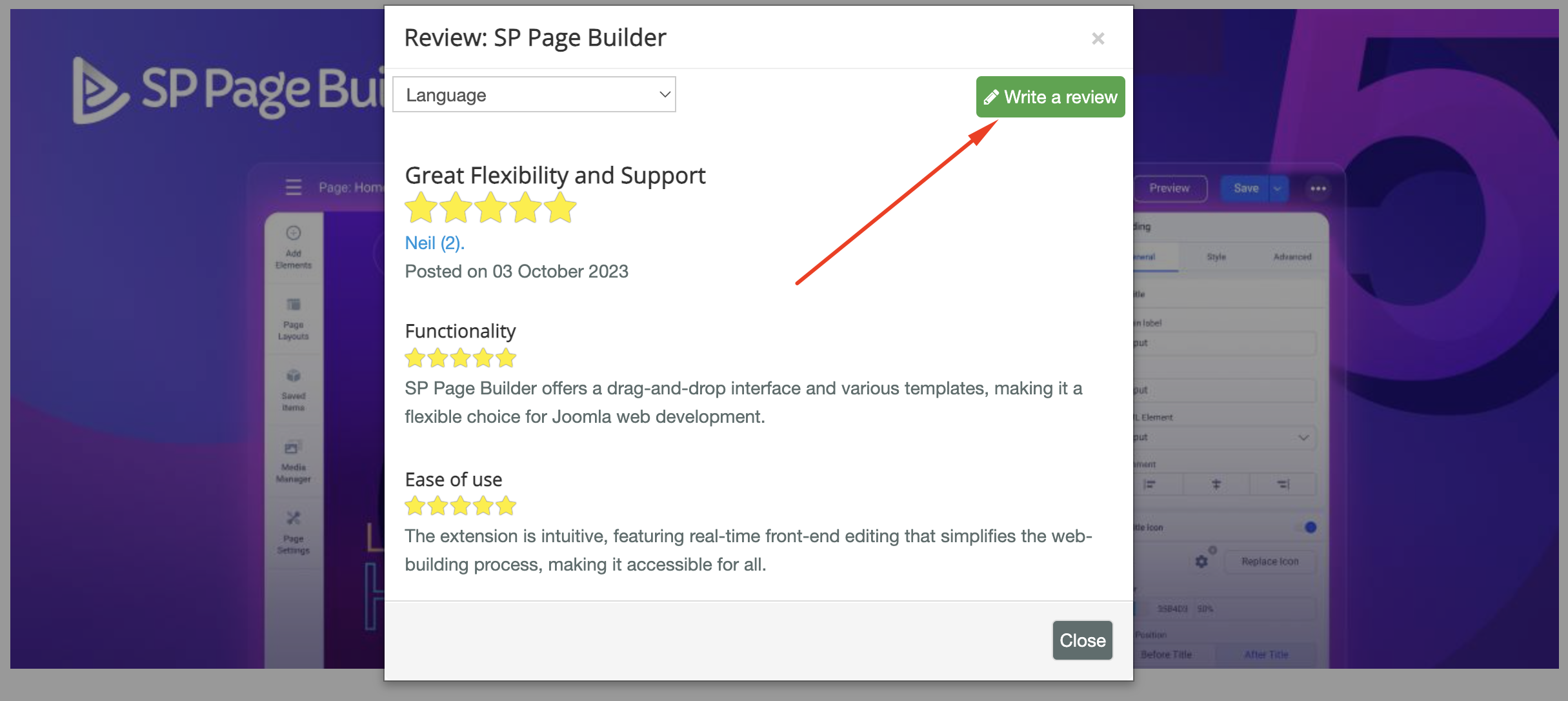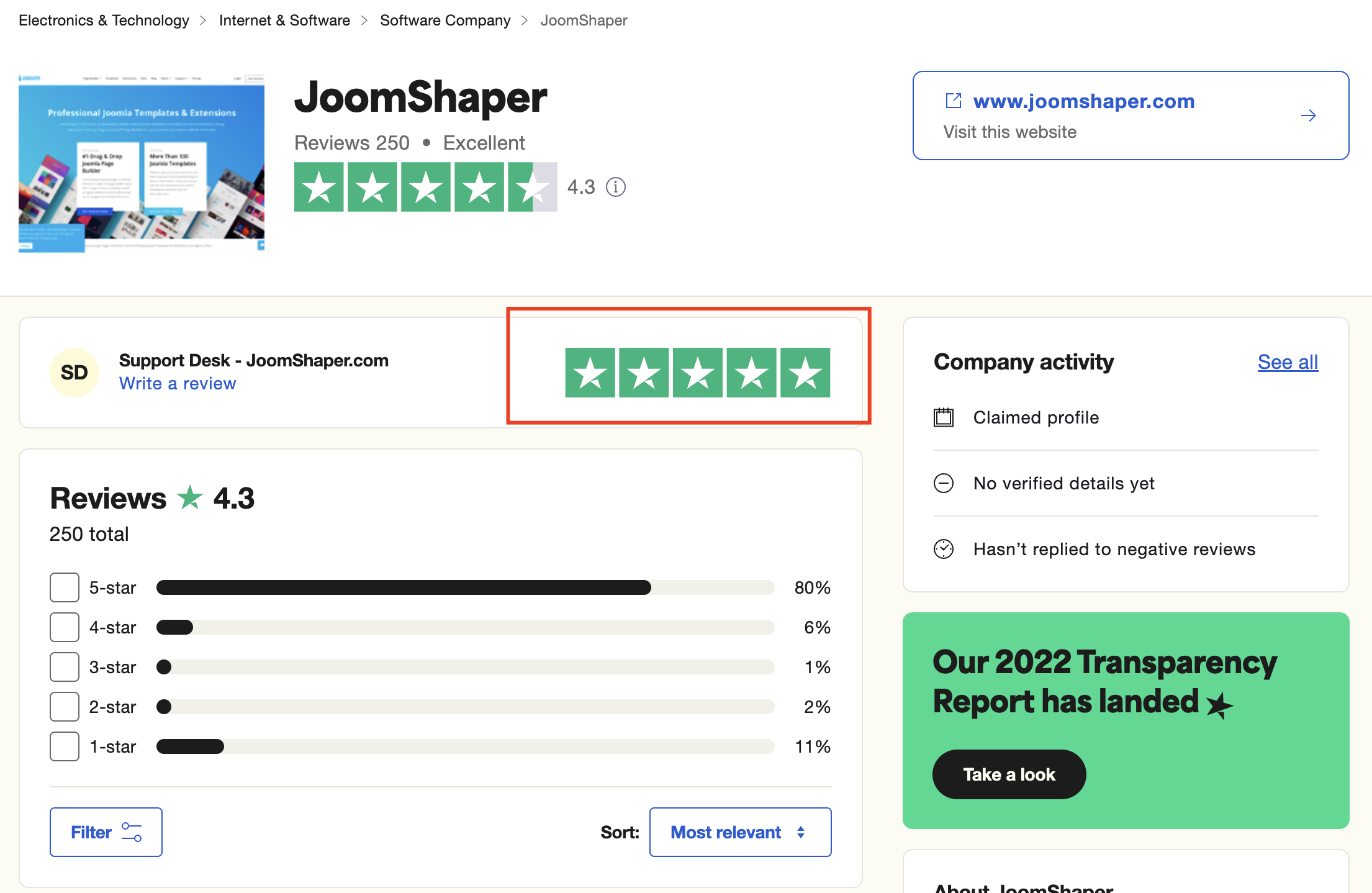- TemplatesTemplates
- Page BuilderPage Builder
- OverviewOverview
- FeaturesFeatures
- Dynamic ContentDynamic Content
- Popup BuilderPopup Builder
- InteractionsInteractions
- Layout BundlesLayout Bundles
- Pre-made BlocksPre-made Blocks
- DocumentationDocumentation
- EasyStoreEasyStore
- ResourcesResources
- DocumentationDocumentation
- ForumsForums
- Live ChatLive Chat
- Ask a QuestionAsk a QuestionGet fast & extensive assistance from our expert support engineers. Ask a question on our Forums, and we will get back to you.
- BlogBlog
- PricingPricing
403 Error Code When Saving A Page In SP Page Builder
Daniel Balazs
Hi!
I'm using the investa template with a joomla 4.4.1 and SpPage Builder PRO 5.5.2 and i've got an error message when i tried to hit the SAVE button. It says: "Request failed with status code 403".
Someone please help me with that! What could be the problem? How can i solve this? I tried to screenshot the error message but i wasnt fast enough.
Any help is appriciated!
Thx, Daniel
Website
https://new.kingitsolutions.net
24 Answers
Order by
Oldest
Toufiq
Accepted AnswerHi there,
Thank you for reaching out, and I want to express my gratitude for bringing this matter to my attention. I sincerely apologize for any oversight in the process. To expedite the resolution, could you kindly provide Joomla administrator access? This will enable me to conduct a thorough examination and address the issue promptly. I understand the importance of your time, and while finding solutions can sometimes be time-consuming, please rest assured that I am committed to resolving this matter efficiently.
As a precaution, I recommend keeping a backup before sharing your login credentials, ensuring the security of your information throughout the troubleshooting process. Your cooperation is highly valued, and I will keep you informed of the progress.
Thank you for your understanding and patience.
-Thanks
Daniel Balazs
Accepted AnswerHey Toufiq!
Thank you for your answer. I put the login credentials into the hidden content part. I created a backup with Akeeba Backup and downloaded it already.
Please respond me when you have any progress. I wont do anything on the site until.
Thanks!
Toufiq
Accepted AnswerYou hosting provider can help you. You may need to disable the mod_security or If you use CloudFlare then you need to disable the rocket_loader from the CloudFlare settings .
Junior Peixoto
Accepted AnswerHi, I'm in dificult with this problem too.
Can you help me please.
Toufiq
Accepted AnswerAdd this code inside the .htaccess file (bottom) or contact your hosting provider to disable the mod_security from your server.
<IfModule mod_security.c>
SecFilterEngine Off
SecFilterScanPOST Off
</IfModule>
A
aicei
Accepted AnswerHii Dear Toufiq,
I am facing same issue and I have tried this fix but doesnt work and still cannot even upload an image through pagebuilder. Still returning error 403
I will be grateful for your insight and support please.
Toufiq
Accepted AnswerCould you kindly grant me access to your Joomla administrator area so that I can investigate the issue you're experiencing? Prior to providing access, please ensure that you have backed up your site. Additionally, it's important to note that providing login credentials is entirely voluntary on your part; we respect your decision either way. However, if you do choose to share the login details, it would greatly expedite the resolution process. Thank you for your cooperation.
Junior Peixoto
Accepted AnswerThank you very much
Toufiq
Accepted AnswerYou are most welcome! We appreciate your feedback and are delighted to hear that you're satisfied with our service.
To officially close this forum post, mark it as accepted. If you have any more questions or need further assistance in the future, please don't hesitate to reach out to us.
As for writing a review about our product and support quality, we would greatly appreciate it! Your feedback helps us improve and serves as a valuable reference for others. Please take a moment to share your thoughts about your experience with our product and the support you received. Your input is valuable to us and the community. Thank you in advance for your time and support.
We're here to assist you with any further questions or requests you may have. Once again, thank you for choosing our product and for being a part of our community.
Best regards,
Toufiqur Rahman
Team Lead, Tech Support (JoomShaper)
J
Jack
Accepted Answerwhat is the solution to this? i have the same problem on two seprate installs one joomla 4 and one new joomla 5
Toufiq
Accepted AnswerCould you kindly grant me access to your Joomla administrator area so that I can investigate the issue you're experiencing? Prior to providing access, please ensure that you have backed up your site. Additionally, it's important to note that providing login credentials is entirely voluntary on your part; we respect your decision either way. However, if you do choose to share the login details, it would greatly expedite the resolution process. Thank you for your cooperation.
J
Jack
Accepted Answerheres the login info
Toufiq
Accepted AnswerI have checked your site backup on my localhost and test server. Both end it works fine.
J
Jack
Accepted Answerits a weird one. ive been having troubles with the hosting provider. so im gonna assume its their end for yet another thing.
J
Jack
Accepted Answerah haaa found it. seems if you have CDN settings in your hosting package change your security settings (if you can). mine got reset to medium to high. i had to turn it down to low or off for changes with pagebuilder to work again without the error. perhaps the plugin/component needs to be tweeked so the security settings dont flag the system as bad.
J
Jack
Accepted Answeron hostinger hosting i dont know what control panel they use its Hpanel? attached are screenshots of where i found the setting. it was set to medium by default.
https://freeimage.host/i/3thJPgR https://freeimage.host/i/3thJ60v
Toufiq
Accepted AnswerCan you create a subdomain and use the CDN with high priority. Then provide me your hosting access to check the issue. Thanks
Chad Arentz
Accepted AnswerHello. Can you help me as well? When I try to save any changes in SP Pagebuilder, I get the "Request failed with status code 403" error message.
Chad Arentz
Accepted AnswerWhat screenshot?? I did discover that any SP Pagebuilder page that includes a Raw HTML Add-on that contains Javascript are the pages that now refuse to save. If I remove those add-ons, the page save normally.
Is there a fix for this?