- TemplatesTemplates
- Page BuilderPage Builder
- OverviewOverview
- FeaturesFeatures
- Dynamic ContentDynamic Content
- Popup BuilderPopup Builder
- InteractionsInteractions
- Layout BundlesLayout Bundles
- Pre-made BlocksPre-made Blocks
- DocumentationDocumentation
- EasyStoreEasyStore
- ResourcesResources
- DocumentationDocumentation
- ForumsForums
- Live ChatLive Chat
- Ask a QuestionAsk a QuestionGet fast & extensive assistance from our expert support engineers. Ask a question on our Forums, and we will get back to you.
- BlogBlog
- PricingPricing
SP Page Builder Accordion Issue
MK
Michael Koerner
Hello:
I'm having having an issue with the Accordion add-on where when I click to edit a "tab", I get the unexpected runtime error. So now, at the moment, I'm not able to even use the add-on.
Any help with this would be appreciated.
Thanks,
11 Answers
Order by
Oldest
Paul Frankowski
Accepted AnswerThe problem is in old accordion or new created one? Share link to that subpage.
Arrows in raw Helix Ultimate template - style "Faq" are correct.
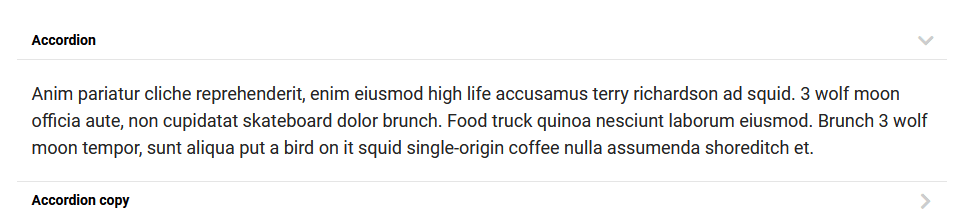
Also, possible problems may be due to the css styles of your template.
Toufiq
Accepted AnswerHello,
Thank you for getting in touch. I sincerely apologize for any inconvenience caused by our oversight. We were on vacation, and I understand the importance of addressing the matter promptly. Please check & let me know.
Thanks
MK
Michael Koerner
Accepted AnswerHello:
I am still having trouble. Everytime I try and edit an item within the accordian, either on the back-end or front-end, I get the following error. This is really becoming frustrating...
I understand about the vacationing, however, it still frustrating. When your forum questions don't get serviced, that's a different frustration all together, but when something like this is happening with a product that you pay your hard-earned money for on top of your questions not being answered, it makes it even more difficult.
Any help with this... and my other forum questions when you have some time would be greatly appreciated.
Thanks, Michael
Paul Frankowski
Accepted AnswerHi Mike,
Fixed, as always in similar cases problem was caused by addon override.
When I deleted Accordion addon override from template folder all works as it should.
In case of, always start by deleting overrides from template folder, then you will know 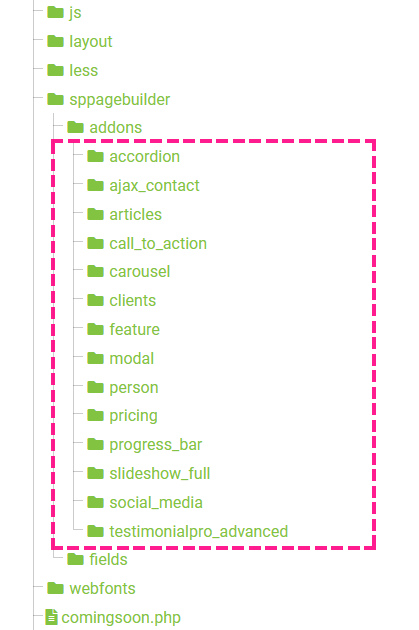
MK
Michael Koerner
Accepted AnswerSo I looked at the accordian add-on again, and I see that I'm not getting the error now but however, it is displaying strange where the toggle chevron is underneath the accordian title rather than to the to the right of the title on the same line. How should I fix this?

