- TemplatesTemplates
- Page BuilderPage Builder
- OverviewOverview
- FeaturesFeatures
- Dynamic ContentDynamic Content
- Popup BuilderPopup Builder
- InteractionsInteractions
- Layout BundlesLayout Bundles
- Pre-made BlocksPre-made Blocks
- DocumentationDocumentation
- EasyStoreEasyStore
- ResourcesResources
- DocumentationDocumentation
- ForumsForums
- Live ChatLive Chat
- Ask a QuestionAsk a QuestionGet fast & extensive assistance from our expert support engineers. Ask a question on our Forums, and we will get back to you.
- BlogBlog
- PricingPricing
I Can't Adjust Colors In Footer And Topbar
P
Peter
Hello, i can't change the color of the footer or topbar. If i change it the color is not what is added. Look at my test website www.gratisnachtje.nl. Footer color must be: #879444 topbar: #879444
Website
https://www.gratisnachtje.nl
7 Answers
Order by
Oldest
Paul Frankowski
Accepted AnswerHoi Peter,
As Old-schooler I would use Custom CSS, but have you tried to change in Template Options > Layout > Row Options > Style (tab)
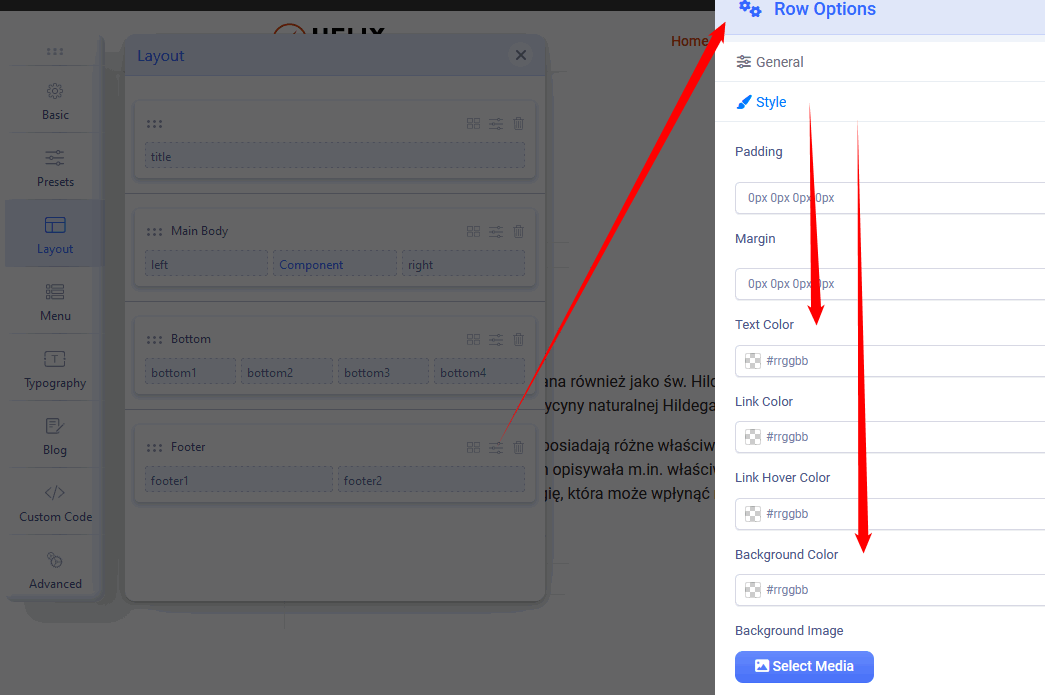
P
Peter
Accepted AnswerOk Paul, that works indeed for the footer. But how can i change the TopBar and the menu? And why is it not possible anymore in the preset options from the template menu?
Paul Frankowski
Accepted Answer.... nothing stops you from using Custom CSS - that's all you need:
#sp-header-topbar span, #sp-header-topbar a {color: #879444;}Between us, color that you used for top-bar has bad contrast rate, it may not pass the Accessibility Test.
P
Peter
Accepted AnswerOk Paul i understand you but why is that changed? In previoes version it worked fine and well but now it does not anymore? So in previoes version i could change the template in Preset option... Will there come later an update?
P
Peter
Accepted AnswerSorry Paul my css is not so well. If I adjust other settings in the template, it no longer works. Will this problem be resolved in the short term?
Paul Frankowski
Accepted AnswerIn Template Options > Advaced > SCSS > Compile
Click On or Off > Save settings, do it 2x - it should help.

