- TemplatesTemplates
- Page BuilderPage Builder
- OverviewOverview
- FeaturesFeatures
- Dynamic ContentDynamic Content
- Popup BuilderPopup Builder
- InteractionsInteractions
- Layout BundlesLayout Bundles
- Pre-made BlocksPre-made Blocks
- DocumentationDocumentation
- EasyStoreEasyStore
- ResourcesResources
- DocumentationDocumentation
- ForumsForums
- Live ChatLive Chat
- Ask a QuestionAsk a QuestionGet fast & extensive assistance from our expert support engineers. Ask a question on our Forums, and we will get back to you.
- BlogBlog
- PricingPricing
Joomla4 Update
D
Djordje
I wanted to make update Joomle4. The template came with version 4.0.3, but Ive got this message: "Missing field in database: Joomla\CMS\Table\Extension extension_id."
Working on two websites, 2 different templates, same problem.
10 Answers
Order by
Oldest
D
Djordje
Accepted AnswerHi Martin,
- Politicas
- Wimble
..and I send to guys where websites are hosted one more template, Fixter, all quickstarts. Im just designer. I know something with CSS and Html only basic stuff. Im pretty stuck now. On one place here I foound some answers but they are/were not provided from technical support. If CMS have/had problem (this version of joomla) it should not be offered in quickstarts.
Paul Frankowski
Accepted AnswerHi,
thanks for details. You should have installed template in those version:
- Wimble - v2.0
- Politicas - v2.0
but Joomla updates Core problems are not on our side. We can help only with joomshaper products issues. More Tips on: forum.joomla.org.
This settings may help you idetify source of problems
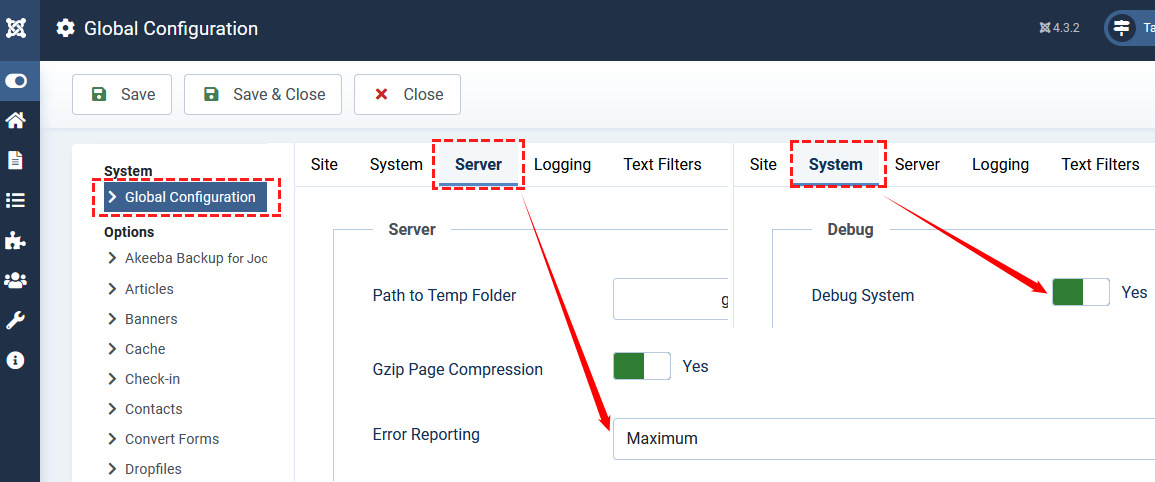
D
Djordje
Accepted AnswerHi, Paul, Yes I just check Template Wimble, Version is 2.0 and when I did what you sent me, Ive got this message: "Missing field in database: Joomla\CMS\Table\Extension   extension_id."
About, Joomla updates Core problems, Im sorry but one of products what Joomshaper is selling are also and quickstarts. How I will know that there is a problem. Maybe guys from Joomshaper should check first all products before pitting something on market. Again, Im not a programer, I only need someone to resolve this problem. Thanks
M
Martin
Accepted AnswerHi Djordje,
the Quickstarts always work well when they come out. The issue you are experiencing is caused by a PHP version that is too high.
J4.0.3 causes problems over PHP 8.0.23. With higher PHP versions at least J4.0.4 is required.
As Paul has already recommended, lower the PHP version and from J4.0.4 you can also work with PHP8.2.13 without any problems.
You will see that Wimble will also run without any problems. I currently have this on J4.4 without any problems. :)
Paul Frankowski
Accepted Answer"Missing field in database: Joomla\CMS\Table\Extension   extension_id."
Ok, but where you have it? Details, please....
what PHP version you have? Please switch to PHP 8.0 !
did you make also google research?
D
Djordje
Accepted AnswerAs I can see PHP version is 8.2.13, Database Version 10.3.38-MariaDB-0ubuntu0.20.04.1 Joomla! Version Joomla! 4.0.3 Stable
..so to try with downgrade PHP on 8.0 Ok, I will tell guys to do so..
I didnt do much google search. Thats why I paid licences (and for technical support, I beleve you understand me) Will write later how it was with PHP 8.0
Paul Frankowski
Accepted AnswerNo all templates works in PHP 8.2, Also old version of Joomla 4.0. cannot work inside PHP 8.2
That's why it's very important to check site on older version of PHP.
D
Djordje
Accepted AnswerOk, so.. I downgrade PHP and version was less then 8.0 After that I was able to update Joomla to last version. I also was able to download and install Akeeba and did backup site. After that php is returnd to PHP 8.0.30. It works everything and as I could check (prety fast) everything works from admin panel. I did some fast checking on page builder..works Thank you Paul Frankowski
Template Wimble Others I will check later..

