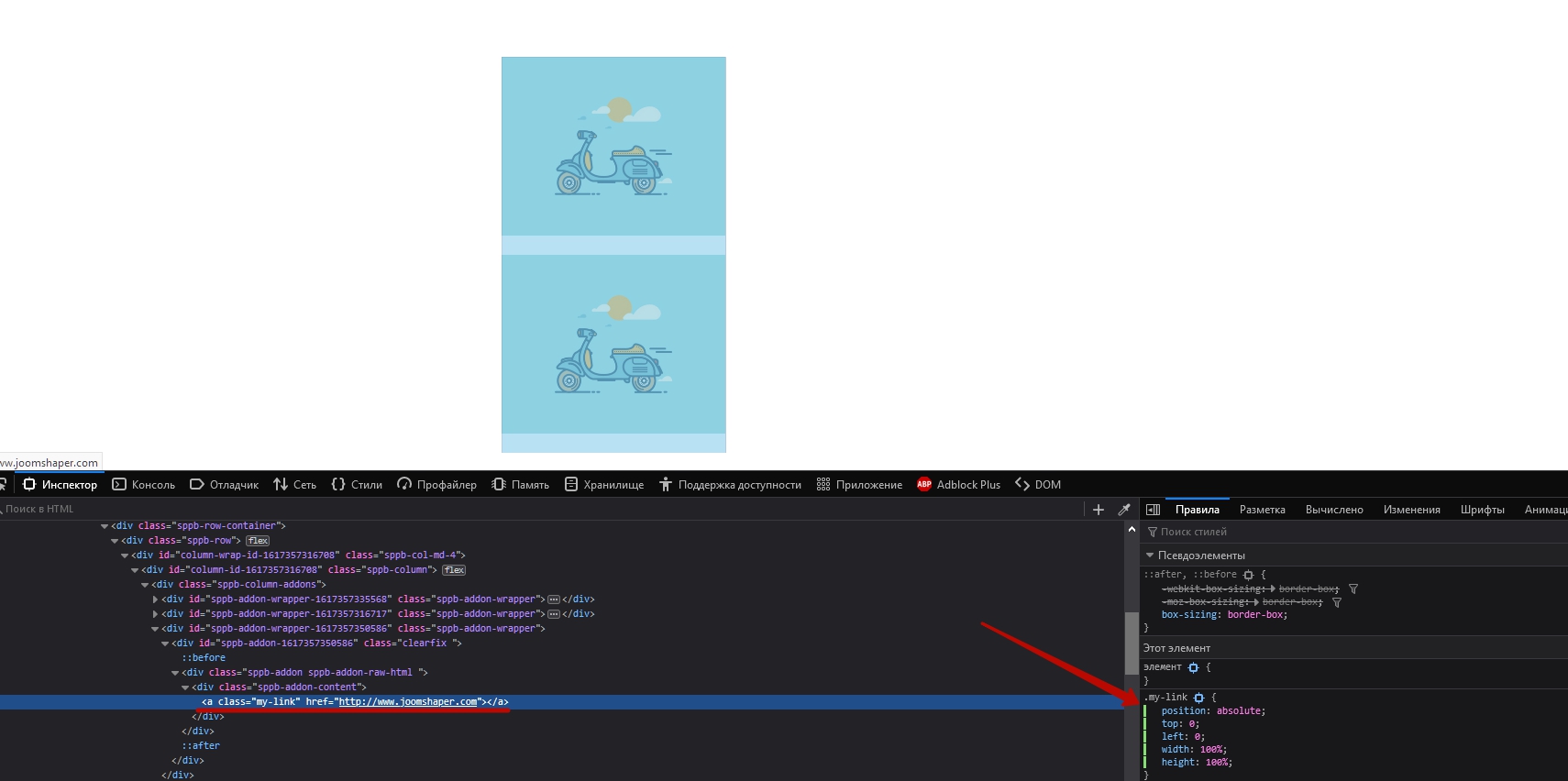- TemplatesTemplates
- Page BuilderPage Builder
- OverviewOverview
- FeaturesFeatures
- Dynamic ContentDynamic Content
- Popup BuilderPopup Builder
- InteractionsInteractions
- Layout BundlesLayout Bundles
- Pre-made BlocksPre-made Blocks
- DocumentationDocumentation
- EasyStoreEasyStore
- ResourcesResources
- DocumentationDocumentation
- ForumsForums
- Live ChatLive Chat
- Ask a QuestionAsk a QuestionGet fast & extensive assistance from our expert support engineers. Ask a question on our Forums, and we will get back to you.
- BlogBlog
- PricingPricing
How To Make A Column Clickable ?
Laurent
Hi,
Today on this page http://emsfocus.support.toonetcreation.com , only images are clickable . how to make a column clickable ? See here : http://prntscr.com/1125xyn
Thanks L.
11 Answers
Order by
Oldest
Paul Frankowski
Accepted AnswerI cannot promise you that. Link for such a big area may be against accessibility rules, we have to consult this deeply.
Why you don't you make click-able elements inside?
If you add button - people would click it - if they want, not by mistake.
Paul Frankowski
Accepted AnswerHi, by default it's not possible. Only objects inside (images, text and buttons) can be active links.
Using custom CSS you can increase active link area but it won't be 100% size of column.
BTW
I checked few other page builders (also for WP) and none of them had this feature. So I guess there is a reason of that.
Laurent
Accepted Answerok thanks, that's what I thought. do you think could by possible with helix V2 or SPPB v4 ?
Laurent
Accepted Answerno problem, I understand perfectly ;-) yes for me click-able elements inside are sufficient, this request has been asked by one of my customer. don't worry about that thanks again
Paul Frankowski
Accepted AnswerYou always say it's agains Accessibility rules(*), we both life in EU - so he has to understand it's law.
On the thin border bettwen allowed / prohibited / not recommended.
Laurent
Accepted Answerunderstood ;-) where can I get more details about that? I mean about these Accessibility rules?
Pavel
Accepted AnswerHi Laurent. I think it is possible to do with RAW HTML addon located below other addons and small CSS coding.
Pavel
Accepted AnswerAdd link whith your class in to Raw Html Addon and write a simple code for this. Do not forget to remove all margins and paddings from Raw Html Addon if they are.
.my-link {
position: absolute;
top: 0;
left: 0;
width: 100%;
height: 100%;
}