- TemplatesTemplates
- Page BuilderPage Builder
- OverviewOverview
- FeaturesFeatures
- Dynamic ContentDynamic Content
- Popup BuilderPopup Builder
- InteractionsInteractions
- Layout BundlesLayout Bundles
- Pre-made BlocksPre-made Blocks
- DocumentationDocumentation
- EasyStoreEasyStore
- ResourcesResources
- DocumentationDocumentation
- ForumsForums
- Live ChatLive Chat
- Ask a QuestionAsk a QuestionGet fast & extensive assistance from our expert support engineers. Ask a question on our Forums, and we will get back to you.
- BlogBlog
- PricingPricing
Megamenu Complex Style
M
Massimiliano
Hi, i always use sp pagebuilder, but for the next site i would like to create a dynamic megamenu like this: https://prnt.sc/tWH23AgKMMoo
It is a yootheme template. They have an amazing system to create dynamic megamenu. The fact is that i love sp pagebuilder and i would like to use it also for this project, so can you help me to understand how to get i DYNAMIC MEGAMENU similiar to the one i showed to you?
I repeat, dinamic, not a static module.
Please let me know thanks
9 Answers
Order by
Oldest
Paul Frankowski
Accepted AnswerHi Massimiliano,
It's all about content that you will publish in MegaMenu, example from Investa (joomshaper)
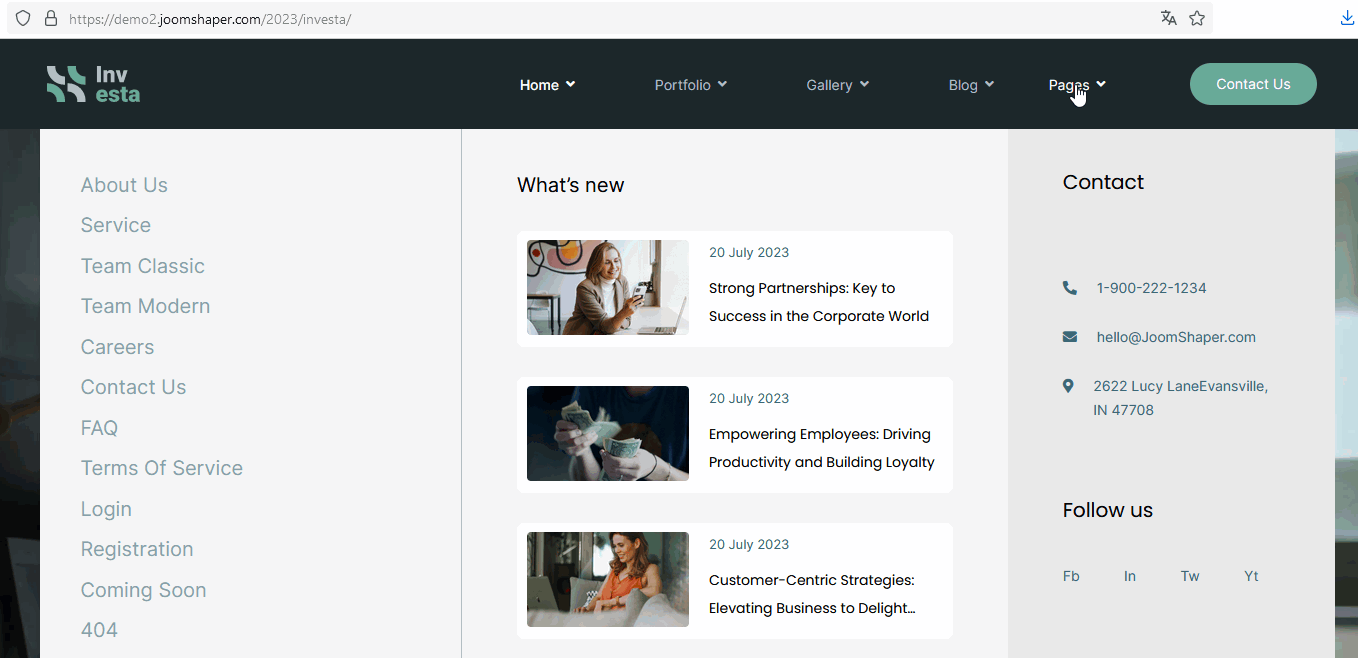
as you can see there, it was and is possible to use any module inside MegeMenu as submenu items. Also with icons, images or video clips.
Probably YooTheme made that same in that submenu. They used a module(s).
In that guide: https://www.joomshaper.com/documentation/helix-framework/menu-navigation
Find section "How to add a module inside the submenu" (in the middle)
Of course first create a module(s) with text and icons. It can be SPPB module as well.
A module can display "dynamic" content as well, current news or custom code, anything you can create/develop. It's on your hands now!
M
Massimiliano
Accepted Answeri mean full width but like this: https://prnt.sc/U7tKxmgAH9Ag
With the left and right space
M
Massimiliano
Accepted AnswerAlso i don't know where to set the dropdown animation: In your guide:
Dropdown Animation - Mega Menu offers several transition options for your dropdown submenus:
No Animation Fade In Fade In Up Fade In Down Rotate In Zoom In Pulse
Where can i set this?
M
Massimiliano
Accepted Answerignore my last comment, i found...please just answer about the full width....thanks
Paul Frankowski
Accepted AnswerThere is option to set witdh value px or %, and as you know 100% means full-width.
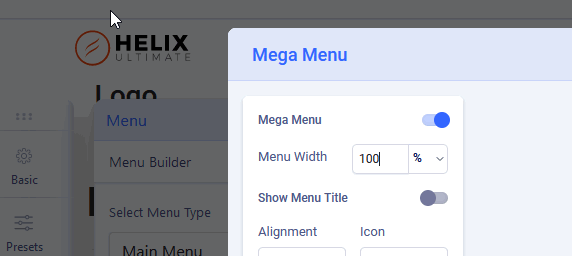
Paul Frankowski
Accepted AnswerYou have older template based on Helix Ultimate, not template created this year. So not all may work as good, as on raw HU.
anyway, I will look

