- TemplatesTemplates
- Page BuilderPage Builder
- OverviewOverview
- FeaturesFeatures
- Dynamic ContentDynamic Content
- Popup BuilderPopup Builder
- InteractionsInteractions
- Layout BundlesLayout Bundles
- Pre-made BlocksPre-made Blocks
- DocumentationDocumentation
- EasyStoreEasyStore
- ResourcesResources
- DocumentationDocumentation
- ForumsForums
- Live ChatLive Chat
- Ask a QuestionAsk a QuestionGet fast & extensive assistance from our expert support engineers. Ask a question on our Forums, and we will get back to you.
- BlogBlog
- PricingPricing
Helix Ultimate 2.0.18 Quickstart Installation Problems
Ian Farquhar
Joomla 5.0.1 PHP 8.1.24 MySQL 8.0.34 Helix Ultimate 2.0.18 Page Builder Pro - Nov 2023 version EasyStore - Nov 2023 version
Both the template and plugin have been installed via the Joomla installer without any problems and are working OK.
The Quickstart package has been installed using FTP file transfer, but creates a 500 error. The installation file has currently been commented out to remove the 500 error and allow the site to work normally. We would very much like to customise the pre-built in pages in the quickstart package to suit our needs.
Can you please advise what is causing the error.
Thank you.
4 Answers
Order by
Oldest
Pavel
Accepted AnswerWe would very much like to customise the pre-built in pages in the quickstart package to suit our needs
Hi Ian.
Just advice. Never use Quickstart for production sites. Quickstart should be installed on a local server to see or copy something from there.
Using QuickStart, you can get a site hack, a large -scale spam attack, which will lead to a loss of reputation in Search and a database growth. And many other troubles. In addition, at the start you get a bunch of garbage in the form of a demo data.
Paul Frankowski
Accepted AnswerHi Ian,
I have to agree with Pavel, as always so far ;) In most cases, if you used Joomla for at least 2-3 months before, you don't need Helix QS, just install raw Joomla 5.0.x then install Helix Ultimate template + all needed extensions one by one. QS demo was created for training purposes only, for "green" beginners.
And No, you cannot install QS inside current Joomla website for obvious technical reasons. It must be installed similar to Joomla, by installing step by step.
If you need good looking pre-made page themes, just use "Page Layouts" >> https://www.joomshaper.com/page-builder/layouts
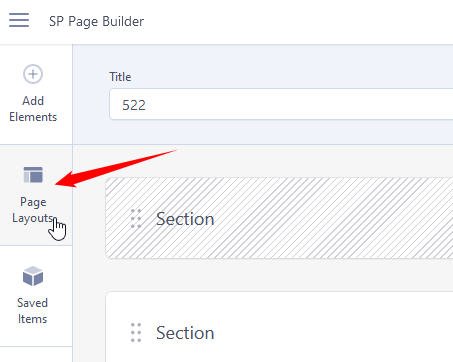
Error 500 can be caused by many things, server settings, rules in .htaccess file etc.
Ian Farquhar
Accepted AnswerThank you both for your prompt replies.
I did initially upload Quickstart onto a clean site, but that also created installation errors. Also I was not aware of the possible hack and spam attacks so thank you for your advise. I will follow the link for the Page Builder layouts and take it from there.
Once again thank you for your help.

