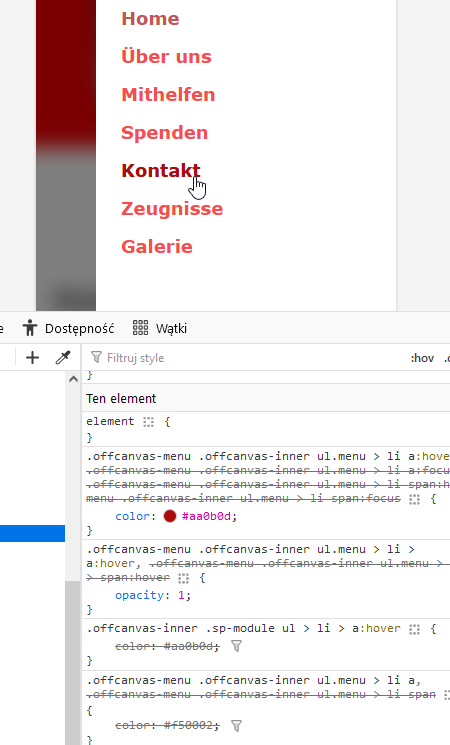- TemplatesTemplates
- Page BuilderPage Builder
- OverviewOverview
- FeaturesFeatures
- Dynamic ContentDynamic Content
- Popup BuilderPopup Builder
- InteractionsInteractions
- Layout BundlesLayout Bundles
- Pre-made BlocksPre-made Blocks
- DocumentationDocumentation
- EasyStoreEasyStore
- ResourcesResources
- DocumentationDocumentation
- ForumsForums
- Live ChatLive Chat
- Ask a QuestionAsk a QuestionGet fast & extensive assistance from our expert support engineers. Ask a question on our Forums, and we will get back to you.
- BlogBlog
- PricingPricing
CSS For Off Canvas Menu
Francois Barnard
Dear Joomshaper
I sincerely hoped that by this version of Helix Ultimate (2.0.18), the menu and off-canvas menu colour settings would work. But, alas, we still have to enter CSS code to manipulate the look and feel of the menu and off-canvas menu.
I fixed the menu colour with CSS code, and followed the settings you give in the manual to change the off-canvas menu, but that will not work. The only working CSS code for the off-canvas menu is to change the menu's background colour. The menu-item colour remain stuck on blue (in my case).
Would you kindly help me to get the off-canvas menu-items to change to #f50002 and hover on #aa0b0d.
Much appreciated!
Francois
Website
https://dev.jfbventures.co.za
3 Answers
Order by
Oldest
Paul Frankowski
Accepted AnswerHi Francois,
as I see now your colors are used. I hope you did it in the right way.