- TemplatesTemplates
- Page BuilderPage Builder
- OverviewOverview
- FeaturesFeatures
- Dynamic ContentDynamic Content
- Popup BuilderPopup Builder
- InteractionsInteractions
- Layout BundlesLayout Bundles
- Pre-made BlocksPre-made Blocks
- DocumentationDocumentation
- EasyStoreEasyStore
- ResourcesResources
- DocumentationDocumentation
- ForumsForums
- Live ChatLive Chat
- Ask a QuestionAsk a QuestionGet fast & extensive assistance from our expert support engineers. Ask a question on our Forums, and we will get back to you.
- BlogBlog
- PricingPricing
Sppb May have This Bug
S
saman
hi when you set an author for a Page in sppbm then go to component-> "option" button->"Permissions" tab of sppb component, then set "edit own" to Allowed and set "edit" to Denied , then owner of that page (means author of that page) can not edit that page and give this error: You don't have permission to edit this page.
41 Answers
Order by
Oldest
Toufiq
Accepted AnswerHi there,
Thank you for reaching out, and I apologize for any inconvenience caused by this oversight. You need to set edit permission which is denied by you.
Best regards,
Toufiqur Rahman (Team Lead, Support)
S
saman
Accepted AnswerHello and I enjoy your courtesy I think you didn't understand what I meant and I have to explain again. I wish this forum had the possibility to send images directly. Pay attention to the image below. What should be the effect of what is shown in the picture in sppb? My expectation is that each admin can only edit his own sppb page. https://prnt.sc/yq8ss4PuOKOA
Paul Frankowski
Accepted AnswerHi Saman,
About what Users: Groups you are taking (Author or Administrator) ?
Author by deafult can do that
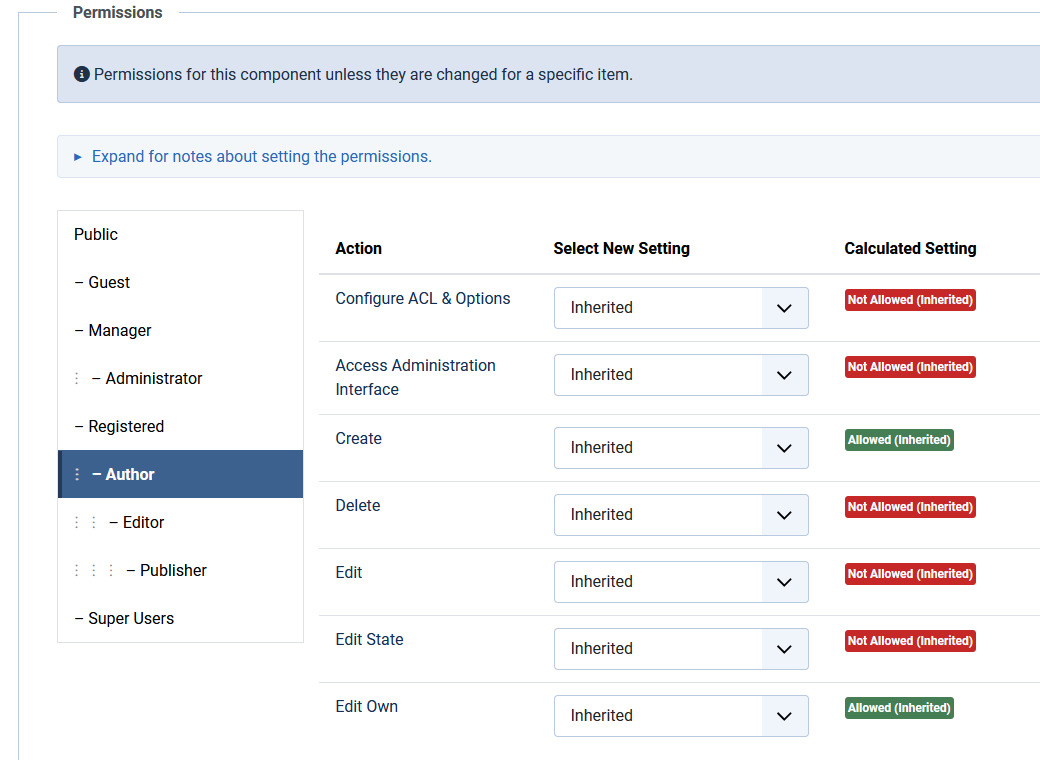
S
saman
Accepted Answermy means of author is author of page which each page has that and in each record of sppb. author column beside the title of page column. not joomla author usergroup and author acl. i say from scratch my problem. i have two user1 and user2 in joomla usergroup A. user1 is sppbAuthor of page1 and user2 is sppbAuthor page2. how can i set permissions to prevent user1 can edit page2? (i set permission of joomla usergroup A to denied Edit and allowed Edit Own, but by this setting user1 can not edit page1 which he is sppbAuthor if page1.)
S
saman
Accepted Answerthose user is user1 and user2 in same joomla usergroup A. i don't say two different user group.one usergroup which i set "edit own" to aslowed, then they must only can edit his page.
S
saman
Accepted Answerexuse me it seems i have some mistake . i use joomla 4 and there is no problem. when i use joomla 3 it seems some incorrect thing. let me time to more checking and come back here. thank you.
Paul Frankowski
Accepted AnswerI am not sure if you noticed, but support of Joomla 3 ended last year, Aug 2023. So we cannot help in that topic.
https://magazine.joomla.org/all-issues/august-2021/joomla-3-10-end-of-support-handling
S
saman
Accepted Answeryes i understand about EOL joomla3
please see the problem in this video : https://screenpal.com/watch/cZV2DaVJieF
S
saman
Accepted Answeryes i was wrong. (i don't test completly,I should have clicked on the edit button, but I forgot, that's why I thought it was correct on Joomla 4, but in the video I have fully explained that there is a problem and it is clear.) the bug I tried to explain is still there and it is clear in the movie
Toufiq
Accepted AnswerHi there,
Thank you for reaching out, and I apologize for any inconvenience caused by this oversight. I have informed our teammate. I hope he will response asap.
Best regards,
Toufiqur Rahman (Team Lead, Support)
S
saman
Accepted AnswerI am waiting for your response. Do you confirm this problem I have reported?
Paul Frankowski
Accepted AnswerYou still didn't respond my question, you said
those user is user1 and user2 in same joomla usergroup A.
but what is group above "A": Administrator, Manager or Author.
S
saman
Accepted AnswerA is manager. but you can test with each other group. i show that in the created video in
144847
https://www.joomshaper.com/forum/question/30201#qa-answer-144847
Paul Frankowski
Accepted Answeryes, I can confirm issue/problem. Sorry for delay.
It is still in developer verification mode. I also wait for next steps.
S
saman
Accepted AnswerI really need to solve this problem. It's been a lot of trouble for me. Thank you, if possible, put it in priority.
S
saman
Accepted AnswerPaul may blame me for continuing this thread, saying that you said that this thread is solved. But I must say that there is another problem. Please watch the video: In short, the problem is that when the edit option is set to Not Allowed and the edit own option is set to "Allowed", there will be access to edit one's own page, but it is not possible to edit. Pay attention to the video. Please, even if this problem cannot be solved soon, at least see the problem yourself and confirm whether this problem is confirmed or not.
Paul Frankowski
Accepted AnswerPlease use other platform to share video, we cannot see it just like that.
S
saman
Accepted Answerthank you and please use this link: https://go.screenpal.com/watch/cZf1QtVs363 or use this: https://share.vidyard.com/watch/qY9N8e514qrmgBW7oiuiQq?
S
saman
Accepted Answeri put two new link. can you see that and confirm problem in sppb? please pay attention to this topic.
Paul Frankowski
Accepted AnswerNoted. I saw them, and was added to check-list.
@saman
But in the meantime SPPB 5.3 was published. Have you checked using that version as well?
In your tests you used old 5.2.7 (Feb 2024) !!
This is very important to use current versions only.
S
saman
Accepted Answerthank @toufiq and @paul but i use SPPB 5.2.9 you can see in the 2:58 of the video in the : https://www.joomshaper.com/forum/question/30201#qa-answer-153832
also now , i update to 5.3 and problem is still not resolve. need create a video again? it seems it is better to create the new video again to describe the problem on sppb 5.3
S
saman
Accepted Answerlook at that problem in the new video with SPPB 5.3 :
S
saman
Accepted AnswerIs it true that for every message I have to wait a week or more for a reply?
Paul Frankowski
Accepted AnswerYour problem was redirected to developer team, and we both have to wait. Until I don't have any Beta version for testing what else I can do ?!
S
saman
Accepted AnswerAs I emphasized in message #153771, I was wondering if the problem I reported would be approved by you and referred to the development team as a bug. You told me to test on version 5.3 and now I am waiting for your confirmation of the existence of the bug.
S
saman
Accepted AnswerThis issue was resolved in sppb 5.3.1. I have checked and tested every situation I can imagine.

