- TemplatesTemplates
- Page BuilderPage Builder
- OverviewOverview
- FeaturesFeatures
- Dynamic ContentDynamic Content
- Popup BuilderPopup Builder
- InteractionsInteractions
- Layout BundlesLayout Bundles
- Pre-made BlocksPre-made Blocks
- DocumentationDocumentation
- EasyStoreEasyStore
- ResourcesResources
- DocumentationDocumentation
- ForumsForums
- Live ChatLive Chat
- Ask a QuestionAsk a QuestionGet fast & extensive assistance from our expert support engineers. Ask a question on our Forums, and we will get back to you.
- BlogBlog
- PricingPricing
SP Easy Image Gallery + Webp + Avif
J
J
Even though we have added these meme types Webp + Avif to the Global Config. the SP Easy Image Gallery promts an error that the file formats are unsupported for both Webp + Avif.
When will we have support for these formats?
PS. I already read this article in support. Thx https://www.joomshaper.com/forum/question/23972#
10 Answers
Order by
Oldest
Paul Frankowski
Accepted AnswerHi J,
I already added to wish list, that's all I can do during the weekend. Now it remains for both of us to wait patiently for the implementation of these changes in the code.
Thanks, indeed those formats are supported by all modern browsers.
J
J
Accepted AnswerThanks Paul,
The file weight size savings and quaility increase is substantial especially for .avif large background images hundreds of KB's. The quality benifits with very little artifacts with settings as low as 20% is incrediable.
Looking forward to the update.
J
E
Eleanora
Accepted AnswerHi J,
{ I do not work for Joomshaper }
.avif is still too new... there is not 100% browser support and it is much more 'processor intensive' than other formats especially JPG so I understand the 'weight savings' but still not yet the 'perfect' replacement... Interesting to see what will happen in the next years...
Cheers,
E.
Paul Frankowski
Accepted AnswerI agree, but if the users wants. For example, Phoca Gallery implemented Avif in 29 dec 2023.
but .webp is more popular / supported.
IL
ISABEL MATO LOPEZ
Accepted AnswerHello Paul,
I think there is a problem with Joomla 5 or with the SpPageBuilder (last version). If you upload images from the Joomla media manager, it accepts the .avif format perfectly, but if you try to do it from the SpPageBuilder and try to add a .avif image, the image manager does not show images.avif and display the error "File format nor suported". However, if I put the full path of the image, then it does add it, so I think there is a problem.
Any idea or solution?
Paul Frankowski
Accepted AnswerTo support that, changes must be added in sourcecode of SPPB. Probably in those .php files:
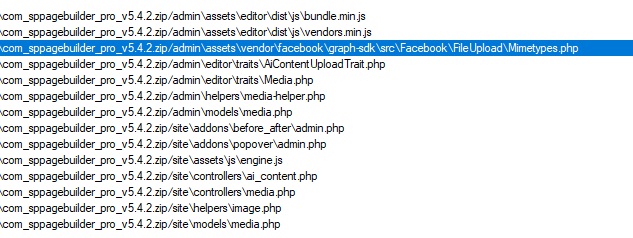
so everywhere you can find 'jpg', 'jpeg', 'png', 'gif', 'svg', 'webp' also 'avif' must be added after.
Temporrary, as you noticed use full link to file then it will work in addon.
IL
ISABEL MATO LOPEZ
Accepted AnswerThanks Paul.
This extensions mime can be added in new updated??
$mime_types['heic'] = 'image/heic';
$mime_types['heif'] = 'image/heif';
$mime_types['heics'] = 'image/heic-sequence';
$mime_types['heifs'] = 'image/heif-sequence';
$mime_types['avif'] = 'image/avif';
$mime_types['avis'] = 'image/avif-sequence';Paul Frankowski
Accepted AnswerI don't help with php customization, it's beyond support. I shared idea.
I asked our developers to include that format, but I cannot promise that it will be in next update.
.avif is supported by Joomla 5 Media Manager, but others .heics, heifs are NOT, so there might be a problem. Besides, have you checked browsers support? If it can be displayed only in Safari, it doesn't make sense.
IL
ISABEL MATO LOPEZ
Accepted AnswerHi Paul,
Thank you for letting the developers know to include the .avif and .avis formats as soon as possible.
Yes, I have reviewed the information on the other formats, and most are compatible, but the urgent thing is the .avif and .avis formats.
I have tried to include them in the file you mentioned, Mimetypes.php, but it still reports an error of "unsupported format", I imagine it is an issue with the sppagebuilder developers.
Thanks for the help.
J
J
Accepted AnswerHi getting back to this
I see you had a recomendation about modifying the file "Mimetypes.php" and I went to check it out and noticed that webp is already in there. Code line 861 'webp' => 'image/webp',
SP Easy Image Gallery + Webp is still a no go?
Thanks for any insight? its been over a year since I wished? hahaha
J

