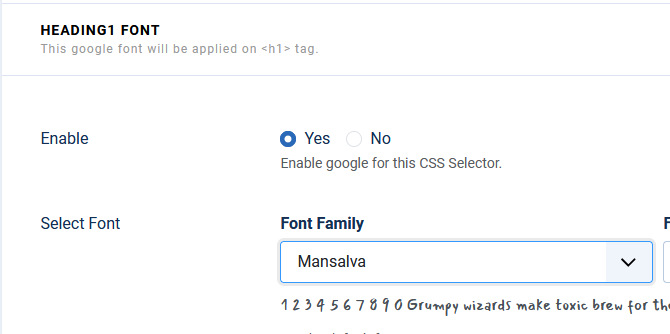- TemplatesTemplates
- Page BuilderPage Builder
- OverviewOverview
- FeaturesFeatures
- Dynamic ContentDynamic Content
- Popup BuilderPopup Builder
- InteractionsInteractions
- Layout BundlesLayout Bundles
- Pre-made BlocksPre-made Blocks
- DocumentationDocumentation
- EasyStoreEasyStore
- ResourcesResources
- DocumentationDocumentation
- ForumsForums
- Live ChatLive Chat
- Ask a QuestionAsk a QuestionGet fast & extensive assistance from our expert support engineers. Ask a question on our Forums, and we will get back to you.
- BlogBlog
- PricingPricing
Add Google Font To The List
CL
C@G Oncypruscom Ltd
Dear Team Hi, I would like to add Google Font for site in Greek language to the list for Headings. I am using KIDZY Template. I got goole fonts API and add 2 fonts to the Font Book (Mynerve, Mansalva) but I can not to adjust it in Templates: Edit Style > Typography. Its not appear in it. I clicked on button One Click Update google font list - but no result. Please support.
https://ibb.co/kqFBc7C https://ibb.co/2NgcG87
Thank you, Michelle
2 Answers
Order by
Oldest
Paul Frankowski
Accepted AnswerHi Michelle,
I guess you didn't read how Font Book works, so in big short: it's for SPPB component area ONLY.
The template uses different methods, and completely independent code.
All I could do was to update Google Font List in template options > typograhy to version from Nov 2023.
You can also use classic CSS method to set Custom Font in the template (!). As always - more info/tips you can find inside Helix documenation >> https://www.joomshaper.com/documentation/helix-framework/customization-tips#customfont