- TemplatesTemplates
- Page BuilderPage Builder
- OverviewOverview
- FeaturesFeatures
- Dynamic ContentDynamic Content
- Popup BuilderPopup Builder
- InteractionsInteractions
- Layout BundlesLayout Bundles
- Pre-made BlocksPre-made Blocks
- DocumentationDocumentation
- EasyStoreEasyStore
- ResourcesResources
- DocumentationDocumentation
- ForumsForums
- Live ChatLive Chat
- Ask a QuestionAsk a QuestionGet fast & extensive assistance from our expert support engineers. Ask a question on our Forums, and we will get back to you.
- BlogBlog
- PricingPricing
Helix Ultimate Top Padding (Header To Content) - Cannot Change It, And Different Views In Edit And Preview...
abrac Büro & Grafikservice Andrea Brandt
Hello Joom-Shaper Team,
I doubt it, because I have always been able to solve this problem. And unfortunately not in the settings of the template, nor with Costom CSS, nor with any Wizzarding :-)
Here is a screenshot of SP Page builder Editor - apparently everything is O.K. (no matter if Desktop/ Tablet/ Phone..): https://prnt.sc/XxNXEg3pD1g9
And here the reality (also no matter which device): https://prnt.sc/hAmlNQn9w98v
I can't get rid of this damn stripe! :-(
What am I doing wrong? Admin access in the hidden section.
Thank you very much! Klaus
Website
https://fewoyacht.de
3 Answers
Order by
Oldest
Paul Frankowski
Accepted AnswerHi Klaus,
Template & SPPB is OK, you just make a simple mistake in Page Heading. If no text is set for Page Heading the HTML tag <h1> is still used, but empty with its margin etc.
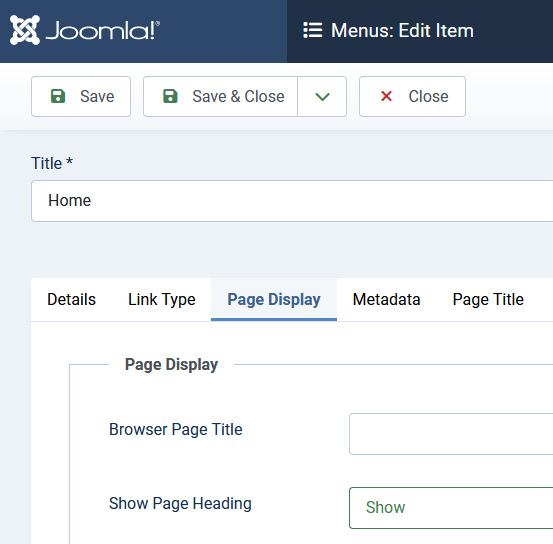
Must be HIDE, as I did now

