- TemplatesTemplates
- Page BuilderPage Builder
- OverviewOverview
- FeaturesFeatures
- Dynamic ContentDynamic Content
- Popup BuilderPopup Builder
- InteractionsInteractions
- Layout BundlesLayout Bundles
- Pre-made BlocksPre-made Blocks
- DocumentationDocumentation
- EasyStoreEasyStore
- ResourcesResources
- DocumentationDocumentation
- ForumsForums
- Live ChatLive Chat
- Ask a QuestionAsk a QuestionGet fast & extensive assistance from our expert support engineers. Ask a question on our Forums, and we will get back to you.
- BlogBlog
- PricingPricing
SP Easy Image Gallery - Menu Alias & Settings
AP
Anastassia Panenko
Hola, I have 3 question please. I'm checking the Helix Ultimate template (Quick start, updated to Joomla 5)
-
Is there any option to not to have the category-id after the menu alias in the bwroeser address line, like in the image below? I cannot find adjustments. It looks not really nice the link with category id
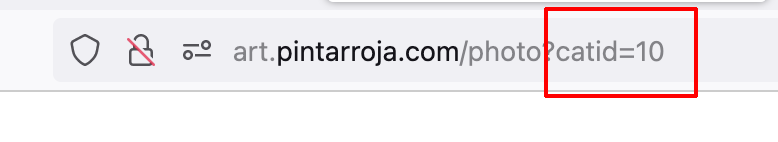
-
Are there any settings for Album category layout, like 'mosaic, rectangle', to display or not to display Album name etc. At the moment I see only columns and gutter width setting
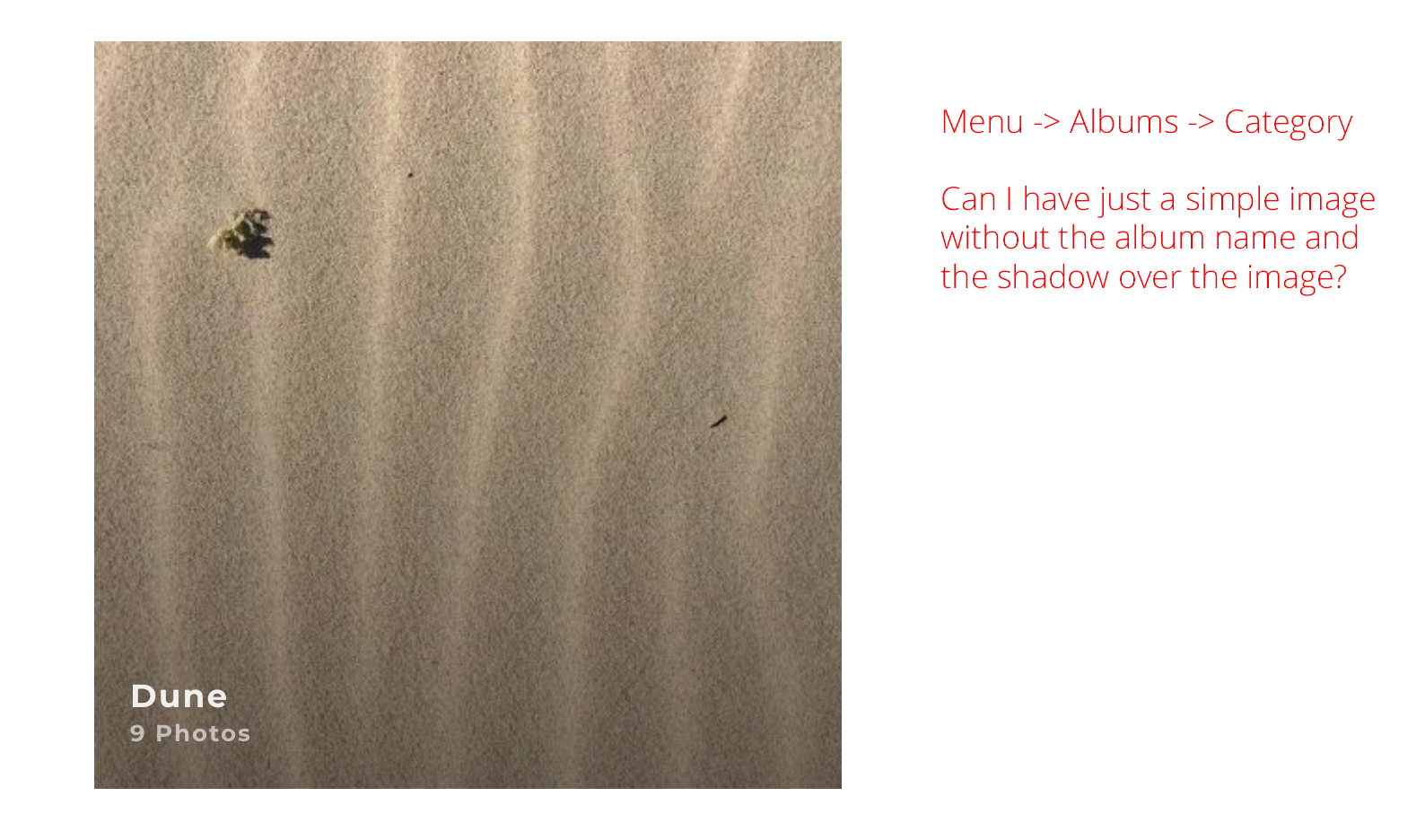
-
The further idea I have – is it possible, the SP Easy Image Gallery has a Lite and Pro version, and I had to re-instal it to have all these options? Like I had to re-instal the SP Page Builder in Helix Ultimate template because there is a Lite Version pre-installed?
Thank you in advance, un saludo, Asia
Website
https://pintarroja.com/
7 Answers
Order by
Oldest
Ofi Khan
Accepted AnswerWe will fix it in the next update. Meanwhile, I am sharing you a fix. Please go to this location:
components/com_speasyimagegallery
and replace router.php file with the attached file. You need to unzip the file and then replace.
Ofi Khan
Accepted AnswerHello Anastassia Panenko
- You can create a menu item of SP Easy Image Gallery -> Albums type with the category. Then this alias will be used in the URL instead of default links.
- There is no such settings for albums. For customization, you have to use custom CSS. Please follow this documentation for ideas.
- There is no lite version of SP Easy Image Gallery. It has only one version. Always use the latest version.
Best regards
AP
Anastassia Panenko
Accepted AnswerHola Ofi Khan, thank you. About the point 1: I created an item in main menu (New -> SP Easy Image Gallery -> Albums -> Category and I defined the alias) and I have the alias + extention with category ID in the browser address line like on the scree I've sent. Your answer – you mean there is an other way to create an item menu? Can you especificate please where and how can I create the menu item without the category ID? At the moment I have it like in this screen:
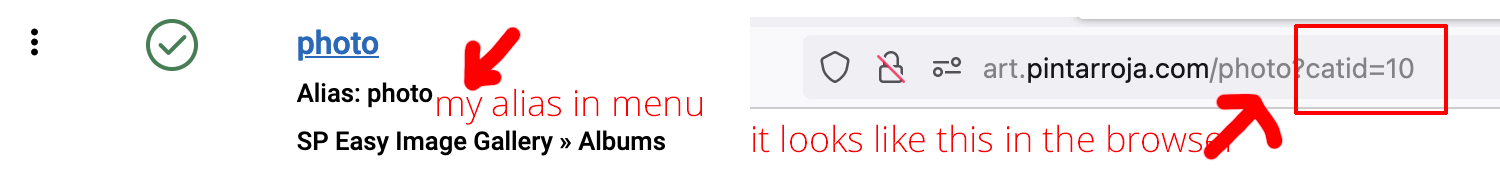 Thank you in advance,
Asia
Thank you in advance,
Asia
Ofi Khan
Accepted AnswerApology for the inconvenience. Please share your administrator access here to check the issue. Use the Hidden Content box to share the credentials. Make sure that you have a full site backup with you before sharing.
AP
Anastassia Panenko
Accepted AnswerHola Ofi Khan, thank you – I shared the access in hidden contect.
Ofi Khan
Accepted AnswerYou are welcome 😊
I have a humble request. It would be very kind of you if you can manage some moment to give us feedback on
This will inspire us to improve.

