- TemplatesTemplates
- Page BuilderPage Builder
- OverviewOverview
- FeaturesFeatures
- Dynamic ContentDynamic Content
- Popup BuilderPopup Builder
- InteractionsInteractions
- Layout BundlesLayout Bundles
- Pre-made BlocksPre-made Blocks
- DocumentationDocumentation
- EasyStoreEasyStore
- ResourcesResources
- DocumentationDocumentation
- ForumsForums
- Live ChatLive Chat
- Ask a QuestionAsk a QuestionGet fast & extensive assistance from our expert support engineers. Ask a question on our Forums, and we will get back to you.
- BlogBlog
- PricingPricing
After Opening Css Helix Ultimate Template 403 Error.
G
Gijs
When i opened the template css without changing anything, tried to close but got an 403 error. Did a save and close to exit. Editing file "/templates/shaper_helixultimate/css/template.css" in template "shaper_helixultimate".
Now missing images and text blocks in Pagebuilder Also Menu is not showing anymore.
Adding new image blocks and textblocks don't work.
Must be in the css? Any idea?
Upload a new css will fix it hopely.
Joomla4 Pagebuilder 5 Helix ultimate
Website
https://autoverhuur-kreta.com
10 Answers
Order by
Oldest
Paul Frankowski
Accepted AnswerHi, Have you read what we have written in Helix documenation?!
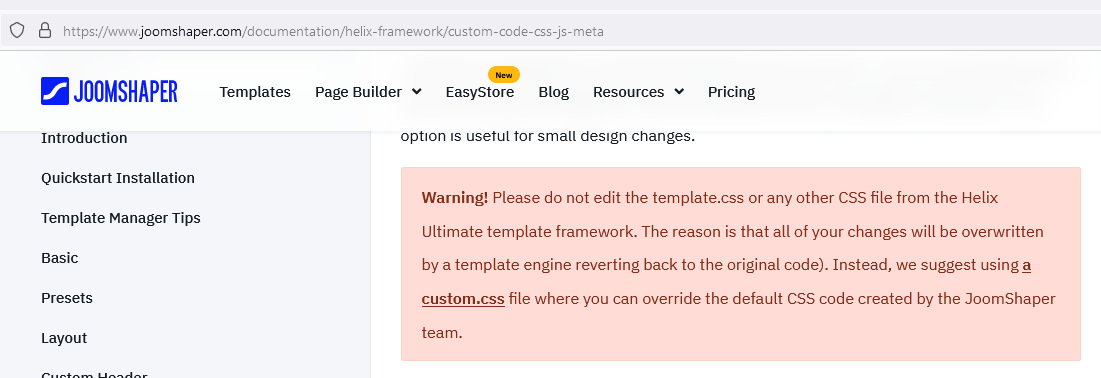
Reinstall template to fix all problems made by you.
Paul Frankowski
Accepted AnswerAdding new image blocks and textblocks don't work.
Those addons are from SP Page Builder, not template, no relation with template.css. Unless you also made weird changes or changed settings.
- If you noticed any bug caused by our component, record short video and share link to it. It will be easier to talk.
- If you are using JCE editor make sure that you updated to last version.
- We also can support only SPPB 5.2.5+ not olders.
G
Gijs
Accepted AnswerHi Paul,
thank you for the quick answer.
Have now the latest update from JCE Pro, just one version i was behind. SBBP 5.2.5 fresh install + Helix Ultimate Joomla 4
After the 403 error.
Found out that some images were gone from the media folders. This gave the errors in the boxes from missing images.
Uploaded again, then its ok, a few hours later. the imageboxes show missing images again.
Before the 403 error tried to edit the menu in css, did some changes back and forth. Was lookin for spaces between the menu-items. Actually did not made changes.
The menu is gone? I see them on mouse over.
Attached a movie and screenshot.


G
Gijs
Accepted AnswerPaul Frankowski
Accepted AnswerOur component or Joomla cannot delete file just like that, alone.
Please check if you have those image files are physically on server, if not.... I would talk with hosting support.
About System Editor like JCE - please watch my video >> https://www.youtube.com/watch?v=mm4IrshFLII
G
Gijs
Accepted AnswerWhat do you suggest?
Upload SBBP again or a new upload for the Helix, to fix any css changes?
Paul Frankowski
Accepted AnswerHave you read my previous question?
Please check if you have those image files are physically on server...
This is the key question. Is it normal for things to disappear from your drawer or desk? I guess not.
Also check that these files (path you know) , whether they are in the image folder or not.
Paul Frankowski
Accepted AnswerAbout missing CSS, indeed - I would reinstall template, but I told you ones about that.
Check also if you didn't disable SPPB styles in SPPB Settings.
BTW
This site is cursed or you made too many mistakes? ;p
G
Gijs
Accepted AnswerThe missing images are on the server and in the media files.
The link between the image box and the mediafolder seems losing connection?? The link is still inside.
After inserting again from the media files, image is showing.
See prtscr.

