- TemplatesTemplates
- Page BuilderPage Builder
- OverviewOverview
- FeaturesFeatures
- Dynamic ContentDynamic Content
- Popup BuilderPopup Builder
- InteractionsInteractions
- Layout BundlesLayout Bundles
- Pre-made BlocksPre-made Blocks
- DocumentationDocumentation
- EasyStoreEasyStore
- ResourcesResources
- DocumentationDocumentation
- ForumsForums
- Live ChatLive Chat
- Ask a QuestionAsk a QuestionGet fast & extensive assistance from our expert support engineers. Ask a question on our Forums, and we will get back to you.
- BlogBlog
- PricingPricing
Text On Color Background
stq74
Hello, I created texts on a green background, with the first words in a larger font and on a black background. Example: https://elodiebalandras.com/reportages-dessines The problem is that depending on the browser, the black background exceeds the green background, I would like it to be aligned whatever the browser used.
Thank you
Website
https://elodiebalandras.com/
3 Answers
Order by
Oldest
Pavel
Accepted AnswerHi @stq74.
You cannot achieve this with the means that you are trying to do this. Inline elements do not support this. Only block or inline-block elements. You need to write your CSS for this.
Never use inline styles from text editor means for layout and design purposes.
Use both options - title and text.
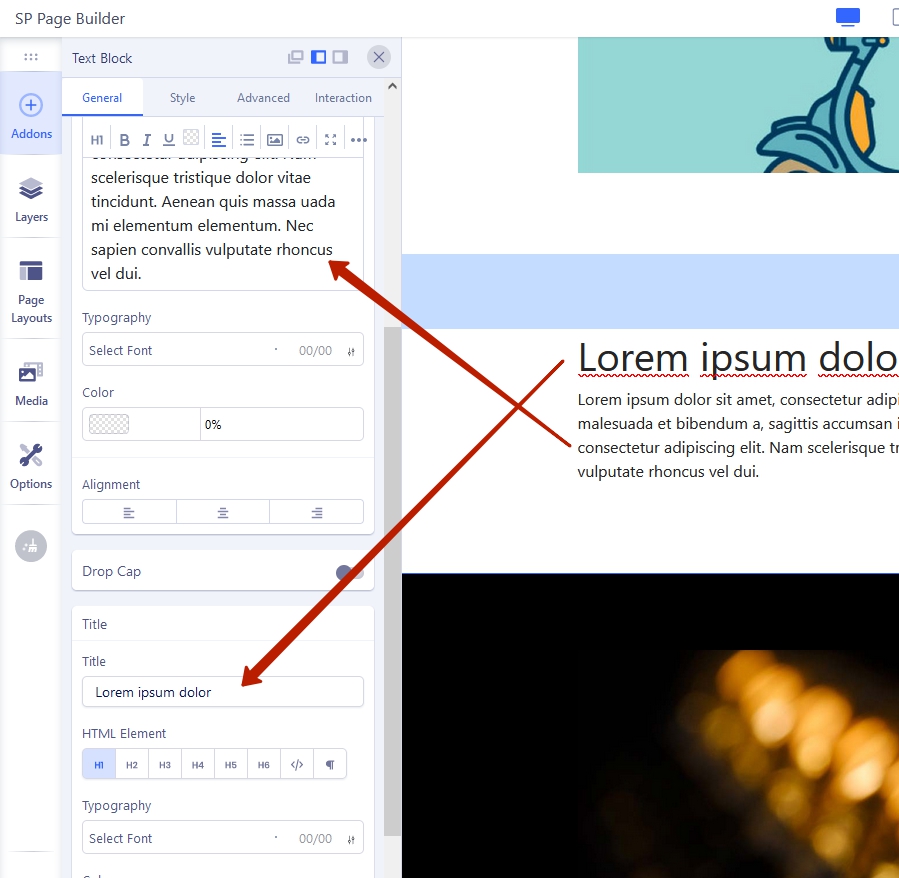
Add your class to addon and write CSS code using this class
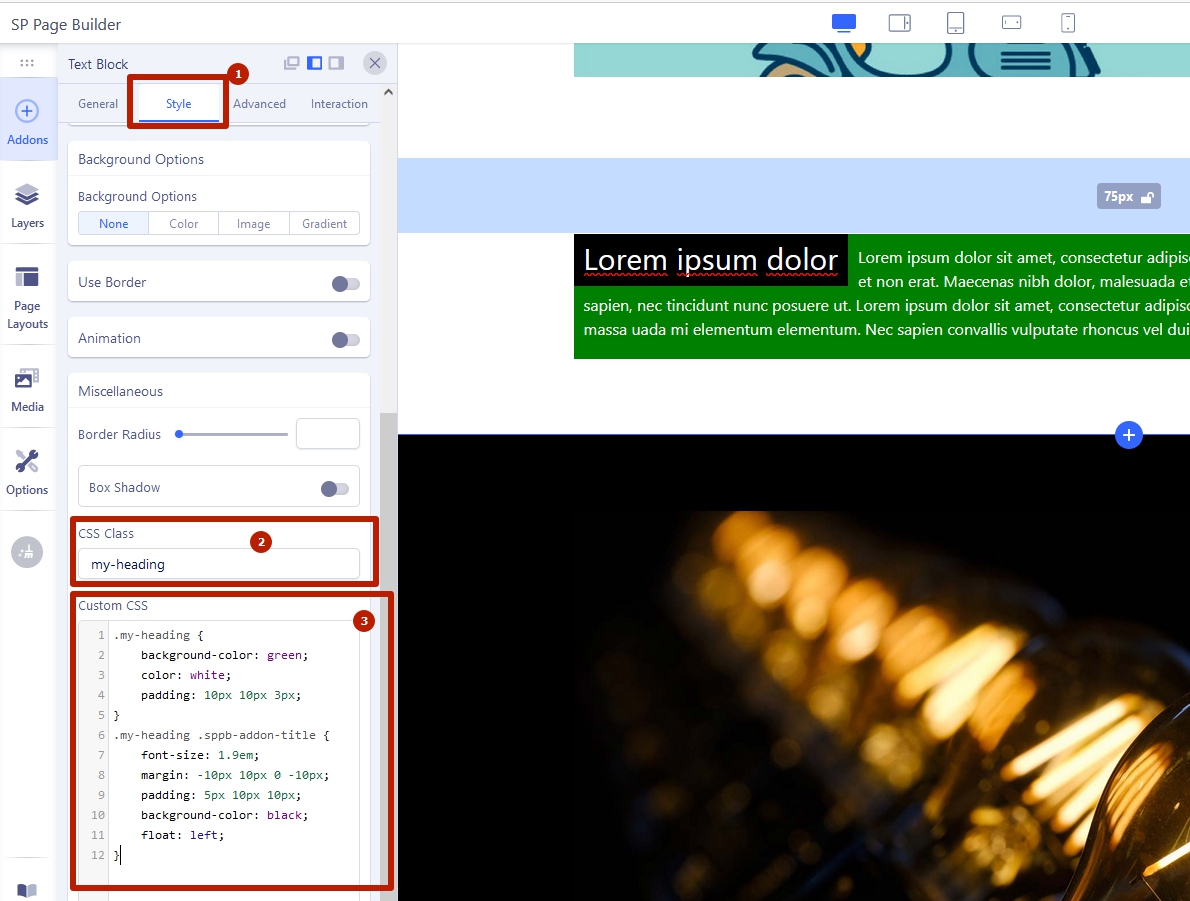
Code example (perhaps you need to adjust this code for your specific case)
.my-heading {
background-color: green;
color: white;
padding: 10px 10px 3px;
}
.my-heading .sppb-addon-title {
font-size: 1.9em;
margin: -10px 10px 0 -10px;
padding: 5px 10px 10px;
background-color: black;
float: left;
}
