- TemplatesTemplates
- Page BuilderPage Builder
- OverviewOverview
- FeaturesFeatures
- Dynamic ContentDynamic Content
- Popup BuilderPopup Builder
- InteractionsInteractions
- Layout BundlesLayout Bundles
- Pre-made BlocksPre-made Blocks
- DocumentationDocumentation
- EasyStoreEasyStore
- ResourcesResources
- DocumentationDocumentation
- ForumsForums
- Live ChatLive Chat
- Ask a QuestionAsk a QuestionGet fast & extensive assistance from our expert support engineers. Ask a question on our Forums, and we will get back to you.
- BlogBlog
- PricingPricing
Where is The "true Article Integration" In PageBuilder 5
PS
Paul Scarnegie
In the previous version of PageBuilder 3.8.10, the option for Joomla article integration allowed you to do all of the layout edits directly within the Joomla article editing screen. Now it appears that with the new PageBuilder 5.2.6, you first have to go to the Joomla article, then click the huge "edit with backend editor" button which opens yet another interface, then you make your changes there, save those, close that interface which dumps you back to the Joomla article, then you have to save and close that. Are we really calling this "integration"? That's what the old component did if you didn't enable Joomla article integration - force you into the components specific page building interface. The only thing enabling the "integration" option appears to do now is throw 2 huge buttons into the J5 article. PB 3 was very efficient and elegant. PB 5 is the farthest thing from it, not to mention the area that you actually get to enter any text you want to put within a text block is this little tiny - non resizable - square in the top right corner. I'm working on 5k monitors and here's what we're now forced to work with:

Hey, I can appreciate the fancier interface of PB5, and it certainly looks like you've put a lot of hard work into it, but can I please just edit articles like I did with PB 3.8.10 - WITHIN the actual J5 article and not have to jump through all the hoops? Please tell me you're going to be truely integrating into Joomla 5 articles in the future? PB 5 might look more elegant, but it certainly not more usable.
4 Answers
Order by
Oldest
Pavel
Accepted AnswerHi.
The solution of one of your issues
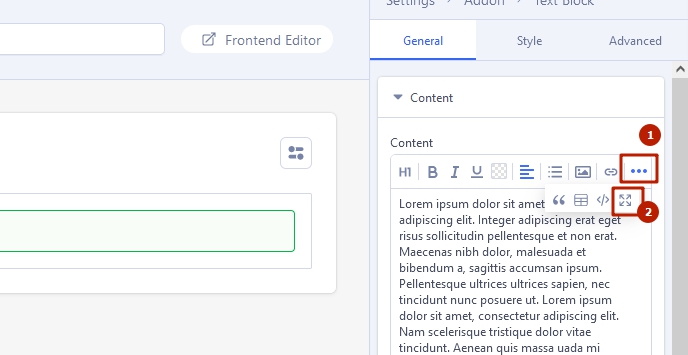
As for the problem of integration. Personally, I do not see a problem in this. You pay with one additional click for access to a more convenient and rich interface than it was in SPPB 3. Perhaps you just need to get used to it. In my opinion as SPPB user, your complaint about this is subjective. (IMO)
PS
Paul Scarnegie
Accepted AnswerI agree in so much as it's different and might take getting used to, however in respect to your particular suggestion, so I should need to click yet another button to get a useable text editing area? Isn't that the bulk of what every website contains? Why wouldn't that entire right panel be resizable. I'm presented with a massive area of layout boxes and a tiny area to actually edit the parameters of said latout boxes. Yes it's a prettier interface, but it requires an aweful lot of clicks to make it at all useable. I'd still prefer editing in the article directly and it should be an option instead of clicking 10x to edit some text on a page.
PS
Paul Scarnegie
Accepted AnswerMehtaz, I appreciate you bringing this to the developers. As I mentioned, I can appreciate the work that went into the updated interface, and I might be in the minority here, but I honestly found the new SPPB unusable. I'm starting to rebuild a site that's got over 400 pages of content and while I'd prefer to be using J5 I guess I'll have to stay in J4 and SPPB 3.8.10 until such a time as the SPPB 5 is more usable. It's disappointing.

