- TemplatesTemplates
- Page BuilderPage Builder
- OverviewOverview
- FeaturesFeatures
- Dynamic ContentDynamic Content
- Popup BuilderPopup Builder
- InteractionsInteractions
- Layout BundlesLayout Bundles
- Pre-made BlocksPre-made Blocks
- DocumentationDocumentation
- EasyStoreEasyStore
- ResourcesResources
- DocumentationDocumentation
- ForumsForums
- Live ChatLive Chat
- Ask a QuestionAsk a QuestionGet fast & extensive assistance from our expert support engineers. Ask a question on our Forums, and we will get back to you.
- BlogBlog
- PricingPricing
Template Shaper Helixultimate
L
Lele
Hello, why when I see projekts they looks different?
From the home page section "I Progetti" is wrong (see CORBA III): https://www.sdf-sa.ch/sito/index.php/component/spsimpleportfolio/item/corba-iii?Itemid=0
From the SP Simple Portfolio I see correct: https://www.sdf-sa.ch/sito/index.php/component/sppagebuilder/?view=page&id=5&Itemid=0
Should be full width like in the 2 link.. What can I do?
Thank's for your help, Lele
Website
https://www.sdf-sa.ch
11 Answers
Order by
Oldest
Ofi Khan
Accepted AnswerHello Lele
Please share your administrator access here to check the issue. Use the Hidden Content box to share the credentials.
Best regards
L
Lele
Accepted AnswerHello Ofi, I could settle the project link to CORBA III from the home page but page layout still boxed and not full width like should be.
Wrong (click "CORBA III" project from section "I Progetti" on home page): https://www.sdf-sa.ch/sito/
Correct: https://www.sdf-sa.ch/sito/index.php/component/sppagebuilder/?view=page&id=5&Itemid=0
How can I do? Thank's a lt for your help, Lele
L
Lele
Accepted AnswerHi Ofi, I see that you're working on it..
The problem of SP Simple Portfolio (that is a great extension) I think is on plugin page: ../components/com_spsimpleportfolio/views/item/tmpl/default.php
Let me know, Lele
Ofi Khan
Accepted AnswerYes, I have checked your site and updated SP Simple Portfolio latest. Sorry full width to the whole screen is not possible. The link you have given is the SP Page Builder editor link. In general, if you click the portfolio item from the home page, then it is showing as it should. No issues here.
L
Lele
Accepted AnswerHi Ofi, I hope you all can improve SP Simple Portfolio because is great.
At the moment I can't mofify the page anyore.. Tells me: "You are not permitted to edit this page because one more user is already checkid-in". Do you know why?
Do you know why?
Pavel
Accepted AnswerDo you know why?
Hi. Relieve lock in the Joomla settings (Sistem Tab).
The problem of SP Simple Portfolio (that is a great extension) I think is on plugin page: ../components/com_spsimpleportfolio/views/item/tmpl/default.php
There is no problem. Just this type of page has a Boxed Layout. You can change it if you have CSS skills. Editing of default.php is not necessary and meaningless. This is only a CSS question.
L
Lele
Accepted AnswerHi Pavel, this type of page keep Joomla content.. This is pity because you can't paginate only with SP Page Builder.
Yes for CSS Skills but to remove Joomla content is faster on default.php.
Lele
Pavel
Accepted AnswerHere is an example code (CSS only).
.com-spsimpleportfolio.view-item #sp-main-body .container {
width: 100%;
}
.com-spsimpleportfolio.view-item #sp-component {
padding: 0;
}
.com-spsimpleportfolio.view-item .sp-simpleportfolio-image .sp-simpleportfolio-img {
max-height: 400px;
width: 100%;
object-fit: cover;
}
.com-spsimpleportfolio.view-item .sp-simpleportfolio-details {
max-width: 1170px;
margin: auto;
}Here is a view of it makes
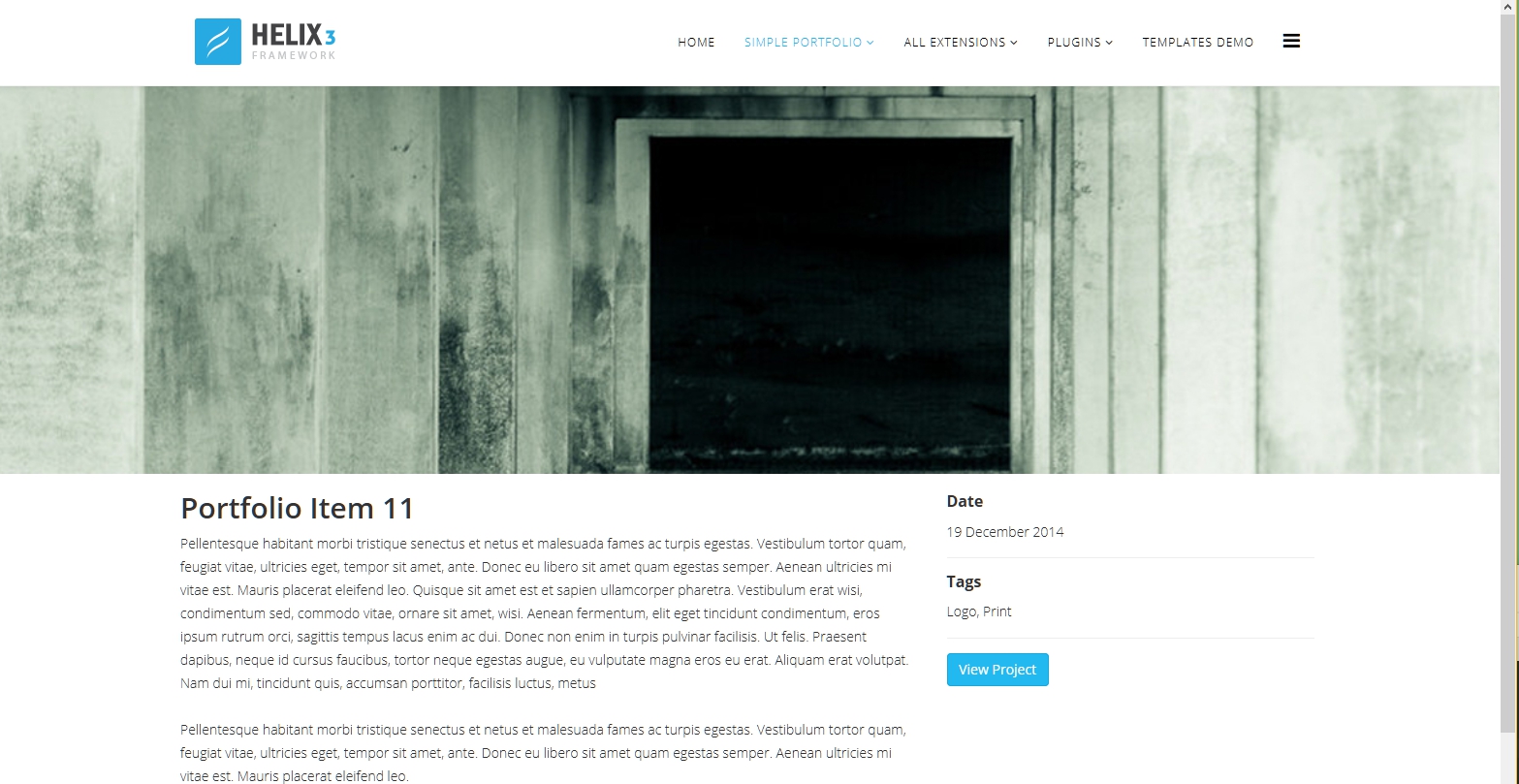
Pavel
Accepted AnswerTo use SP PB on the entire width inside SP Simple Portfolio, you will also need a few CSS code lines. PHP editing is not required.

