- TemplatesTemplates
- Page BuilderPage Builder
- OverviewOverview
- FeaturesFeatures
- Dynamic ContentDynamic Content
- Popup BuilderPopup Builder
- InteractionsInteractions
- Layout BundlesLayout Bundles
- Pre-made BlocksPre-made Blocks
- DocumentationDocumentation
- EasyStoreEasyStore
- ResourcesResources
- DocumentationDocumentation
- ForumsForums
- Live ChatLive Chat
- Ask a QuestionAsk a QuestionGet fast & extensive assistance from our expert support engineers. Ask a question on our Forums, and we will get back to you.
- BlogBlog
- PricingPricing
Magnin Offcanvas
nagesh
menu in mobile offcanvas not showing up. Checked site modules it is properly set to offcanvas.
6 Answers
Order by
Oldest
Paul Frankowski
Accepted AnswerHi both,
@CBRBNN - has right, you forgot to publish menu module in offcanvas position. And yes, that info is/was in Helix documenation. Besides you forgot to update Helix plugin (!) that I already did.
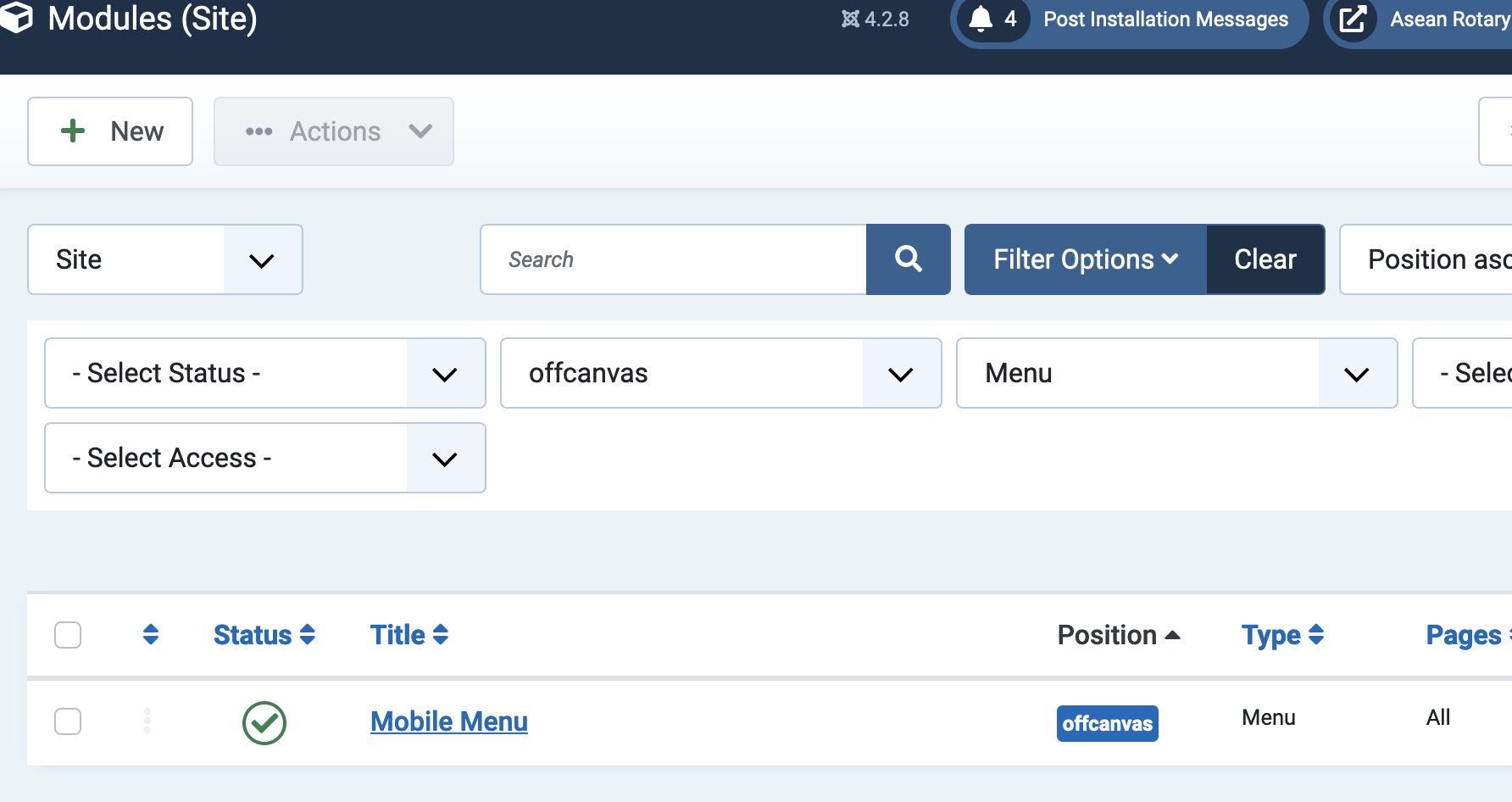
Read also
C
CBRBNN
Accepted AnswerNo menu is enabled on the home page.
nagesh
Accepted AnswerI dont understand? Solve the problem or let us know how to do it? Why make statement?
C
CBRBNN
Accepted AnswerOf course, I'm silly. :)
Obviously, that's why you can't solve it.
Next time, just say thank you for trying to help, but that didn't solve the situation.
You're welcome..
Rashida Rahman
Accepted AnswerHi nagesh!
Sorry for your experience and thanks to @CBRBNN, who are willing to help offcourse. It's nice to see such community where everyone is trying to help:)
I have made the following changes:
If you want to hide the offcanvas menu from the desktop view then you can use the following custom code too:
#modal-menu-toggler {display: none !important;}
You will find it here too:
https://www.joomshaper.com/documentation/joomla-templates/magnin/customization-tips
Please check and let me know.
Best Regards


