- TemplatesTemplates
- Page BuilderPage Builder
- OverviewOverview
- FeaturesFeatures
- Dynamic ContentDynamic Content
- Popup BuilderPopup Builder
- InteractionsInteractions
- Layout BundlesLayout Bundles
- Pre-made BlocksPre-made Blocks
- DocumentationDocumentation
- EasyStoreEasyStore
- ResourcesResources
- DocumentationDocumentation
- ForumsForums
- Live ChatLive Chat
- Ask a QuestionAsk a QuestionGet fast & extensive assistance from our expert support engineers. Ask a question on our Forums, and we will get back to you.
- BlogBlog
- PricingPricing
The System Editor Window is Not Fully Displayed On A 1920 X 1080 Screen - The Apply Button Cannot Be Reached
M
Marco
Hello,
as you can see in my picture, I cannot reach the Apply button in the System Editor - this is terribly inconvenient. I work with two monitors, one has a resolution of "only" 1920 x 1080 - the picture is from this one. I am currently making do with a click on the half button "Module" that is just visible at the bottom of the window and then have to use the tab key to get to the button and save my changes.
The System Editor window is not responsive?
Regards - Marco
3 Answers
Order by
Oldest
Paul Frankowski
Accepted AnswerMarco, as you could read it were ideas, I told you to reduce height, not width.
But Yes, I added to bug-list already. So now we both have to wait.
Paul Frankowski
Accepted AnswerHi Marco,
indeed it look that smal correction may be needed for that resolution.
My fast ideas by now are....
- Grab top-right corner (dotted triangle icon) and resize window a little bit
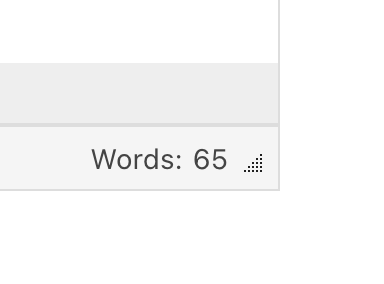
- In JCE editor (Admin) > Profiles > Default > Features & Layout (tab) > Statusbar Location: None and check if you have "Allow Horizontal Editor Resizing: On". Then as last step remove icons that you don't need and keep only 2 or 3 rows, not 4 as is default from toolbar.
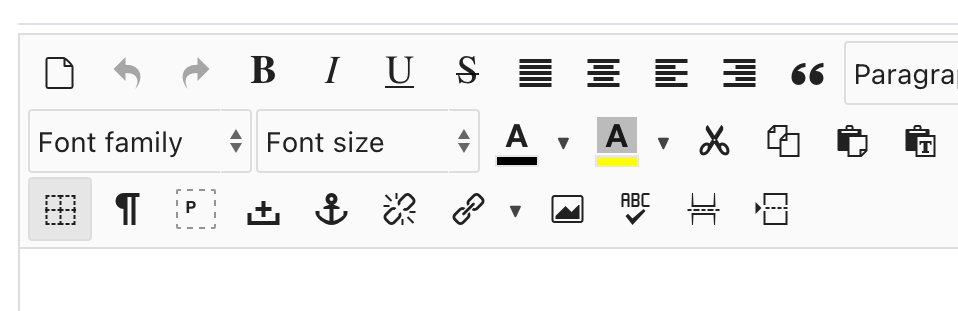
Then all buttons should fit perfectly.
BTW
In JCE Pro there is no "Powered by JCE Core...." bar and there is no problem ;) more space, but as you saw you can safe some space easly.
M
Marco
Accepted Answer-
you are joking 😁 https://prnt.sc/qhLePRsCXM6f
-
Is it possible that it has to do with the window in which the JCE Editor is displayed?
Reducing the size of the JCE window doesn't help, I have followed your settings - hiding the status bar prevents the JCE window from being resized - unfortunately reducing the menu bars doesn't help in this case either - editor resizing was on.
The only thing that helps is 90% view in the browser tab. https://prnt.sc/j0EEV6AUHUXV
But I'm sure you'll manage that in one of the next versions! ✌️
Regards - Marco

