- TemplatesTemplates
- Page BuilderPage Builder
- OverviewOverview
- FeaturesFeatures
- Dynamic ContentDynamic Content
- Popup BuilderPopup Builder
- InteractionsInteractions
- Layout BundlesLayout Bundles
- Pre-made BlocksPre-made Blocks
- DocumentationDocumentation
- EasyStoreEasyStore
- ResourcesResources
- DocumentationDocumentation
- ForumsForums
- Live ChatLive Chat
- Ask a QuestionAsk a QuestionGet fast & extensive assistance from our expert support engineers. Ask a question on our Forums, and we will get back to you.
- BlogBlog
- PricingPricing
Remove The "Forgot Your Login" On The Admin Login
G
Günter Ringhofer
Want to remove the "Forgot your login?" on the admin login!
4 Answers
Order by
Oldest
Paul Frankowski
Accepted AnswerHi Günter,
That one?
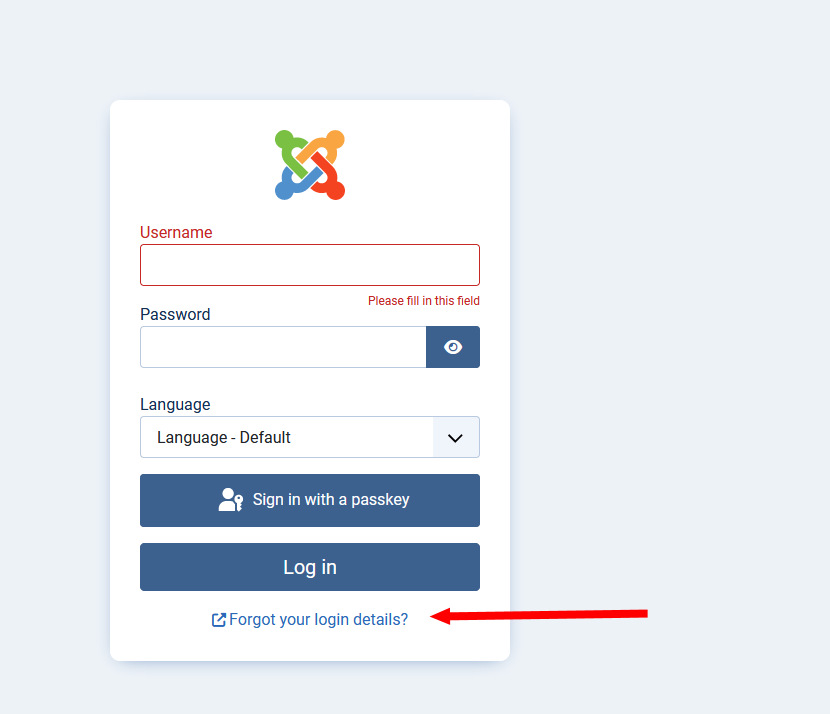
If yes,
Method#1: you have to create your own admin template style and remove all elements that you don't want to show.
Method #2: create user.css file and hide it using Custom CSS.
media\templates\administrator\atum\css\user.css
In general it's question for forum.joomla.org becuase it's Joomla topic.
G
Günter Ringhofer
Accepted Answer... aaaah - that helps me to go on! ... thanks for the tip!
... greet´s
Paul Frankowski
Accepted Answerad M 2) Try that one:
.view-login .login .text-center div > a { display: none; cursor: not-allowed; color: white;}

