- TemplatesTemplates
- Page BuilderPage Builder
- OverviewOverview
- FeaturesFeatures
- Dynamic ContentDynamic Content
- Popup BuilderPopup Builder
- InteractionsInteractions
- Layout BundlesLayout Bundles
- Pre-made BlocksPre-made Blocks
- DocumentationDocumentation
- EasyStoreEasyStore
- ResourcesResources
- DocumentationDocumentation
- ForumsForums
- Live ChatLive Chat
- Ask a QuestionAsk a QuestionGet fast & extensive assistance from our expert support engineers. Ask a question on our Forums, and we will get back to you.
- BlogBlog
- PricingPricing
Backend SP Page Builder Heading Font
MM
marley man
Hi, I'm running the following on a new website: Joomla! 5.0.3 SP Page Builder Pro 5.2.6 Helix 2.0.18 PHP 8.1.27
I created a new SP Page Builder Pro page 'Home' and added a 'Heading' but when I try to change the font, it only lists a few fonts ( https://photos.app.goo.gl/eLHjhV1Jiz1aujG48 ). I should have the option for Google Fonts as well correct? Why isn't SP Page Builder Pro displaying Google Fonts in the 'Heading'???
Thanks
9 Answers
Order by
Oldest
Paul Frankowski
Accepted AnswerHi Marley,
check if you not disabled Google Fonts in SPPB settings. Must be OFF here
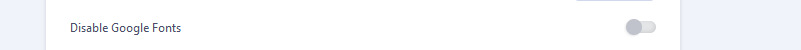
And Google Font API must be added (!)
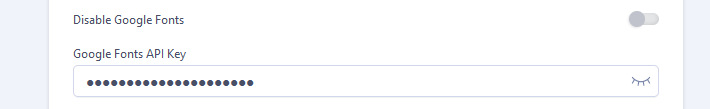
Paul Frankowski
Accepted AnswerAlternative way, set Google Fonts using Helix Ultimate > Typograhy for all headers H1-h2-h3 .... and that's all. They will be used for automatically for them. This is probably the simplest way.
MM
marley man
Accepted AnswerOK I guess...there's also a big problem with this setup: Joomla! 5.0.3 SP Page Builder Pro 5.2.6 Helix 2.0.18 PHP 8.1.27
Nothing got saved, some strange cache issue also...I wasted hours working on this website, I had to finally downgrade to SP Page Builder Pro 3.8.10 to get my website working again. Very upsetting since I pay for SP Page Builder Pro!!
Paul Frankowski
Accepted AnswerI hope you read in SPPB docuemnation that SPPB 3.8 can be used only in Joomla 3.10 and Joomla 4.4. Its editor will not work in Joomla 5.0.x
Paul Frankowski
Accepted AnswerInstall a new Joomla 5.03 and SPPB + Helix and share access I will check.
EXTRA TIPS
- Ask hosting support if you have enabled any Database cache, if yes, ask them to disable for now!
- Inside .htaccess file add that >> https://www.joomshaper.com/documentation/sp-page-builder/troubleshooting#saved-changes-are-not-displayed

