- TemplatesTemplates
- Page BuilderPage Builder
- OverviewOverview
- FeaturesFeatures
- Dynamic ContentDynamic Content
- Popup BuilderPopup Builder
- InteractionsInteractions
- Layout BundlesLayout Bundles
- Pre-made BlocksPre-made Blocks
- DocumentationDocumentation
- EasyStoreEasyStore
- ResourcesResources
- DocumentationDocumentation
- ForumsForums
- Live ChatLive Chat
- Ask a QuestionAsk a QuestionGet fast & extensive assistance from our expert support engineers. Ask a question on our Forums, and we will get back to you.
- BlogBlog
- PricingPricing
500 Error When Trying To Edit The Template Style File
M
microkid
It looks like I cannot edit the template style? Get a 500 error when trying to access that ...
"Sorry, there was a problem we could not recover from. The server returned a "500 - Whoops, looks like something went wrong.""
Template: Rythm. Running Joomla 5.
Site: www.symfonica.no
This is a fresh site. Installed using the quick start package yesterday. Then I upgraded to Joomla 5.
This is the error message shown https://photos.app.goo.gl/hN5YwVDusL81yR559
These errors are shown on the homepage (index) when viewing with error reporting set to maximum. https://photos.app.goo.gl/Vtxh8SDZJ9pEtTYo6
Website
https://symfonica.no
5 Answers
Order by
Oldest
Paul Frankowski
Accepted AnswerHi,
Sorry for delay. Template Options fixed in 30sec. You forgot to update Helix plugin. Yes, I did it already :)
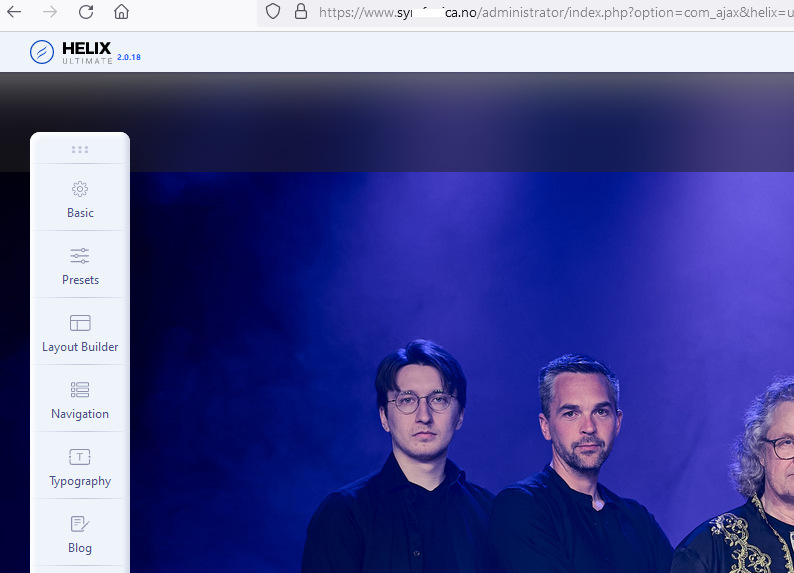
Paul Frankowski
Accepted AnswerDeprected warnings caused by PHP 8.2 - also fixed. It requested serveral clicks more.
:))

