- TemplatesTemplates
- Page BuilderPage Builder
- OverviewOverview
- FeaturesFeatures
- Dynamic ContentDynamic Content
- Popup BuilderPopup Builder
- InteractionsInteractions
- Layout BundlesLayout Bundles
- Pre-made BlocksPre-made Blocks
- DocumentationDocumentation
- EasyStoreEasyStore
- ResourcesResources
- DocumentationDocumentation
- ForumsForums
- Live ChatLive Chat
- Ask a QuestionAsk a QuestionGet fast & extensive assistance from our expert support engineers. Ask a question on our Forums, and we will get back to you.
- BlogBlog
- PricingPricing
Space Between One Menu Item And Another
P
P.C.
Hi everyone, I need some help.
I would like to reduce the space between one menu item and another in the mega menu, but I don't see any possibility of padding or margin, is it possible to do it somehow?
Thank you very much to all,
P.
13 Answers
Order by
Oldest
Mehtaz Afsana Borsha
Accepted AnswerHi
Thanks for contacting us. Could you please give me your site URL and also screenshot of your issue?
-Regards.
P
P.C.
Accepted AnswerHi MiBa, thanks for your reply (and excuse my ignorance), where should I enter this code?
P
P.C.
Accepted AnswerHi Miba, I imagined it, but it didn't work for me. My template is Helix Ultimate. Do you think the problem is max-width?
Paul Frankowski
Accepted AnswerIn that case use:
.sp-megamenu-parent > li > a,
.sp-megamenu-parent > li span {padding: 0 10px; }Add inside Template Options > Custom Code > Custom CSS
we have that informations inside Helix documenation :)
Default value is 0 15px
P
P.C.
Accepted AnswerHi Paul, thanks as always.
The space I would like to reduce is not horizontal, it is vertical.
Trying to change the padding with the code you provided me changes the distance between one item and another horizontally.
I would like to change the distance, vertically, between the menu items that appear after opening the drop-down menu.
I attach you a screenshot. Unfortunately I can't give links, the new site is still local.
Thank you again,
Pablo
insoundstudio.com/-%20padding.jpgPaul Frankowski
Accepted AnswerIs that a module?
if yes, check it's class name and then knowing that you will be able to change padding or line-height.
BTW
Have you ever heard about Code Inspector to preview CSS code? Just use your browser tool. https://www.joomshaper.com/blog/which-line-of-css-i-have-to-edit-code-inspector-in-action
P
P.C.
Accepted AnswerI believe the class is this: sp-dropdown-inner.
If I change the color it works, it changes the backgrond color; if I modify the padding-left it works, it increases or reduces the distance from the left; but if I change the top or bottom padding it doesn't work!
I don't know Paul, I'm really quite ignorant on the subject!
Paul Frankowski
Accepted AnswerIf you decided to build website, you cannot be "ignorant on the subject". Study more.
If I don't see code, I cannot help.
P
P.C.
Accepted AnswerWhat is your answer?
I'm using a page builder and doing my best.
What I'm asking is a simple thing that should be able to be done without code, but it doesn't matter if you don't know how to do it yourself.
You don't need the code: I told you what I want to do and attached a very clear image (no one responded for days); you asked me for the class, and I provided it above.
In this tread you have only given wrong answers (and you have deleted some).
You have always been kind up until now, I don't understand your attitude now.
Paul Frankowski
Accepted AnswerHelping without access or URL is HARD. Put yourself in my place. So, don't be surprised if I got slightly annoyed.
Show me that area from your site, I need CODE part, not how your submenu looks like, I saw it already ;p
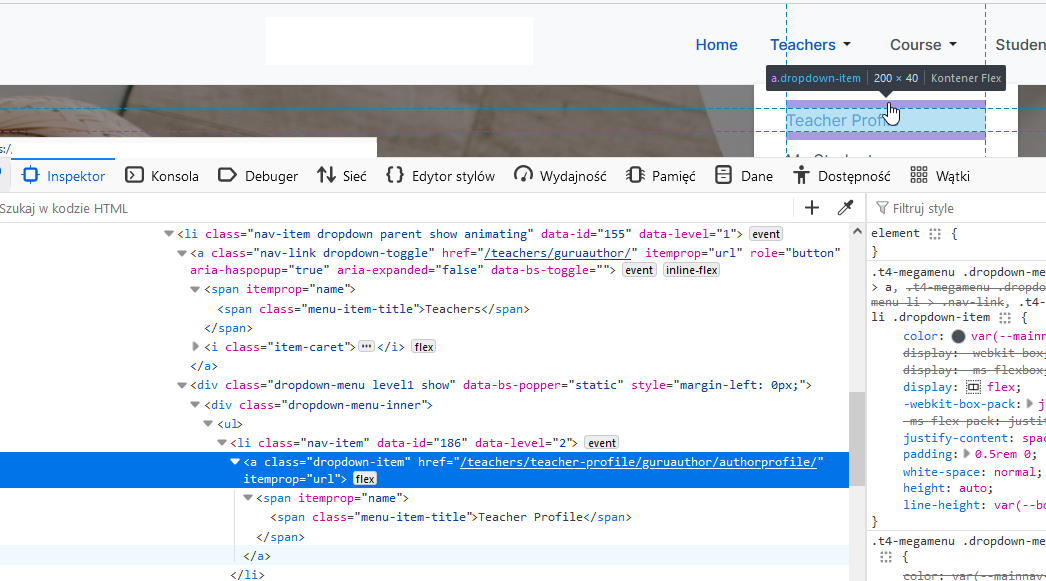
This is screenshot from Code Inspector (Firefox) - example site. I need that from your site.
Besides on the right column you should see padding or line-height values that are used there.
P
P.C.
Accepted AnswerI understand you, don't worry, I was just sorry.
However I solved it (thanks to your last message).
The code was this:
.sp-megamenu-parent .sp-dropdown li.sp-menu-item>a, .sp-megamenu-parent .sp-dropdown li.sp-menu-item span:not(.sp-menu-badge) { font-size: 14px; line-height: 1; display: inline-block; padding: 8px 0; <!---- if I modify this padding I solve ----> padding-top: 8px; padding-right: 0px; padding-bottom: 8px; padding-left: 0px; cursor: pointer;
By changing the padding from 8 to 2 I solved it.
In any case, if I still have any needs I will privately tell you the server address, in this way by modifying the hosts file you will be able to see the site (the DNS is still directed to the old site).
I'm sorry for the misunderstanding.
Thank you.

