- TemplatesTemplates
- Page BuilderPage Builder
- OverviewOverview
- FeaturesFeatures
- Dynamic ContentDynamic Content
- Popup BuilderPopup Builder
- InteractionsInteractions
- Layout BundlesLayout Bundles
- Pre-made BlocksPre-made Blocks
- DocumentationDocumentation
- EasyStoreEasyStore
- ResourcesResources
- DocumentationDocumentation
- ForumsForums
- Live ChatLive Chat
- Ask a QuestionAsk a QuestionGet fast & extensive assistance from our expert support engineers. Ask a question on our Forums, and we will get back to you.
- BlogBlog
- PricingPricing
Intro Text
F
Femitex
I am unable to set blog Articles to show either Intro text or images in the blog. I am using the Wayne 2.0.0. Can you kindly advise a solution please?
Website
https://www.synterra.co
18 Answers
Order by
Oldest
Mehtaz Afsana Borsha
Accepted AnswerHi
Thanks for contacting us. Could you please give me a screenshot of your issue?
-Regards.
F
Femitex
Accepted AnswerI am unable to use the link you sent as my preferred signup is restricted in this region according to the app. The problem can be visually seen if you go to https://www.synterra.co/index.php/en/blog. I want it to show both the intro text and images in each post as it does in the preview of the Wayne 2.0.0 template. Thank you
Mehtaz Afsana Borsha
Accepted AnswerYou can keep a full site backup and remake this page. You can install the Waynecrop quickstart pack. QuickStart pack is a complete demo website that includes the entire Joomla package containing the CMS, components, modules, template, other necessary data, and configurations. All the files are zipped together making them larger in size. Installing the Quickstart pack will give you the template exactly as it is shown in the demo.
F
Femitex
Accepted AnswerHi can you please clarify that your instructions are that I backup my site and then reinstall the Quickstart pack? and then restore the site from the backup? Will this simply not overwrite the quickstart pack and leave me back at square 1. Why not simply provide me with the default settings for the blog page menu item and those of the article and categories? Please advise
F
Femitex
Accepted AnswerThis issue has remained unresolved and I have recieved no meaningful response for over a week. I re-installed the quickstart pack and then the backup yet there is no resolution.Are you saying that reposting this issue on the same forum will provide me a prompt solution. It is unconscionable that I have to badger you in order to obtain a workable solution. Please note I have so far already sent you both a screenshot and Administrative User details. Are you now expecting me to beg you?
Mehtaz Afsana Borsha
Accepted AnswerCould you please keep a full site backup and give me your super admin access? I need to check.
Paul Frankowski
Accepted Answer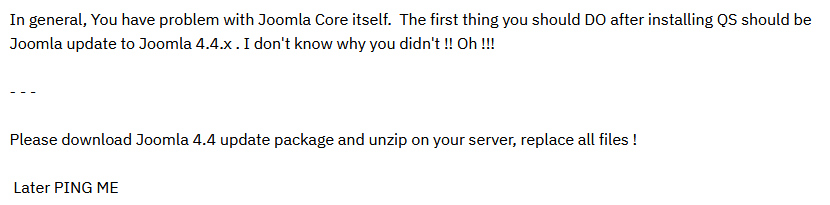
--
After, if you will be able to login to Joomla Admin go here: administrator/index.php?option=com_installer&view=database
and click FIX button for all items inside.
F
Femitex
Accepted AnswerHi Paul I have unzipped the joomla update and I am now unable to login to the site and my website is down, Please urgently advise
F
Femitex
Accepted AnswerSo Mr Paul, I completely started from scratch and re-installed the QS and then upgraded it as you directed. I recieved the following error message: 0 count(): Argument #1 ($value) must be of type Countable|array, null given. This process should not be this difficult, please urgently advise
Paul Frankowski
Accepted AnswerAs you see now in Blog section, posts have intro image, it was added in Blog Options tab. This same you have to do for new blog posts. I will add extra one, to show you.
Joomla 4.4 request using PHP 8, if possible set at least 8.0 or PHP 8.1.
Where you have error message: "0 count(): Argument #1 ($value)...." ??
Paul Frankowski
Accepted AnswerAnd adding intro text requested extra Custom CSS,
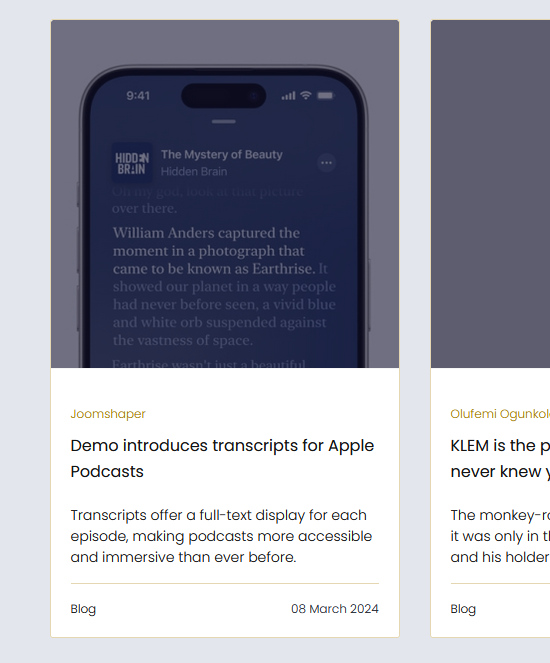
I think it's now how you wanted :)
Paul Frankowski
Accepted AnswerBTW
To remove color layer from blog images use:
.article-list .article .article-feature-gallery::after {
background-color: transparent;
opacity: 0.1; }Paul Frankowski
Accepted AnswerIf you planning to work with Helix, this should be your main guide: https://www.joomshaper.com/documentation/helix-framework/custom-code-css-js-meta

