- TemplatesTemplates
- Page BuilderPage Builder
- OverviewOverview
- FeaturesFeatures
- Dynamic ContentDynamic Content
- Popup BuilderPopup Builder
- InteractionsInteractions
- Layout BundlesLayout Bundles
- Pre-made BlocksPre-made Blocks
- DocumentationDocumentation
- EasyStoreEasyStore
- ResourcesResources
- DocumentationDocumentation
- ForumsForums
- Live ChatLive Chat
- Ask a QuestionAsk a QuestionGet fast & extensive assistance from our expert support engineers. Ask a question on our Forums, and we will get back to you.
- BlogBlog
- PricingPricing
Plugins Not Showing
J
Jolin
Hi there, I installed the Allura template that uses the EasyStore componant. I'm trying to setup payment gateways but non of them show up when I click on "Add Payment Method". I enabled a few on in plugins but they don't even show up. Please assist.
Website
https://cryptoamo.com/
14 Answers
Order by
Oldest
Paul Frankowski
Accepted AnswerThx for respond.
Try to reinstall component, and if that will not help...
Please share access in admin area.
J
Jolin
Accepted AnswerWill I lose all the existing content?
PB
Peter Bischoff
Accepted AnswerHello Paul Frankowski
I'm trying to setup payment gateways but non of them show up when I click on "Add Payment Method". I enabled a few on in plugins but they don't even show up. Please assist.
Paul Frankowski
Accepted AnswerMake sure that you updated Easystore to last version and all plugins from it (!) go to EasyStore Settings > Payments > and click Update button for all (one by one, red arrows)
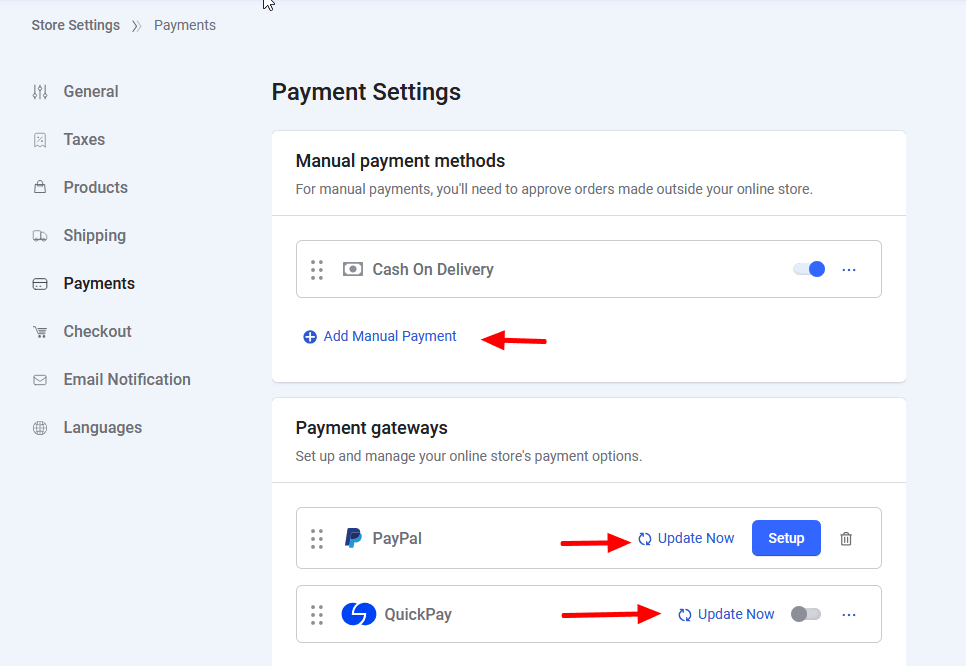
PB
Peter Bischoff
Accepted Answerif i update last version then show
Unhandled Runtime Error TypeError: Cannot read properties of undefined (reading 'call')
Please open the browser console for more information!
Call Stack d store/js/app/admin.settings.js (1:120144)
99981 store/js/app/3156.js (1:201)
d store/js/app/admin.settings.js (1:120144)
92479 store/js/app/2479.js (1:179)
d store/js/app/admin.settings.js (1:120144)
22450 store/js/app/4477.js (1:1868)
Function.d store/js/app/admin.settings.js (1:120144)
Paul Frankowski
Accepted AnswerDear webmasters, in case of "panic mode" please always check that section first >> https://www.joomshaper.com/documentation/sp-page-builder/troubleshooting
there is also tip for "Unhandled Runtime Error TypeError" , No3.
Thanks @Stuart for the tip.

