- TemplatesTemplates
- Page BuilderPage Builder
- OverviewOverview
- FeaturesFeatures
- Dynamic ContentDynamic Content
- Popup BuilderPopup Builder
- InteractionsInteractions
- Layout BundlesLayout Bundles
- Pre-made BlocksPre-made Blocks
- DocumentationDocumentation
- EasyStoreEasyStore
- ResourcesResources
- DocumentationDocumentation
- ForumsForums
- Live ChatLive Chat
- Ask a QuestionAsk a QuestionGet fast & extensive assistance from our expert support engineers. Ask a question on our Forums, and we will get back to you.
- BlogBlog
- PricingPricing
Customization Layout
N
nitro
http://www.farmamedic.it/
I would like to set up the display as per the graphic scheme
 I had to fix it as you can see by inserting dashes in a modolo ---------- but I should have the possibility to do it through the layout manager but I don't understand how
I had to fix it as you can see by inserting dashes in a modolo ---------- but I should have the possibility to do it through the layout manager but I don't understand how

7 Answers
Order by
Oldest
Rashida Rahman
Accepted AnswerHi there!
Thanks for contacting us.
Sorry to say that, I'm unable to understand the issue. Would you please describe your issue a bit more with a screencast?
Best Regards
Pavel
Accepted AnswerHi. Remove the column containing a module with a dash. For everything else, use the following line-up.
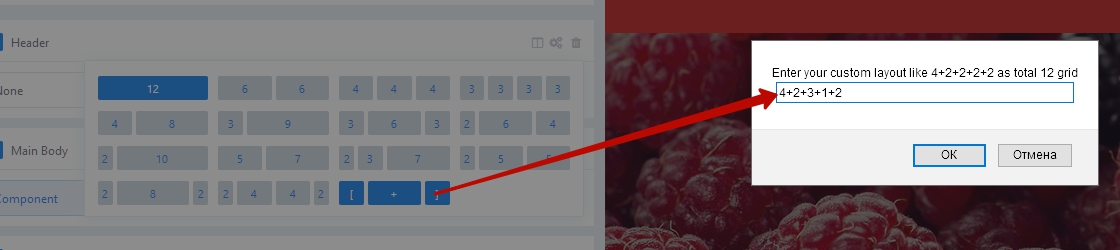 And use the following code. (Yes, not everything is possible only using settings, CSS coding is always required for such things).
And use the following code. (Yes, not everything is possible only using settings, CSS coding is always required for such things).
#sp-menu .sp-column {
float: left;
margin-left: 20%;
}But besides this, you will need even more coding CSS to adjust all this in the context of responsiveness.
N
nitro
Accepted AnswerVery good Pavel, instead I would like to say to Rashida, I have written other tickets, always answer in the same way, it seems that you have no desire to work.
I have another problem: Layout type load error Category|All Category layout ID: in example: http://www.farmamedic.it/prodotti/9006/7006.html
N
nitro
Accepted AnswerRashida Rahman
Accepted AnswerHi,
Sorry, but where is "Layout type load error"?
I have visited your given link:
We request for details or explanation to get the thing on point to help our customers!
Best regards


 example
example